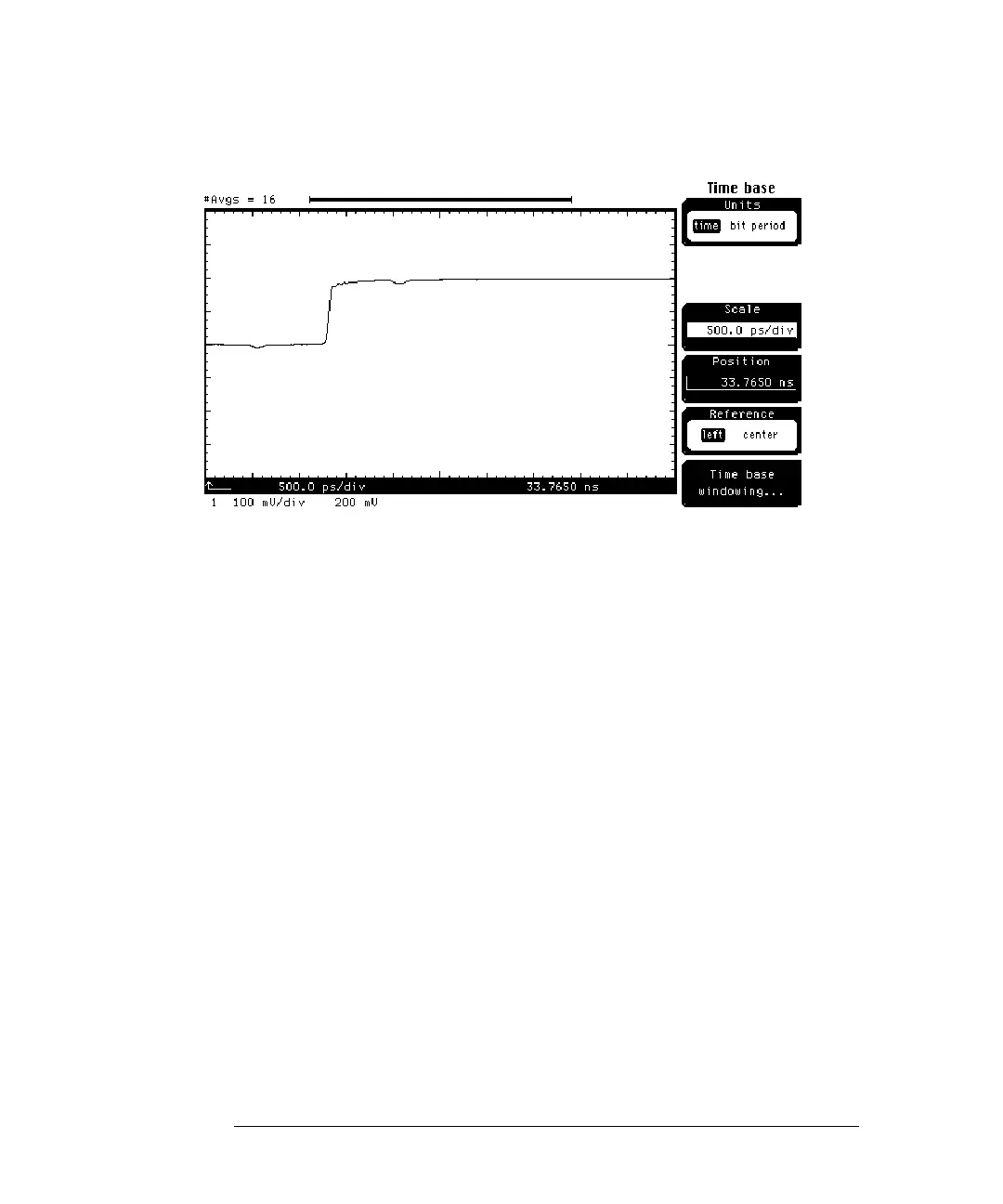Single-ended TDR Measurements
Measuring Excess L/C
7-33
Figure 7-20
1 Press TDR/TDT Setup on the TDR plug-in module.
2 Press the
Normalize response . . .
softkey.
3 Press the
Establish normalization & ref plane
softkey.
4 Connect an SMA short to the end of the cable.
5 Press the
Continue
softkey.
6 Remove the short from the end of the cable and connect an SMA 50 ohm
load to the end of the cable.
7 Press the
Continue
softkey.
8 Remove the 50 ohm load from the end of the cable.