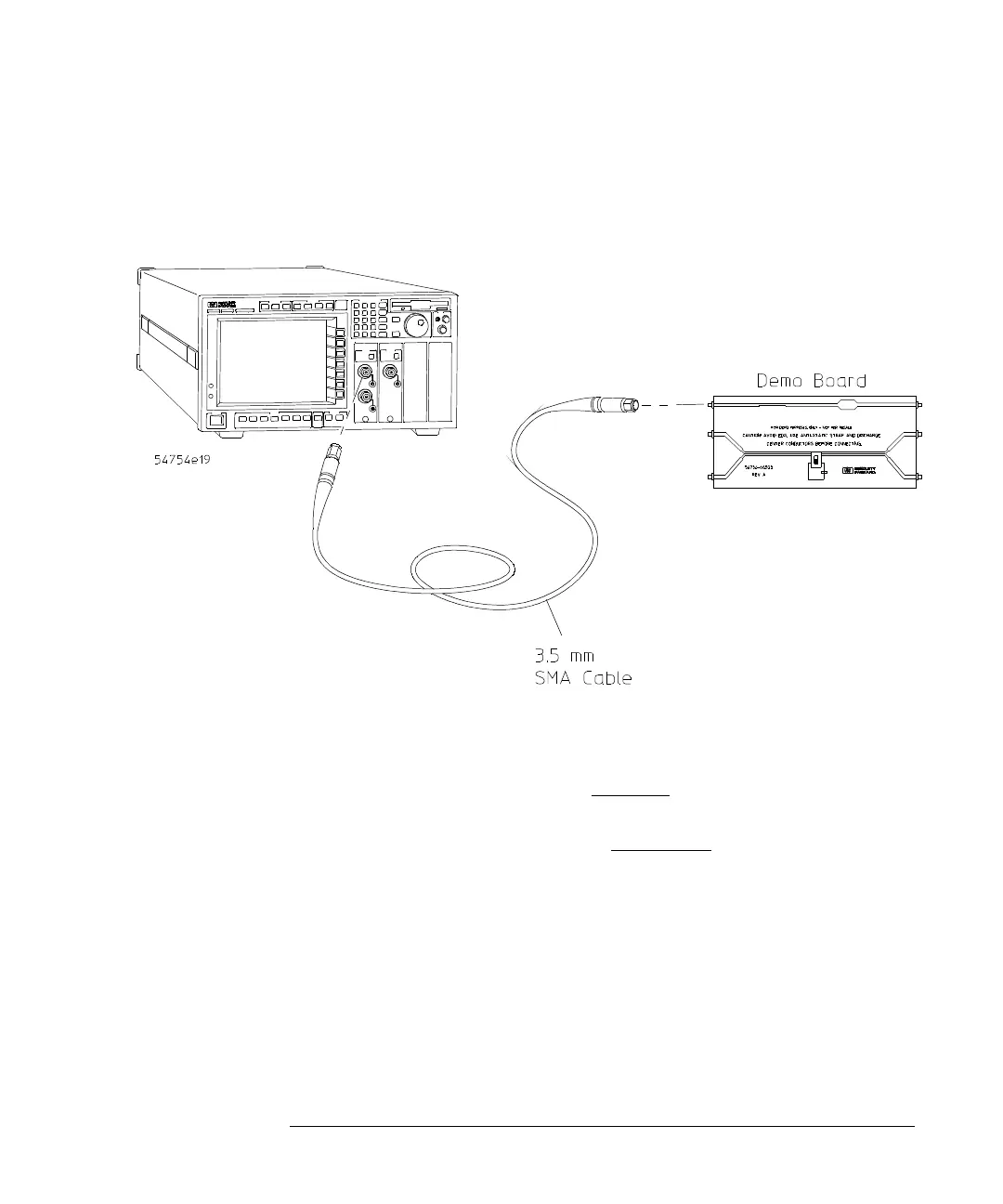Single-ended TDR Measurements
Measuring Excess L/C
7-34
9 Connect the cable to single transmission line connector closest to the
narrow trace (Figure 7-21).
Figure 7-21
1 Press the Clear display key. Whenever an external connection is changed,
Clear display should be pressed to reset averaging.
2 Press the
SETUP Marker key.
3 Press the
Mode
softkey and select TDR/TDT.
4 Press the
Enter
softkey.
5 Press the
Reference
softkey to select ref plane.
6 Change the
+ Position
until the + marker is on the right side of the positive
bump.
7 Change the
X Position
until the X marker is on the left side of the positive
bump.