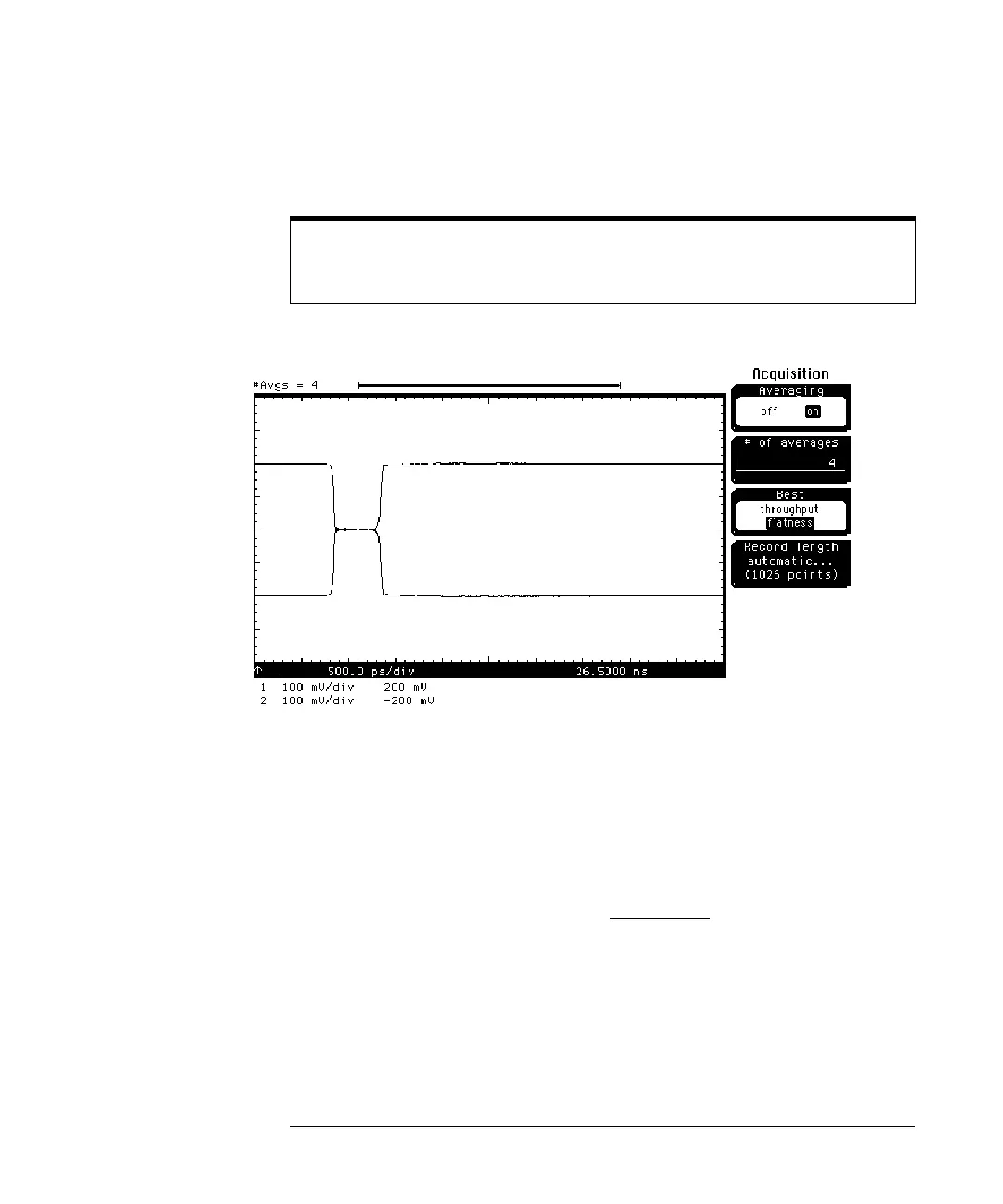Differential TDR Measurements
Making Differential TDT Measurements
8-16
These steps set the oscilloscope to a known condition and activates the TDR
steps on channel 1 and channel 2. You should see a display similar to Figure 8-10.
Figure 8-10
1 Press the SETUP Time base key.
2 Change the
Scale
to 100 ps/div.
3 Change the
Position
until the incident edge is off screen to the left.
4 Press the
blue key followed by the milli key to turn on the ∆Time
measurement.
5 Press the
Stop src
softkey and select channel 2.
6 Press the
Enter
softkey (Figure 8-11).
Channel skew is set to 0.0 s for both channels. It is important to set these controls
to 0.0 s before adjusting the TDR skew otherwise the TDR step generator skew will
be incorrectly set.
