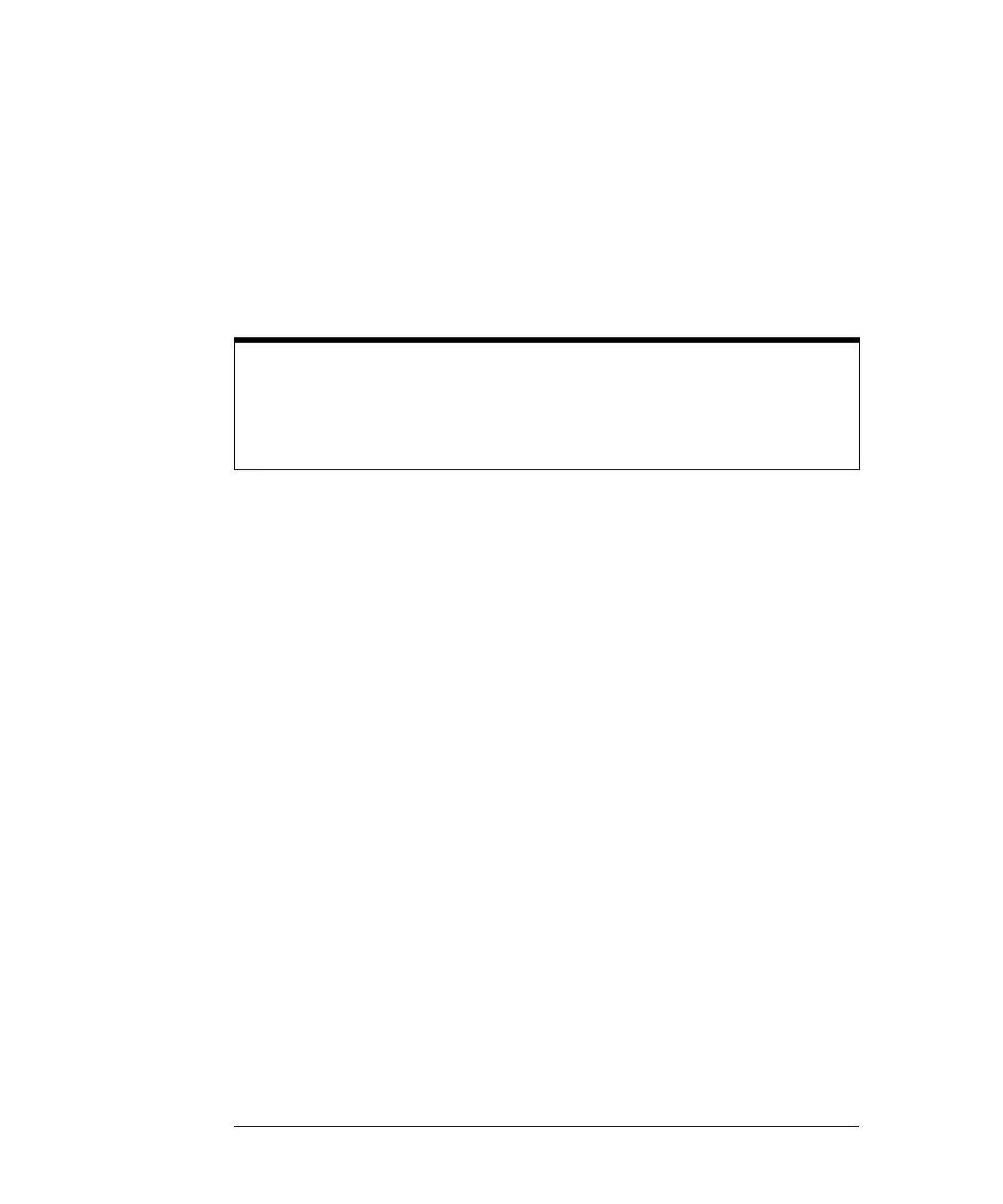Care and Handling of Precision Connectors
Connecting the Devices
2-19
To disconnect, follow this procedure:
1 Loosen the connector nut on the male connector with the torque
wrench. Leave the connection finger tight.
2 While supporting the calibration device, gently unfasten the connectors
and pull the calibration device straight out of the channel connector.
Do not twist either the center conductor or the outer conductor housing
or exert lateral or vertical (bending) force on the connection.
Some precision 3.5 mm female connector fingers are very tight and can pull the
center pin of their mates out past specifications as they are disconnected. If such
a male pin is inserted into a female connector, it can cause considerable damage
by pushing the female center conductor back too far. Be aware of this possibility
and check all connectors before mating them again.