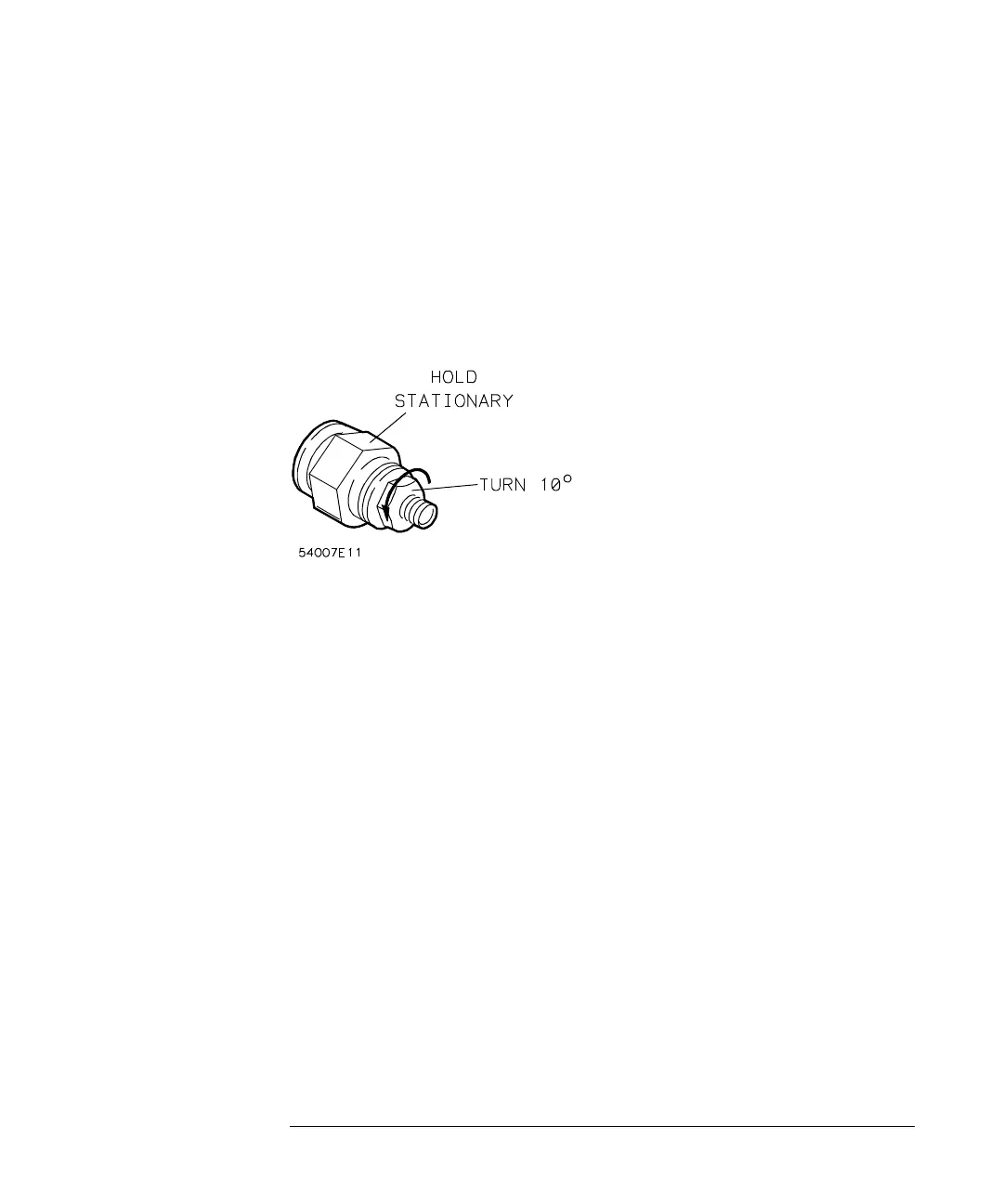Care and Handling of Precision Connectors
Connecting the Devices
2-18
3 When you are satisfied with this preliminary connection, use the
following counter-rotation technique to eliminate air wedges between
the mating planes. Refer to Figure 2-10. If the calibration device is male,
hold the connector nut firmly. Very slowly rotate the body of the device
about 10-20 ° counterclockwise. Note that this slight rotation or
backwiping is sufficient. Greater rotation does not improve electrical
performance and increases wear on the connector surfaces.
Figure 2-10
Counter-rotation Technique
If the calibration device is female (the connector nut is on the TDR plug-in
module), very slowly rotate both the connector nut and the body of the device
clockwise 10-20 ° (counterclockwise rotation will loosen the connection).
Light, smooth frictional resistance felt during the counter-rotation indicates you
have made the preliminary connection correctly and that the counter-rotation
technique has been successful. Roughness felt during counter-rotation
indicates either that the connectors are damaged or that there is roughness in
the connector nut/thread contact. Inspect both connectors again before
proceeding, to make sure that the roughness is due to roughness in the
connector nut interface rather than on the connector mating planes.
4 Tighten the connector nut finger tight, allowing the device to turn with
the nut if it tends to do so. A small rotation of the body of the device at
this point is acceptable and tends to occur naturally.
5 Use a torque wrench to make the final connection. Use of the torque
wrench assures the final connection will be tight enough for optimum
electrical performance, but not so tight as to distort or damage the
connectors.