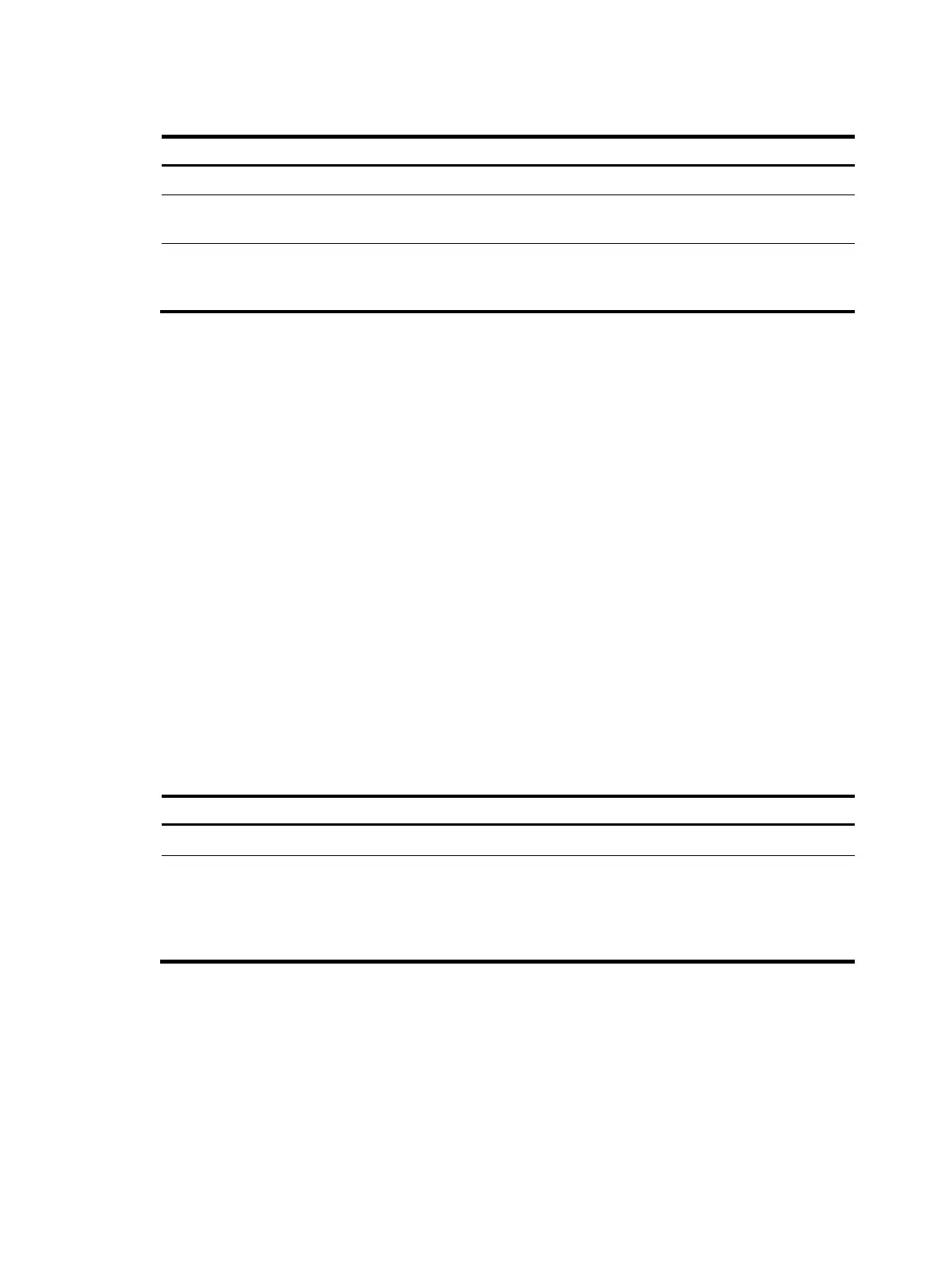140
To specify an authentication domain for portal users on an interface:
Ste
Command
Remarks
1. Enter system view.
system-view N/A
2. Enter interface view.
interface interface-type
interface-number
N/A
3. Specify an authentication
domain for portal users on the
interface.
portal domain [ ipv6 ]
domain-name
By default, no authentication
domain is specified for portal
users.
The switch selects the authentication domain for a portal user on an interface in this order: the
authentication domain specified for the interface, the authentication domain carried in the username,
and the system default authentication domain. For information about the default authentication domain,
see "Configuring AAA."
Configuring Layer 2 portal authentication to support Web
proxy
By default, proxied HTTP requests cannot trigger Layer 2 portal authentication but are silently dropped.
To allow such HTTP requests to trigger portal authentication, configure the port numbers of the Web
proxy servers on the switch.
If a user's browser uses the Web Proxy Auto-Discovery (WPAD) protocol to discover Web proxy servers,
add the port numbers of the Web proxy servers on the switch, and configure portal-free rules to allow
user packets destined for the IP address of the WPAD server to pass without authentication.
You must add the port numbers of the Web proxy servers on the switch and users must make sure their
browsers that use a Web proxy server do not use the proxy server for the listening IP address of the local
portal server. Thus, HTTP packets that the portal user sends to the local portal server are not sent to the
Web proxy server.
To configure Layer 2 portal authentication to support a Web proxy:
Ste
Command
Remarks
1. Enter system view.
system-view
N/A
2. Add a Web proxy server
port number.
portal web-proxy port port-number
By default, no Web proxy
server port number is
configured and proxied HTTP
requests cannot trigger portal
authentication.
Enabling support for portal user moving
Only Layer 2 portal authentication supports this feature.
In scenarios where there are hubs, Layer 2 switches, or APs between users and the access devices, if an
authenticated user moves from the current access port to another Layer 2-portal-authentication-enabled
port of the device without logging off, the user cannot get online when the original port is still up. The
reason is that the original port is still maintaining the authentication information of the user and the
device does not permit such a user to get online from another port by default.
