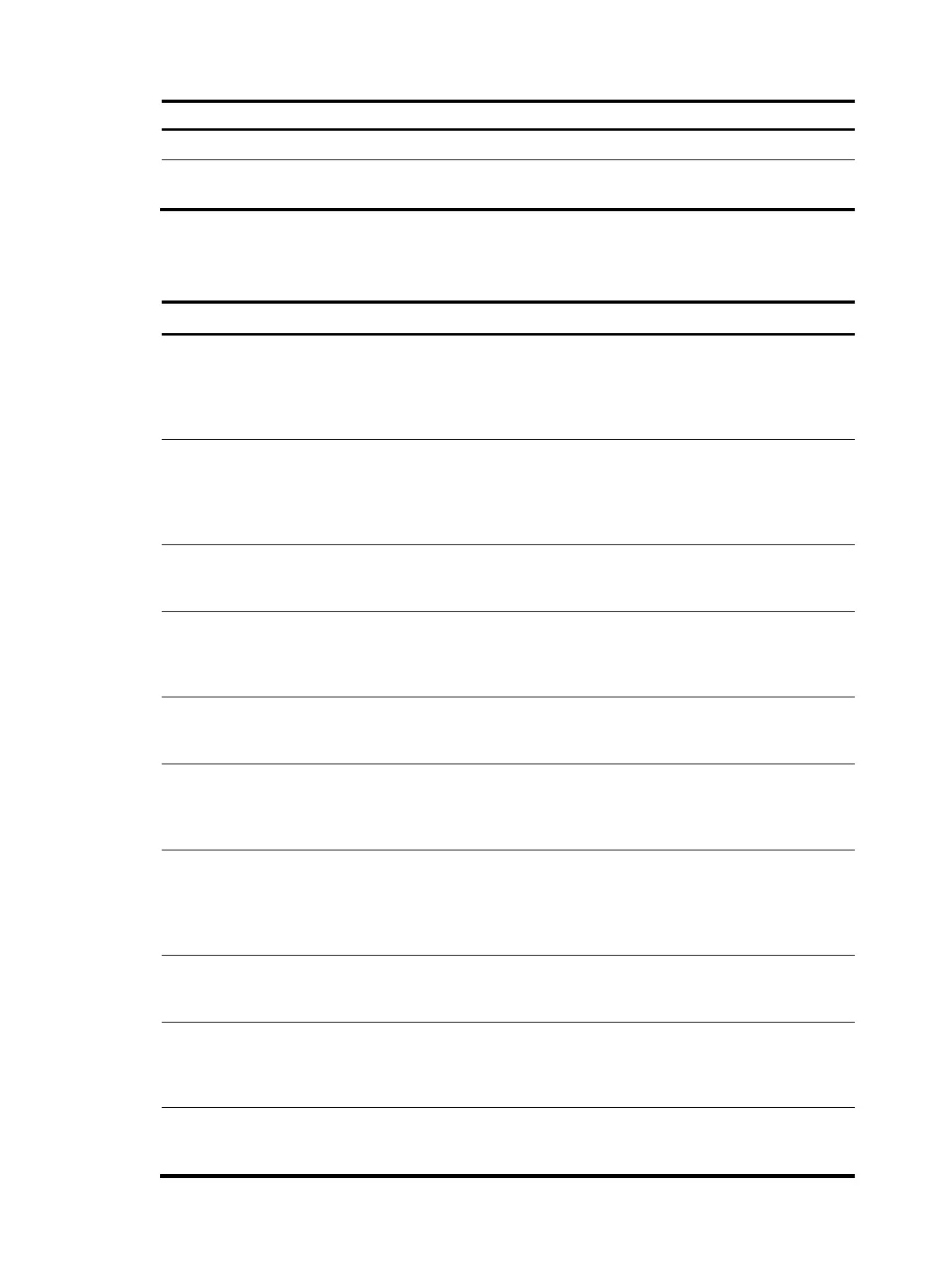149
Ste
Command
1. Enter system view.
system-view
2. Log off users.
portal delete-user { ipv4-address | all | interface
interface-type interface-number | ipv6 ipv6-address }
Displaying and maintaining portal
Task Command Remarks
Display the ACLs on an interface.
display portal acl { all | dynamic |
static } interface interface-type
interface-number [ | { begin |
exclude | include }
regular-expression ]
Available in any view
Display portal connection statistics
on a specific interface or all
interfaces.
display portal connection statistics
{ all | interface interface-type
interface-number } [ | { begin |
exclude | include }
regular-expression ]
Available in any view
Display information about a
portal-free rule or all portal-free
rules.
display portal free-rule
[ rule-number ] [ | { begin | exclude
| include } regular-expression ]
Available in any view
Display the portal configuration of
an interface.
display portal interface
interface-type interface-number [ |
{ begin | exclude | include }
regular-expression ]
Available in any view
Display configuration information
about the local portal server.
display portal local-server [ |
{ begin | exclude | include }
regular-expression ]
Available in any view
Display information about a
specific portal server or all portal
servers.
display portal server
[ server-name ] [ | { begin |
exclude | include }
regular-expression ]
Available in any view
Display portal server statistics on a
specific interface or all interfaces.
display portal server statistics { all
| interface interface-type
interface-number } [ | { begin |
exclude | include }
regular-expression ]
Available in any view
Display TCP spoofing statistics.
display portal tcp-cheat statistics
[ | { begin | exclude | include }
regular-expression ]
Available in any view
Display information about portal
users on a specific interface or all
interfaces.
display portal user { all | interface
interface-type interface-number }
[ | { begin | exclude | include }
regular-expression ]
Available in any view
Clear portal connection statistics
on a specific interface or all
interfaces.
reset portal connection statistics
{all | interface interface-type
interface-number }
Available in user view
