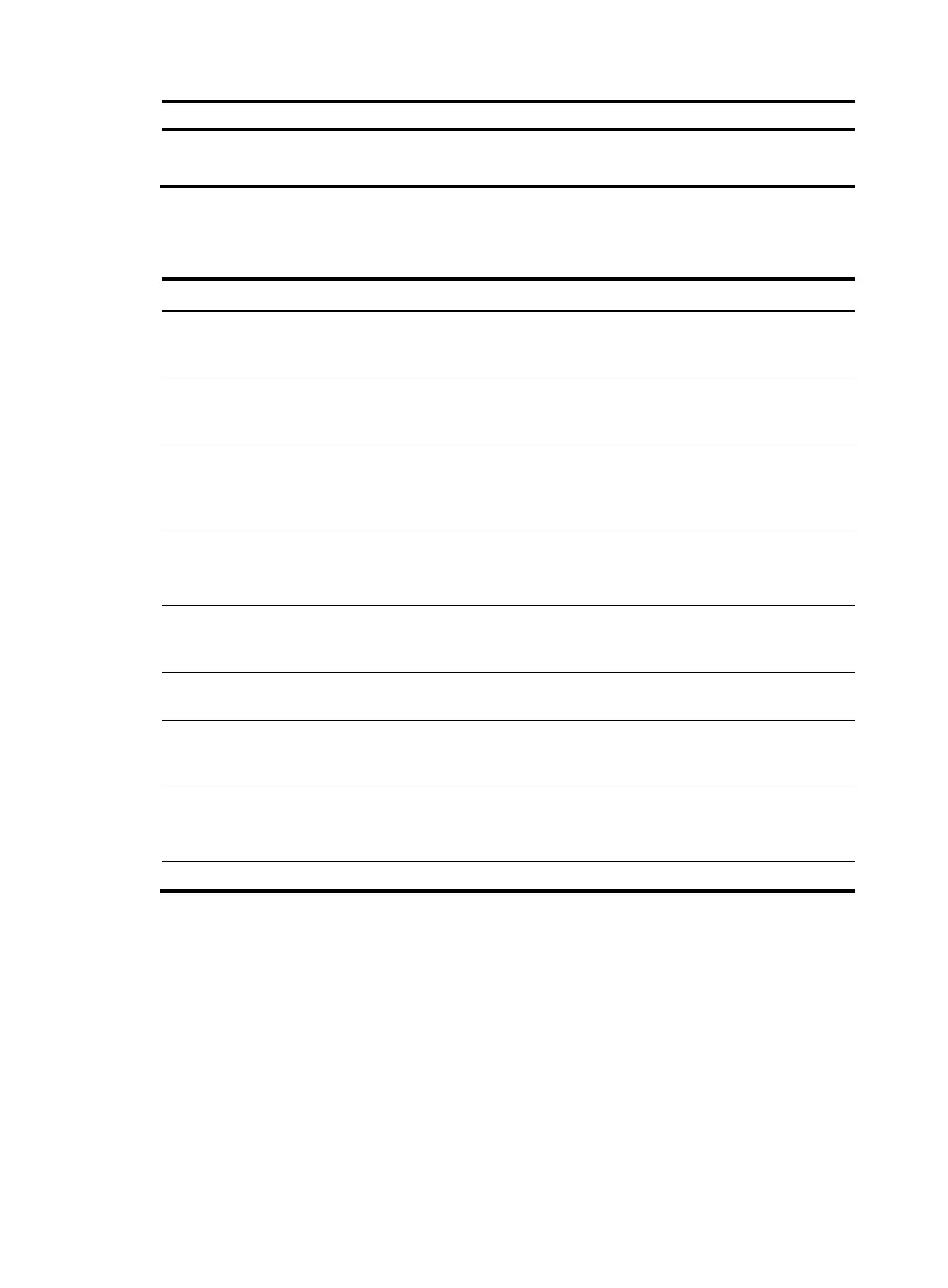281
Task Remarks
Applying an IPsec policy to an IPv6 routing
protocol
Required
See Layer 3—IP Routing Configuration Guide.
Displaying and maintaining IPsec
To do… Use the command… Remarks
Display IPsec policy information
display ipsec policy [ brief | name
policy-name [ seq-number ] ] [ | { begin |
exclude | include } regular-expression ]
Available in any view.
Display IPsec proposal
information
display ipsec proposal [ proposal-name ]
[ | { begin | exclude | include }
regular-expression ]
Available in any view.
Display IPsec SA information
display ipsec sa [ brief | policy
policy-name [ seq-number ] | remote
ip-address ] [ | { begin | exclude |
include } regular-expression ]
Available in any view.
Display IPsec session information
display ipsec session [ tunnel-id integer ]
[ | { begin | exclude | include }
regular-expression ]
Available in any view.
This command is supported
only in FIPS mode.
Display IPsec packet statistics
display ipsec statistics [ tunnel-id
integer ] [ | { begin | exclude | include }
regular-expression ]
Available in any view.
Display IPsec tunnel information
display ipsec tunnel [ | { begin | exclude
| include } regular-expression ]
Available in any view.
Clear SAs
reset ipsec sa [ parameters dest-address
protocol spi | policy policy-name
[ seq-number ] | remote ip-address ]
Available in user view.
Clear IPsec sessions reset ipsec session [ tunnel-id integer ]
Available in user view.
This command is supported
only in FIPS mode.
Clear IPsec statistics reset ipsec statistics Available in user view.
IPsec configuration examples
IKE-based IPsec tunnel for IPv4 packets configuration example
Network requirements
As shown in Figure 85, configure an IPsec tunnel between Switch A and Switch B to protect data flows
between Switch A and Switch B. Configure the tunnel to use the security protocol ESP, the encryption
algorithm AES-CBC-128, and the authentication algorithm HMAC-SHA1-96.
