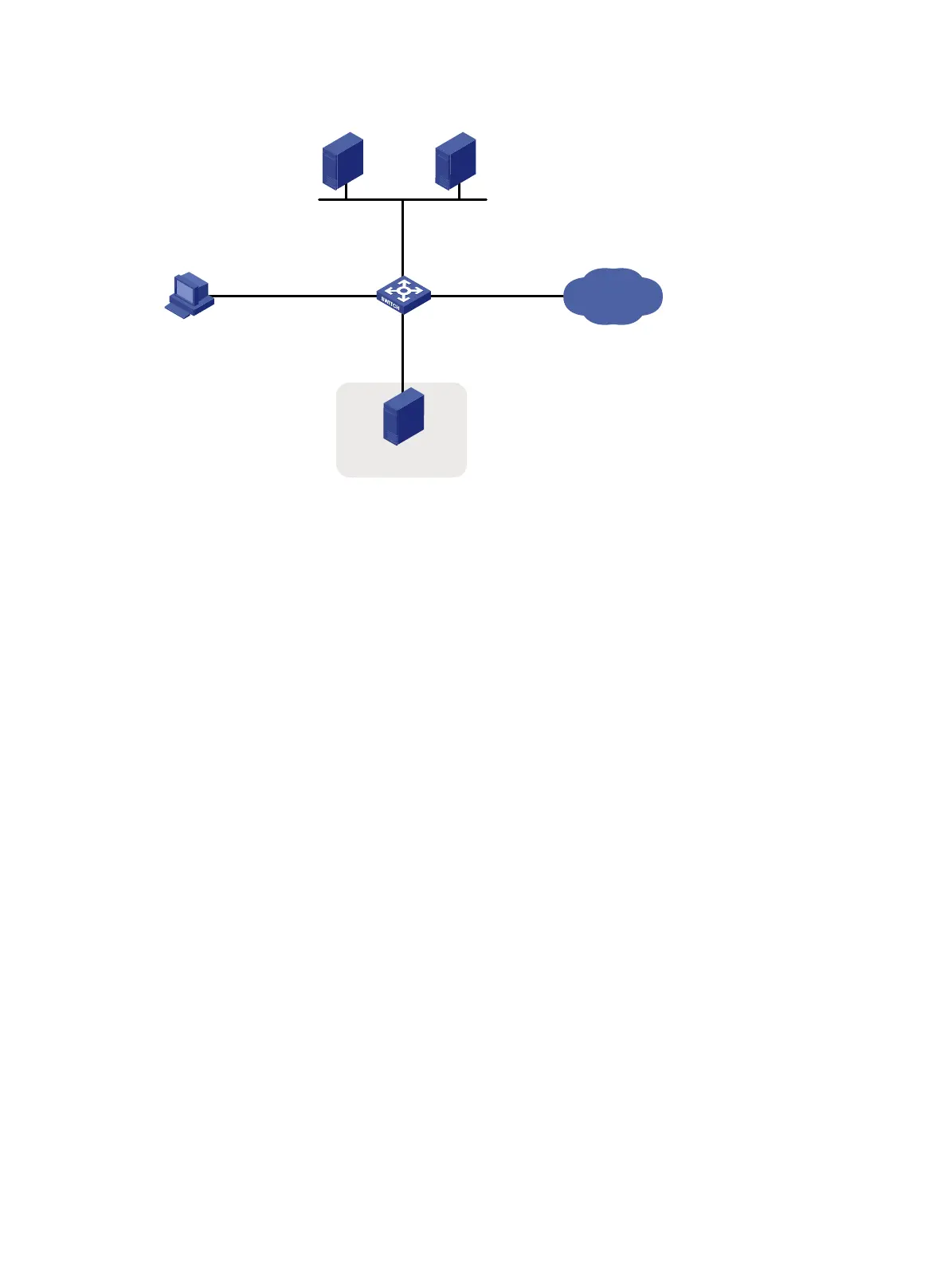180
Figure 69 Network diagram
Configuration procedures
Follow these guidelines to configure Layer 2 portal authentication:
• Make sure that the host, switch, and servers can reach each other before portal authentication is
enabled.
• Configure the RADIUS server properly to provide normal authentication/authorization/accounting
functions for users. In this example, you must create a portal user account with the account name
userpt on the RADIUS server, and configure an authorized VLAN for the account.
• On the DHCP server, you must specify the IP address ranges (192.168.1.0/24, 3.3.3.0/24,
2.2.2.0/24), specify the default gateway addresses (192.168.1.1, 3.3.3.1, 2.2.2.1), exclude the
update server's address 2.2.2.2 from the address ranges for address allocation, specify the leases
for the assigned IP addresses and make sure there is a route to the host. To shorten the IP address
update time in case of an authentication state change, set a short lease for each address.
• Because the DHCP server and the DHCP client are not in the same subnet, you need to configure
a DHCP relay agent on the subnet of the client. For more information about DHCP relay agent, see
Layer 3—IP Services Configuration Guide.
Perform the following configuration on the switch to implement Layer 2 portal authentication:
1. Configure portal authentication:
# Add Ethernet ports to related VLANs and configure IP addresses for the VLAN interfaces. (Details
not shown.)
# Configure PKI domain pkidm, and apply for a local certificate and CA certificate. For more
configuration information, see "Configuring PKI."
# Edit the user
-defined authentication pages file, compress it into a zip file named defaultfile, and
save the file in the root directory of the access device.
# Configure SSL server policy sslsvr, and specify to use PKI domain pkidm.
<Switch> system-view
[Switch] ssl server-policy sslsvr
[Switch-ssl-server-policy-sslsvr] pki pkidm
[Switch-ssl-server-policy-sslsvr] quit
IP network
RADIUS server
Switch
1.1.1.2/24
Host
Vlan-int3
3.3.3.1
Vlan-int8
192.168.1.1/24
GE1/0/1
Vlan-int1
1.1.1.1
DHCP server
Update server
2.2.2.2/24
1.1.1.3/24
(DHCP relay)
Vlan-int2
2.2.2.1/24
