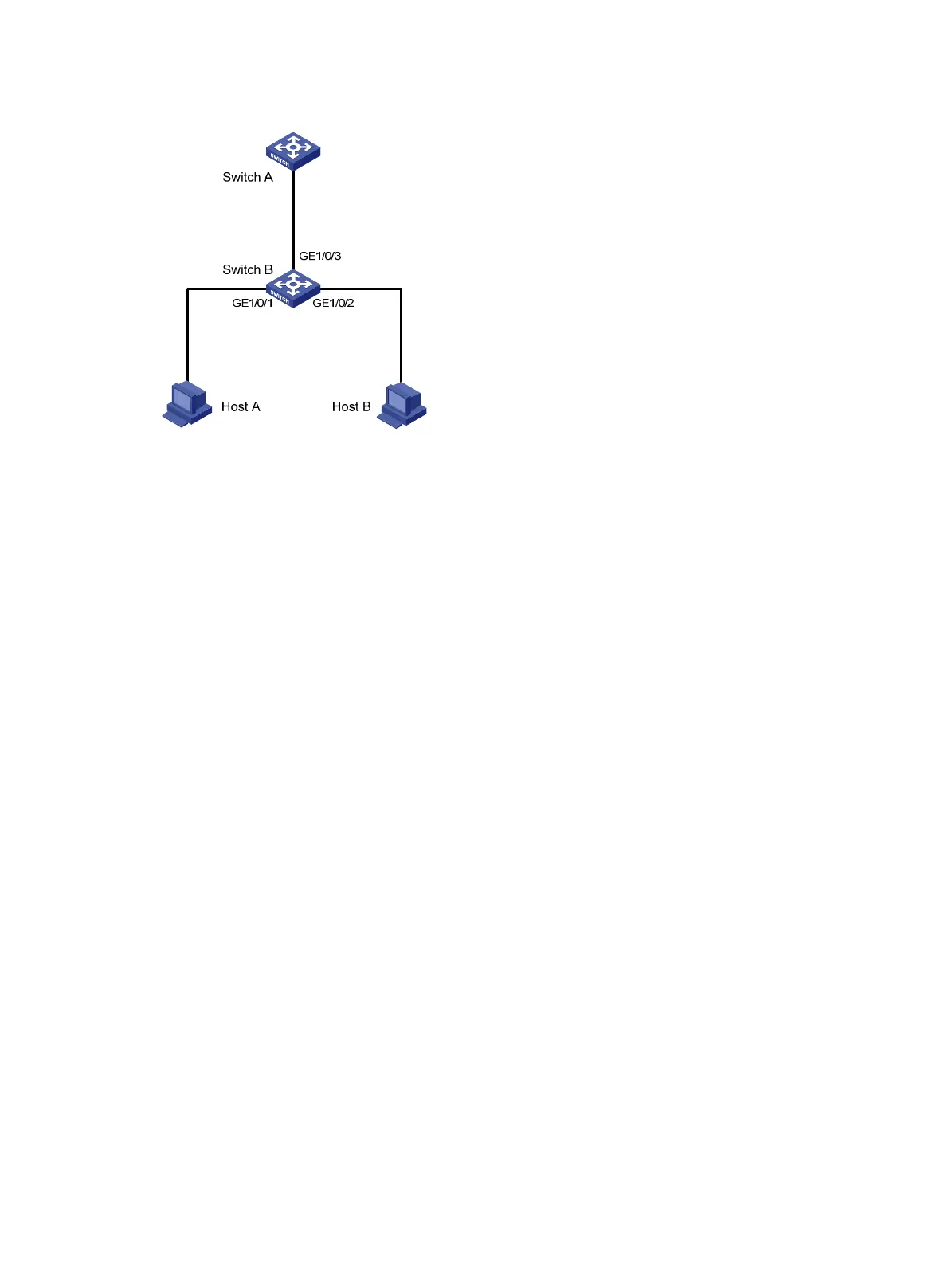388
Figure 123 Network diagram
Configuration procedure
# Configure ARP filtering on Switch B.
<SwitchB> system-view
[SwitchB] interface gigabitethernet 1/0/1
[SwitchB-GigabitEthernet1/0/1] arp filter binding 10.1.1.2 000f-e349-1233
[SwitchB-GigabitEthernet1/0/1] quit
[SwitchB] interface gigabitethernet 1/0/2
[SwitchB-GigabitEthernet1/0/2] arp filter binding 10.1.1.3 000f-e349-1234
After the configuration is complete, GigabitEthernet 1/0/1 will permit incoming ARP packets with
sender IP and MAC addresses as 10.1.1.2 and 000f-e349-1233, and discard other ARP packets.
GigabitEthernet 1/0/2 will permit incoming ARP packets with sender IP and MAC addresses as 10.1.1.9
and 000f-e349-1233 and discard other ARP packets. ARP packets from Host A are permitted, but those
from Host B are discarded.
