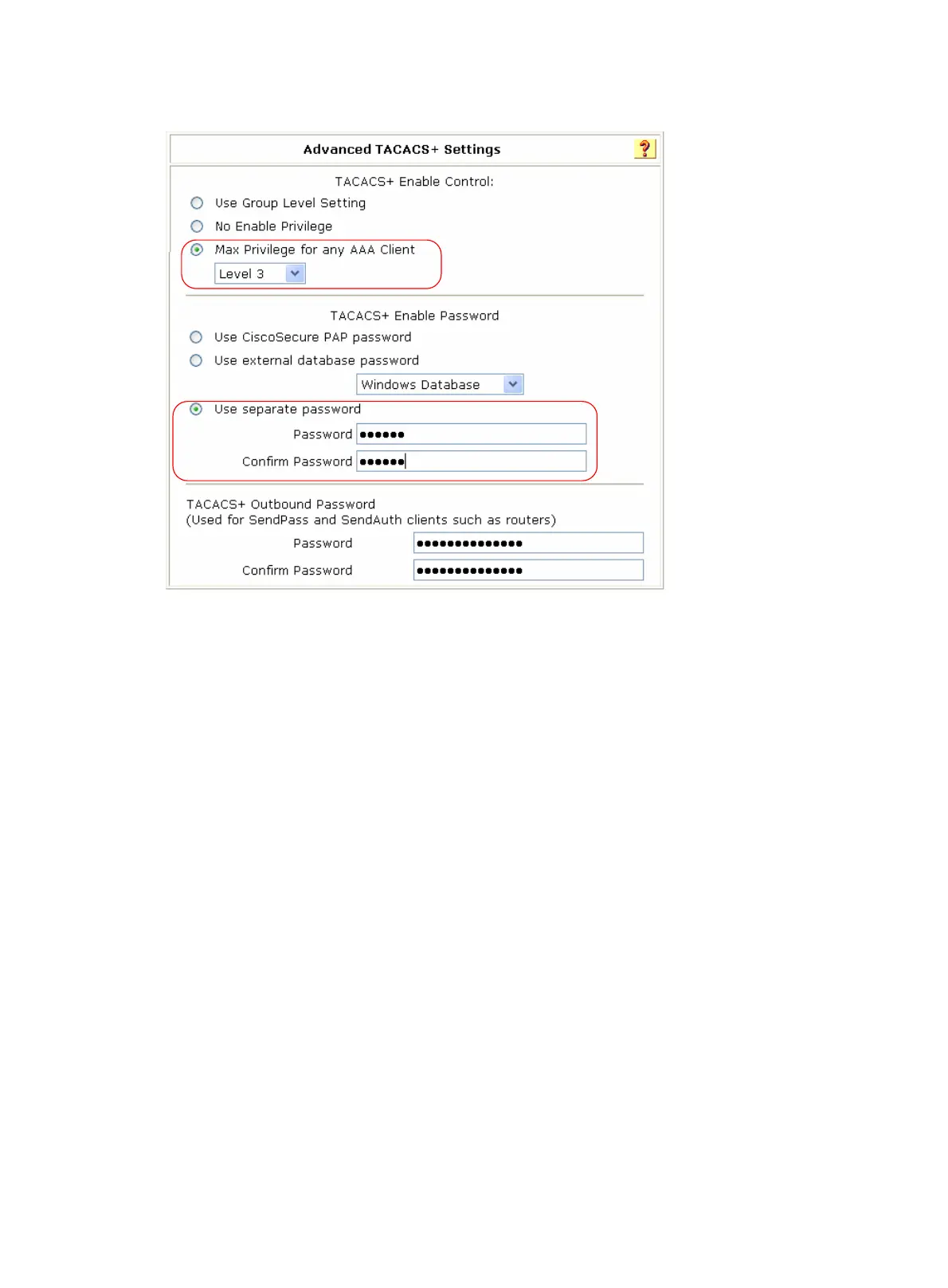59
Figure 17 Configuring advanced attributes for the Telnet user
3. Verify the configuration:
After you complete the configuration, the Telnet user should be able to telnet to the switch and use
username test@bbb and password aabbcc to enter the user interface of the switch, and access all
level 0 commands.
<Switch> telnet 192.168.1.70
Trying 192.168.1.70 ...
Press CTRL+K to abort
Connected to 192.168.1.70 ...
******************************************************************************
* Copyright (c) 2010-2014 Hewlett-Packard Development Company, L.P. *
* Without the owner's prior written consent, *
* no decompiling or reverse-engineering shall be allowed. *
******************************************************************************
Login authentication
Username:test@bbb
Password:
<Switch> ?
User view commands:
display Display current system information
ping Ping function
quit Exit from current command view
ssh2 Establish a secure shell client connection
