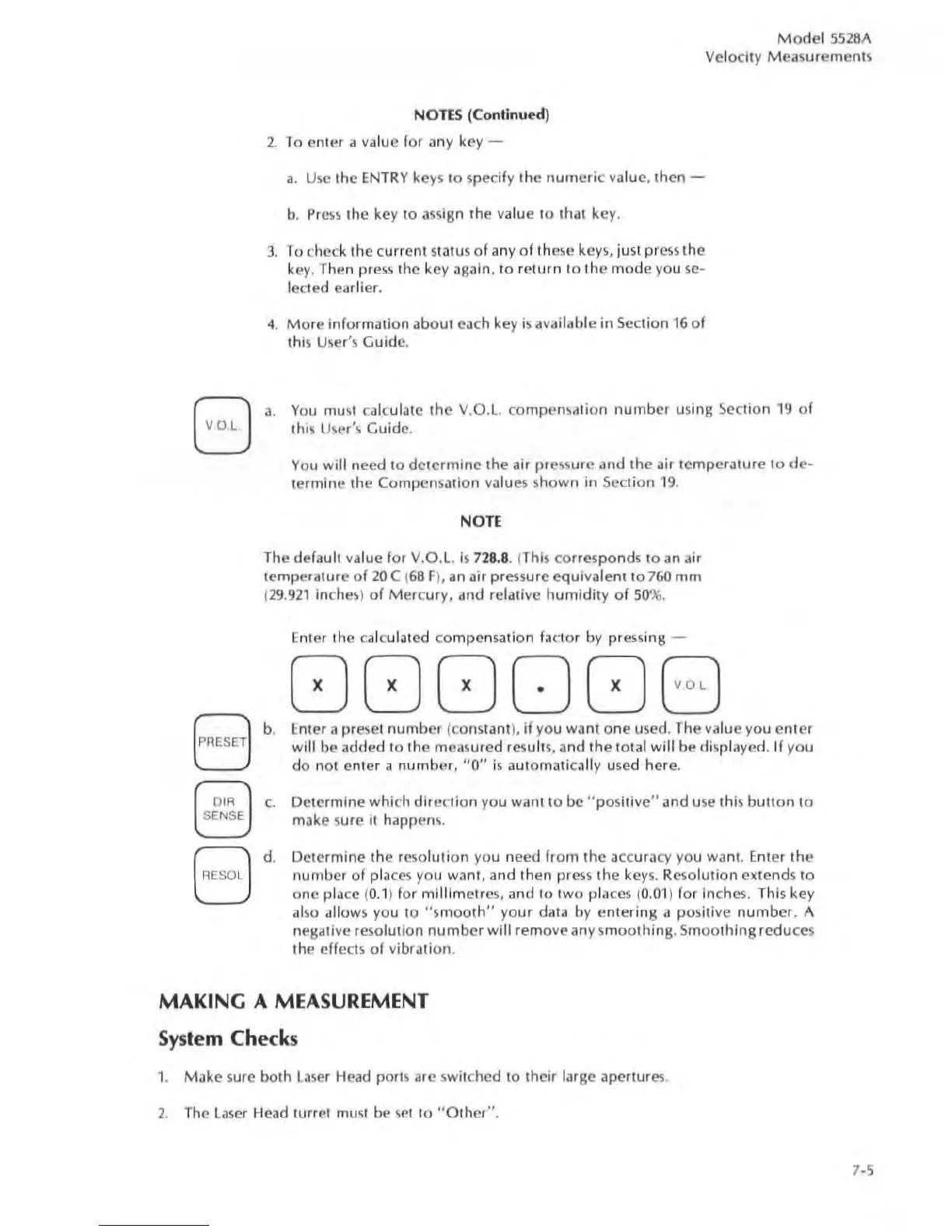Model
5528A
Velocity
Measurements
NOTES
(Continued)
2. To enter a
va
lue
for
any key -
a.
Use
the
ENTRY
keys
to
specify the
numeric
va
lue. then -
b. Press
the
key to assign
the
va
l
ue
to thai key.
3.
To
check the current
Slllt
us of any of
these
keys, just press
the
key. Then press the key again.
to
return
to the
mode
you se-
lected earlier.
4.
More
information
about
each key
is
available in
Sed
ion
16
of
this User's Guide.
0·
u
You
must calculate
the
V.O,
l.
compem.31ion
number
us
ing
Seclion
19
of
this User's Guide.
You
will need to
determine
the air press
ure
and the air temperature to
de-
termine the Compensation values shown in
Sec
ti
on
19.
NOTE
The defauh
va
lue for V.O.
L.
is
72
8.8. (This c
orrespo
nd
s
to
an air
temperature
of
20
C (
68
F), an .lir press
ure
equlvalenl
to
760
mm
1
29.92
1 inches)
of
Mercury
, and relative
humidity
of
50
%.
PRESET
8
b.
(
S~~~
E
)
c.
RESOL
a
d.
En
t
er
the
ca
lculated compensation
fa
c
tor
by pressing -
Enter
a preset
number
(constant
),
if you want
one
used. The
va
l
ue
you ent
er
will be added to the measured results, and
the
total
will
be displayed.
If
you
do not enter a
number,
"0"
is
au
tomati
ca
lly used here.
Determine
which
dire
c
tion
you want
to
be
"positive
" and
use
this
bulton
to
make sure it happens.
Determine
Ihe
resolution you need from the accuracy you want. Enter
the
number
of
places you want, and then press the keys. Resolution extends
to
one place (
0.1
)
for
millimetres,
and to t
wo
places (
0.01
)
for
inches. This key
also allows you to
"smooth"
your
data by
entering
a positive
number
. A
negative
resolution
number
wi
ll
remove
any
smoothing
.
Smoothing
reduces
the effects
of
vibration.
MAKING A
MEASUREMENT
System Checks
1.
Make
su
re both
La
ser Head ports are s
wi
tched 10 their large apertures.
2. The laser Head turret must be
SCI
10
"Other
" .
7-5