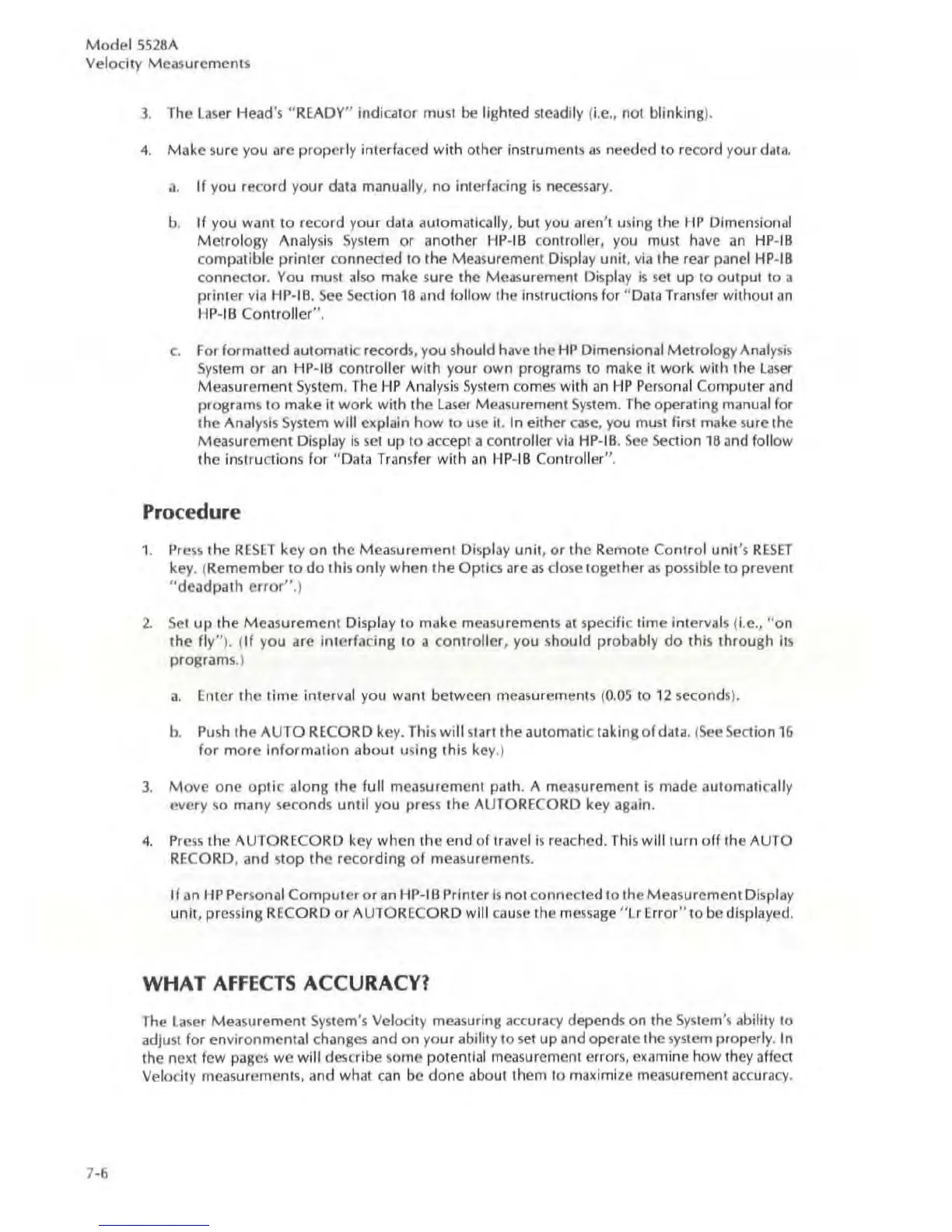Model
5528A
Velocity
Measurements
7-6
3. The laser Head's
"
READY
" indiccllor must be lighted steadily (i.e., not
blinking
).
4.
Make
sure you arc properly interfaced
with
other instruments
as
needed to record your
data.
a.
If
you record
your
data manually,
no
interf"dng
is
necessary.
b.
If you want to record your data automatically, but you aren't using the
HP
Dimensional
Metrology
Analysis
System
or
another Hp·IB controller, you must have
an
Hp·IB
compatible
printer
conneded
to
Ihe
Measurement Display
unil
, via the rear panel
Hp·1B
connector. You must also make sure the Measurement Displ
ay
is
set
up
to output to a
printer
via
Hp·IB.
See
Section
18
and follow the instructions for "Data Transfer without
an
HP-IB
Controller",
c. For formatted automatic records, you should have the
HP
Dimensional
Metrology
Analysis
System
or
an
Hp·HJ
controller
with
your
own
programs
10
make it work with the laser
Measurement
System. The
HP
Anal
ys
is
System
comes with
an
HP
Personal Computer and
programs to make it
work
with
the laser Measurement
System
. The operating milnual for
the Analysis
System
will
cICp
lain
how
10
use
it. In either
case
, you must first make sure the
Measurement Displ
ay
is
se
t
up
10
accept a controller
via
HP-I
B.
See
Section
18
and follow
the instructions for
"Data Transfer
with
an
I-JP·
IB Contro
ll
er".
Proce
dur
e
1.
Press
the
RESET
key
on
the
Measurement
Displ
ay
unit,
or
the Remote
Control
unit's
RESET
key. (
Remembcr
to
do
this
on
ly
when
the
Optics are
as
close t
ogether
as
possible to prevent
"
deadpalh
error"
.)
2.
Set
up
the
Measurement
Display to make measurements
at
specific
time
intervals (
I.e.
,
"on
the
fly"
).
(
If
you
are
interfacing
to a
controller
, you should probably
do
this through its
programs
.)
a.
Enter the
lime
interval you want between measurements (
0.05
to
12
seconds
).
b. Push the
AUTO
RECORD key. This wi
ll
start the automatic taking
of
data. (
See
Section
16
for
more
information
about using this key
.)
3.
Move
one
optic
along the full measurcment path. A measurement
is
made automatically
every so many seconds
until
you press the AUTORECORD key again,
4.
Press
t
he
AUTORECORD key
when
thc
end
of
travel
is
reached. This
will
turn
off
the AUTO
RECORD,
and stop the
recording
of
measurements.
If
an
HP
Personal
Computer
or
an
HP·IB Printer
is
not connected
to
the Measurement Display
unit,
pressing RECORD
or
AUTORECORD will cause the message "
lr
Error" to be displayed.
WHAT AFFECTS ACCURACYl
The laser Measurement System's Velocity measuring accuracy depends on the
System
's
ability
10
adjust
for
environmental changes and
on
your
ability
10
set
up
and operate the system properly. In
the
neICI
few pages
we
will describe some potential measurement errors, examine how they affect
Velocity measurements, and what can be
done
about thcm to maximize measurement accuracy.