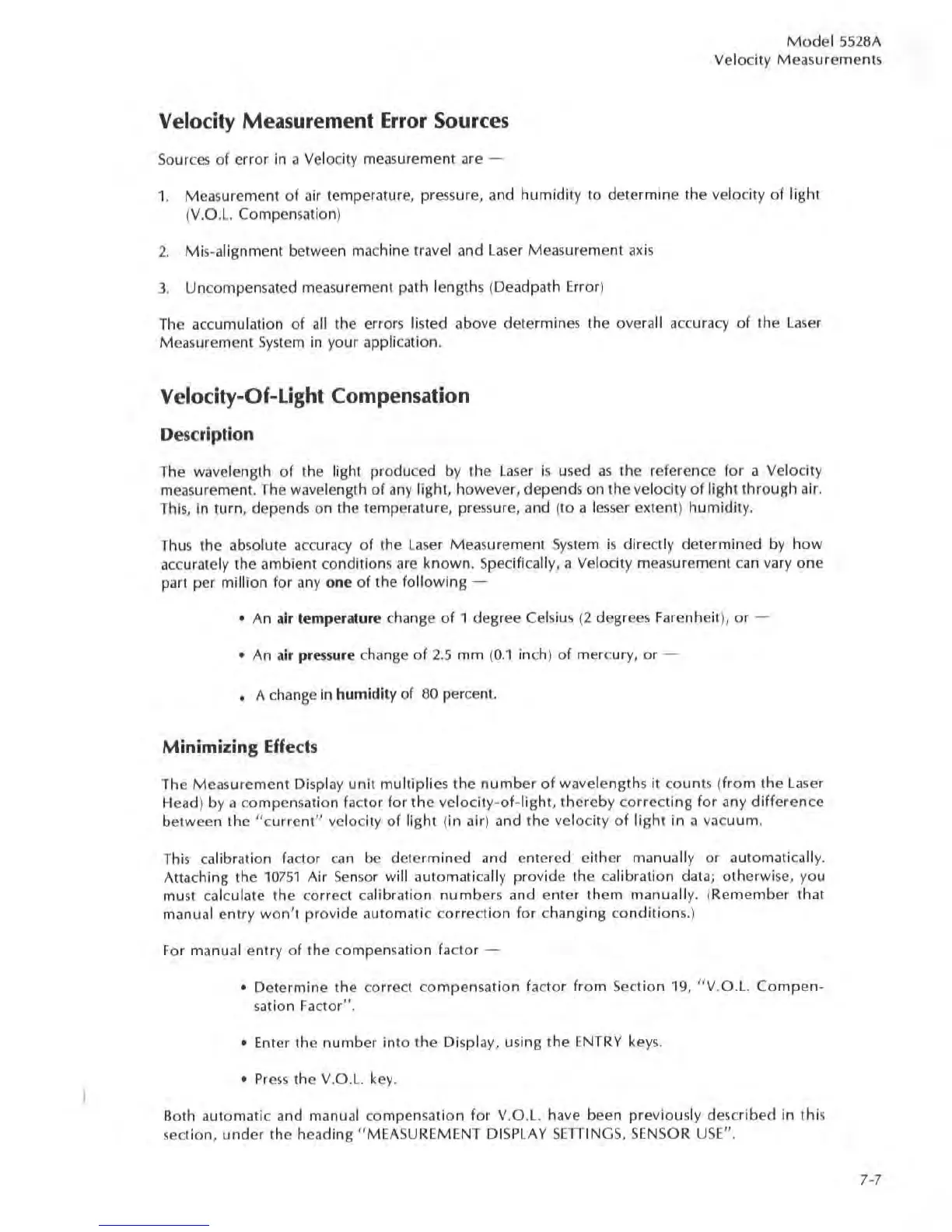Model
5526A
Velocity
Mea
s
urements
Velocity Measurement Error Sources
So
ur
ces
of
error
in a
Ve
locity measurement are -
1. M easurement
of
air temperature, pressure, and
humidity
to dete
rmine
the velocity
of
light
(V.O.L.
Compen
sa
tion)
2.
Mi
s-
alignment between
ma
chine !ravel and
la
se
r Meas
ur
eme
nt
axis
3.
Uncompensated meas
ur
ement path len
gt
hs (Deadpath Error)
The accumulation
of
all
the errors listed above determines the overall accuracy of the
La
se
r
Measurement
System
in yo
ur
appli
ca
tion
.
Velocity-Ol-Light Compensation
Description
The wavelen
gt
h
of
the light produced by the
la
se
r is used
as
the reference
for
a Velo
ci
ty
mea
surement. The wavelength
of
any
light, however, depends on the ve
lo
ci
ty
of
light through air.
Thi
s,
in turn, depends on the temperature, press
ur
e,
and (to a l
esser
extent) hu
mid
it
y.
Thus the abs
olute
accur
acy
of the
Laser
Measurement
System
is
dir
ect ly de
termined
by h
ow
accurately the ambient conditions
are
known
. Speci
fi
ca
ll
y,
a
Ve
locity measurement can vary
one
part per million
for
anyo
ne
of
the foll
owing
-
• An air temperature
cha
nge
of
1 degree Celsius
(2
degrees Farenheit
),
or
-
• An air pressure change of
2.5
mrn (0.1 inch)
of
mer
c
ur
y,
or
-
• A chan
ge
In
humidity
of
BO
percent.
Minimizing Effects
The Measurement Display
unit
multiplie
s the
number
of wavelengths it co
unt
s (
from
the
la
se
r
Head) by a compensation factor (or
the
ve
locit
y-of-
light, thereby correc
tin
g
for
any
difference
between the
"cu
rrent" velocity
of
light (in air) and
the
vel
OCi
ty
of
li
ght
in a vac
uum
.
This
ca
libration factor c
an
be determined and entered
ei
ther manually or automaticall
y.
Attaching the
10
75
1 Air
Se
n
so
r will automatically provide the
ca
li
brati on dataj otherwi
se,
you
must
ca
lculate the correct calibration n
umbe
rs a
nd
enter them manually. (Remember that
manual e
ntr
y won't provide
au
tomatic
co
rrection for changing co
ndit
io
n
s.)
For
manual entry
of
the compensation
fa
ctor -
• Determine the correct compensation
fa
ctor fr
om
Sec
tion
19
, " V
.O.L
Co
mp
en-
sati on
Fa
ctor
".
• Enter the
number
into
the
Di
spla
y,
using the
ENTRY
key
s.
•
Pres
s the
V.O.l.
k
ey.
Both automatic and manual compensation for V.O.L have been previously described
in
thi
s
sec
ti
on,
under
(he heading " MEA
SU
REMENT DIS
PLAY
SETIINGS. S
EN
SOR USE".
7-7