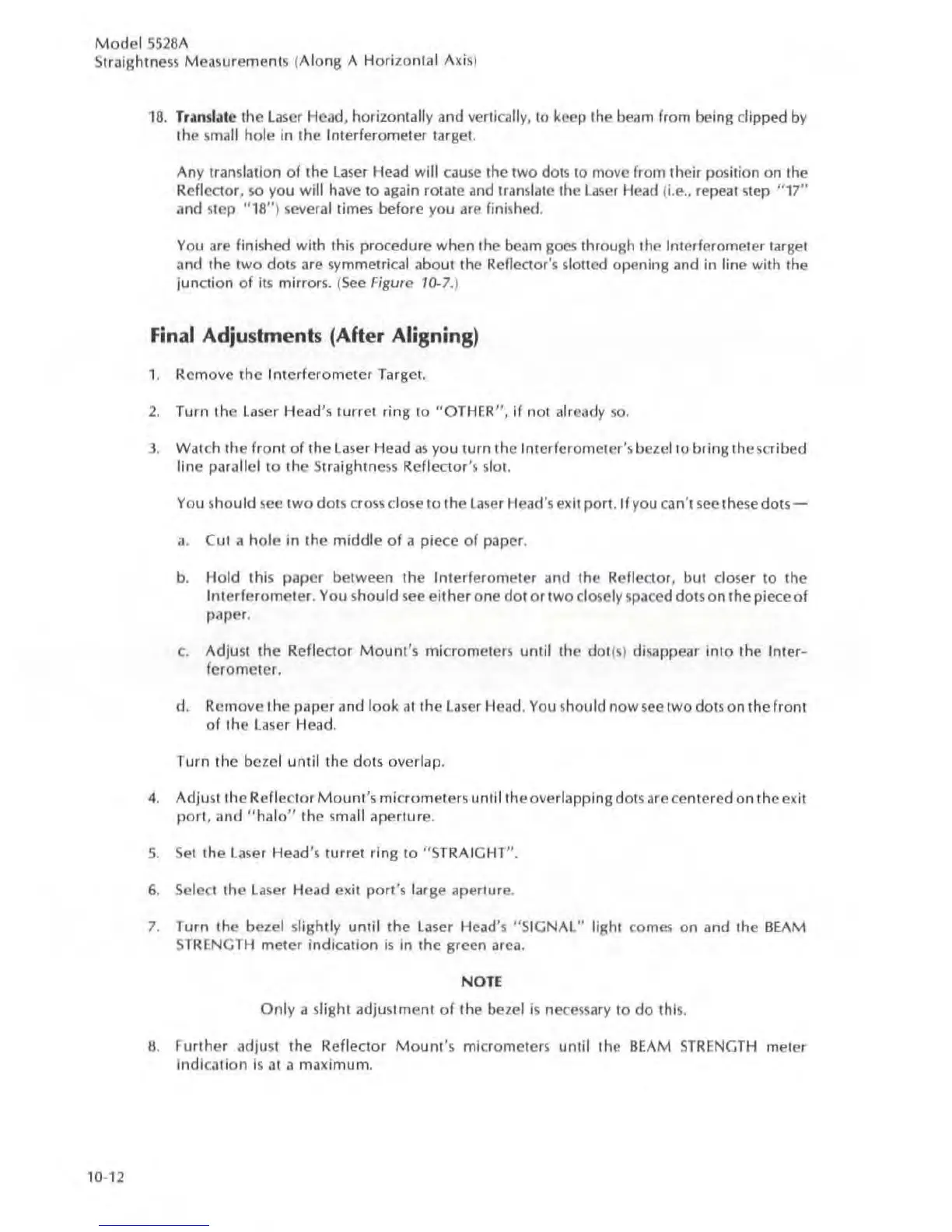ModelSS
28A
Straightne
ss
Mea
s
urement
s (
Along
A
Hori
zontal Axis)
10
·
12
18. Translate the
la
se
r Head, horizontally and
ve
rti
cal
ly, to keep the b
ea
m
fr
om being
dipped
by
the
smtlll
hole
in
Ihe
Interferometer target.
Any translati
on
of
Ih
e laser Head will cau
se
Ihe
two
dot
s
10
move from Iheir p
os
ilion
on the
Reflector,
so
you will
ha
ve 10 again
ro
lal
e and transl
ate
the laser H
ead
(i.e., repeat step "17"
and step " 1
8"
) several tim
es
before you are finished.
You are finished with
Ihi
s procedure when the beam
goes
Ihrough the Interferometer larget
and the
two
dots are
sy
mmetrical about the Reflector's slotted opening and in line with the
junc
tion
of
its
mirror
s.
(
See
Figure 10-7
.)
Final Adjustments (After Aligning)
1. Re
move
the
Int
erferome
ter Target.
2.
Turn the
La
se
r Head's
turret
ring
10
"OTHER",
if not already
so.
3.
Watch
Ihe
front
of the
La
se
r Head
as
you
lurn
the Interferometer's be
ze
l to bring th e scribed
line
parallel to the Strai ghtn
ess
Reflector
's
sial.
You sho
uld
see
two
dot
s cross
dose
10
the
laser
"I
ead's e)(it
por
t.
If
you can't
sec
th
ese
dot
s-
a. Cut a h
ole
in the
middle
of
a
pie
ce
of
paper.
b.
Hold
thi
s
paper
between the
In
terferometer and the Reflector, bUI closer
to
the
I
nterferom
et
er
. You sho
uld
see
eil
her one
dOlor
two
closely s
pa
ced daIS
on
the
pi
ece
of
paper
.
c.
Adju
st
the Re
flector
Mount
's
m
ic
rometer
s
until
the
dOI
(s)
di
sap
pear
into
the Inter-
feromete
r.
d. Remove
t he paper and
look
at
the
la
ser Head.
You
should
now
see
two
dots
on
the front
of
the
la
se
r Head.
Turn
the
bezel
unlilth
e dots overlap.
4.
Adju
st the Re
fl
ector
Mount
's
mic
rom
eters
unlilthe
overlapping dots arc
ce
ntered on the exit
port
, and " hal
o"
the small aperture.
5.
Set
the
la
se
r Head's
turret
ring
to
"STRAIGHT
".
6.
Select the l
ase
r Head exit
port
's
large aperture.
7. Turn
Ih
e bezel s
lightl
y
unlil
the
La
se
r Head's " SI
GNAL"
light co m
es
on and the BEAM
S
TR
ENG
TH
meter
indi
cation is in the green area.
NOTE
On
ly a slight adjus
tm
e
nt
of
the bezel is n
ecessa
ry 10
do
this.
8. Further adjust
the
Reflector
Mount's
micrometcrs until the BEAM
STRENGT
H m
eie
r
indi
ca
tion is
at
a
ma
xi
mum
.