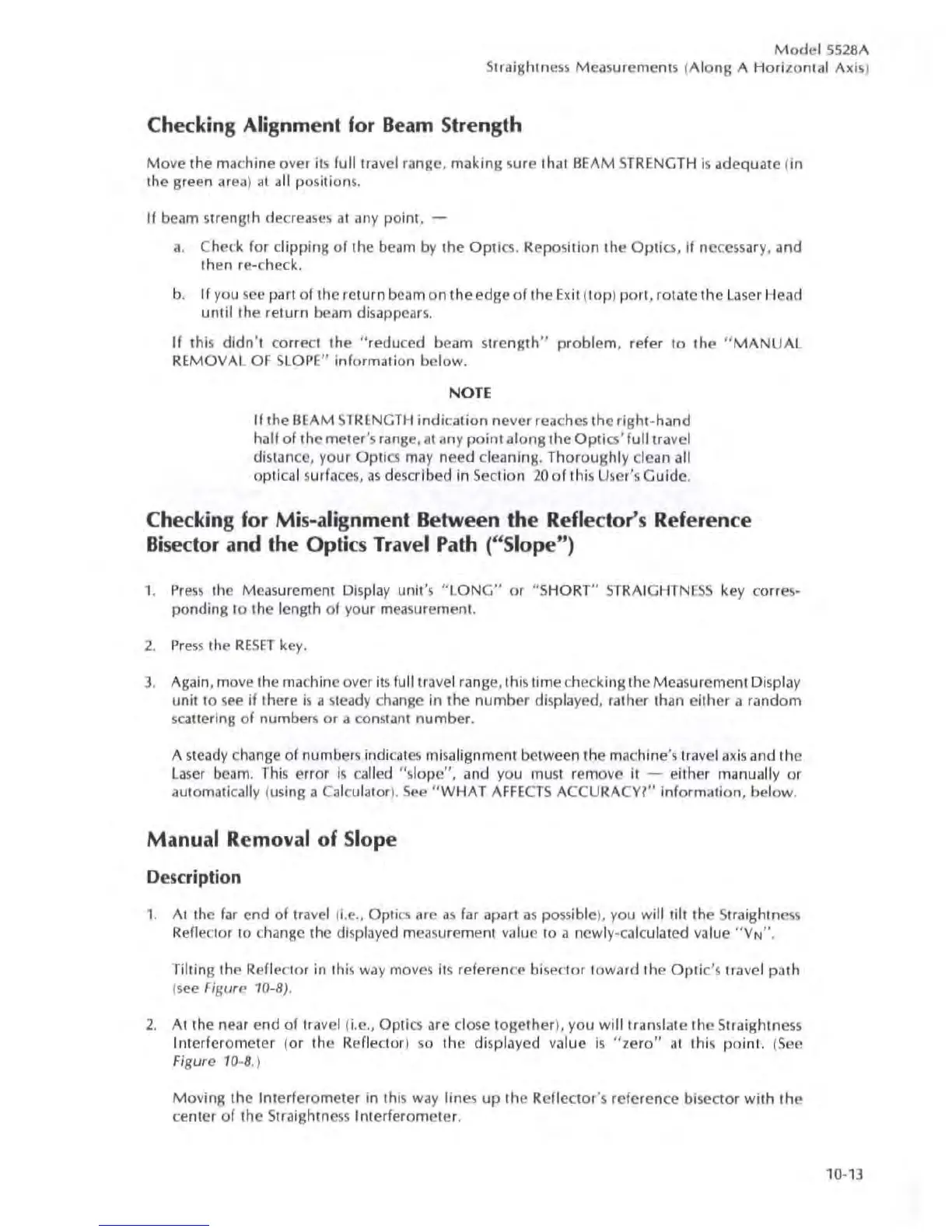Model5S28A
Straight
ness
Measurements (
Along
A
Horizon
t
al
Axis)
Checking Alignment
for
Beam
Strength
Move
the machine over its
full
travel range, making sure that BEAM
STRENGTH
is adequate (in
the green
area
)
at
all positions.
If
beam strength decreases
al
any
point.
a. Check for
dipping
of
Ihe beam by the Optics. Reposit
ion
the
Opt
i
cs,
if
ne
cess
ar
y, and
Ihen re-check.
b.
If
you
see
part
of
thc return beam
on
Ihe
edge
of
the
Exit
(
top
) port, rotate
Ihe
Laser
Head
until Ihe re
turn
beam disappears.
If
thiS
didn
't co
rr
ecl the " reduced beam
strength"
problem,
refer
to
the
"
MANUAL
REMOVAL
OF
SLOPE" information
below
.
NOTE
If
the BEAM
ST
RENGTH
indication
never
reaches
Ihe
right-hand
half
of
thc meter
's
range,
at
any
point
along the Optics'
full
travel
distance, your Optics may need
deaning.
Thoroughly
clean all
optical surfaces,
as
described in Section
20
of
this User's Guide.
Checking for
Mi
s-alignment Between
the
Reflector's Reference
Bisector and the
Optics Travel Path ("Slope")
1.
Press
Ihe Measurement Display unit's " LONG" or "SHORT" STRAIGH
TNESS
key corres-
ponding to the
length
of
yo
ur
mea
surement.
2.
Press
the
RESET
key.
3. Again, move the machine over its
full travel range, this time checking the Measurement Displ
ay
unit to
see
if there
is
a steady change
in
the
number
displayed, rather than either a random
sca
ttering
of
numbers
or
a constant number.
A
steady
change of numbers indicates misalignment between the machine's tr
ave
l
axis
and Ihe
Laser
beam.
This
error is called "slope
",
and you must remove it -
ei
ther manually
or
automatically (using a C
al
culator
).
See
"
WHAT
AFFECTS
ACCURACY?" information,
below
.
Manual Removal of Slope
Description
1. AI Ihe
rar
end
of
travel (i.e
.•
OptiC\ are as far apart
as
possible
).
you will tilt Ihe Straig
htn
ess
Reflector
10
change the displayed mea
su
rement value to a newly-calculated value
"V
N
".
Tilting the Reflector in this
way
moves its reference bisect
or
loward
the
Optic'
s travel
path
(s
ee Figure 10-8).
2.
At the near end
of
Irilvel (
Le.
, Optics arc close
together
), you wi
lilr
ans
late
Ihe
Straightness
Interferometer (or the Reflector)
so
the displayed
va
lue
Is
"
zero"
al
this
point.
(
See
Figure 10-8
.)
Moving
the
Int
erferometer
in
this way
line
s
up
the Re
flector
's
reference bisector
with
Ihe
center
of
thc Straightness Interferometer.
10
-13