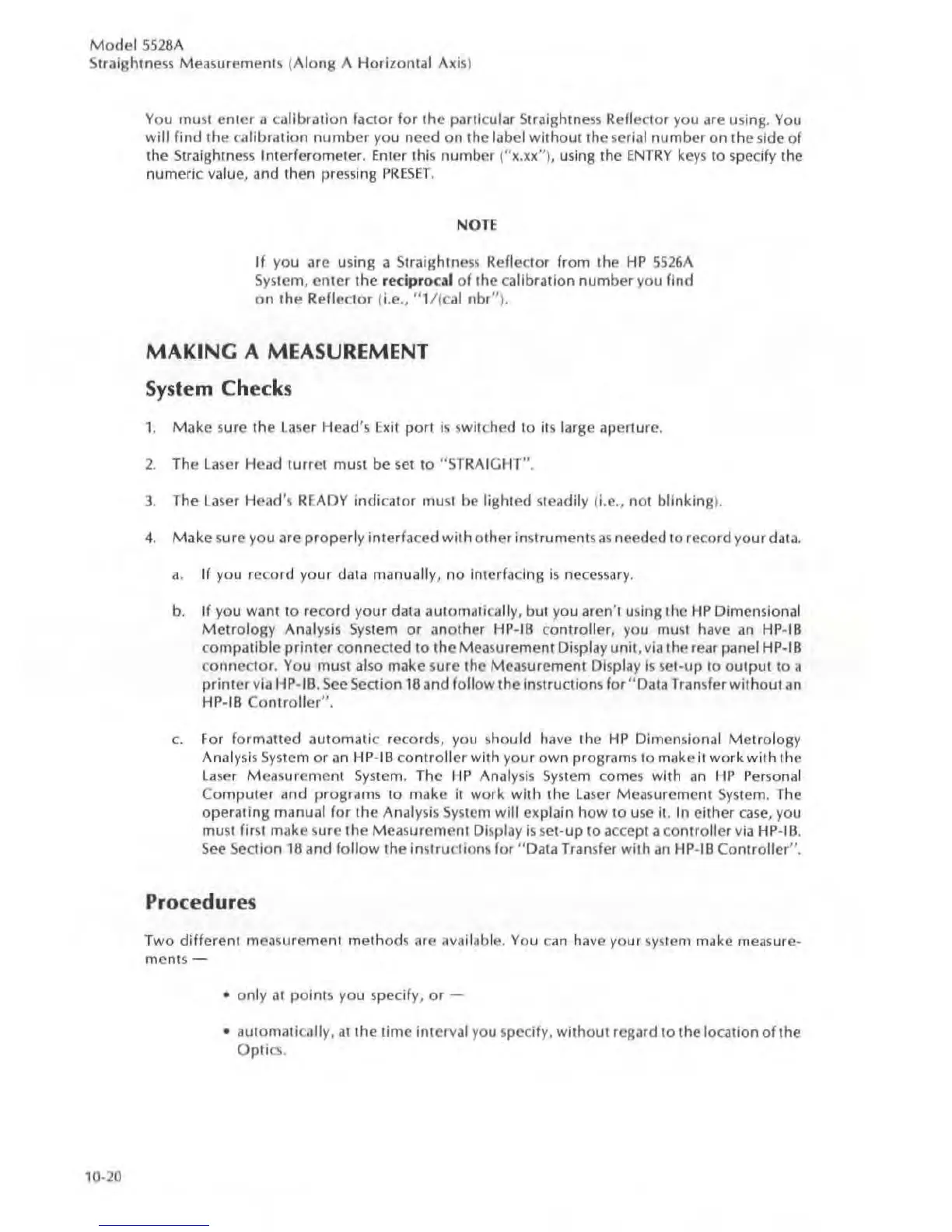Model
5528A
S
tr
aig
htn
ess
Measurements (
Along
A Horizontal Axis)
10·20
You must enter a
ca
libration
fa
ctor
for
the particular SHaightn
ess
Reflector you are using. You
will find the calibrati
on
number
you need
on
the label
withoutthe
se
ri
al
numb
er
on
the side of
the
Slraightn
es5
Int
erferometer.
Ent
er this number
~
"x.xx"
)
,
using the
ENTRY
keys
to specify the
numeric
va
lue, and then pressing
PRE
SE
T.
NOTE
If you arc using a Straight
ness
Reflect
or
from the HP
5526A
Sys
tem,
ente
r the reciprocal
of
the
ca
libr
ati
on
num
ber you find
on
the Re
ll
ec
tor
(i.e.,
"1I
(cal nbr"
).
MAKING A MEASUREMENT
System Checks
1.
Make
s
ur
e the
la
se
r Head
's
Exit
port
is
switched
to
its large aper
tur
e.
2.
Th
e
la
se
r Head
turr
et must be sct
to
" STRAIGHT".
3. The
la
se
r H
ea
d
's
READY
indi
cator
mu
st be lighted steadily (i.e., not blinking
).
4.
Make
s
ur
e you are
properl
y interfaced with other instruments
as
n
ee
ded to record your data.
3 .
If
you record
yo
ur
data manuall
y,
no interfacing
is
necessary.
b.
If
you
wa
nt
to record
yo
ur
data automatically, but you aren't us
inglhe
HP
Dimcnsional
Me
t
rology
Anal
ys
is System
or
another
HP
-
IB
controller,
yo
u must h
ave
an
HP
-IB
co
mp
atible
printer
connected to the MeasuremeOl Displ
ay
unit, v
ia
the rear panel
HP
-IB
co
nnector. You
mu
st also make s
ur
e the Measurement Displ
ay
is
se
t-up
to out
put
to
a
p
ri
nter
via
HP
-
18
.
Sce
Sed
ion 18 and foll
ow
the
instrudions
for "Data Transfer w
ithout
an
HP
-
IB
Co
ntr
o
ll
er".
c.
For formalted automatic record
s,
you should have the
HP
Dimensional
Metrology
Anal
ys
is
Sys
tem
or
an
HP-IB controJler with yo
ur
ow
n prOBrams
10
make
it
work
with the
l aser Measurement System. The
HP
Analysis System com
es
with
an
HP
Per
sonal
Co
mput
er and programs to make iI work with the
la
ser Measurement
Syste
m.
The
operating manual
for
the
Analysis
Syste
m will explain h
ow
to u
se
it. In either c
ase
, you
mu
st f
ir
st make s
ur
e the
Me
as
urem
ent Display is set-
up
to
accept a co
ntr
o
ll
er v
ia
HP
-IB.
See
Section 18 a
nd
fo
ll
ow
the instructions ror
"Da
ta Transfer with
an
HP
-IB Controller
".
Procedure
s
Two
differ
ent measurement me
thod
s are
ava
ilable. You
ca
n
ha
ve
yo
ur
sys
tem make measure-
ments -
•
on
ly
at
points you specify, or -
•
au
tomatically,
at
the time interval you speCify,
withou
t regard to the location
ohhe
Op
ti
cs.