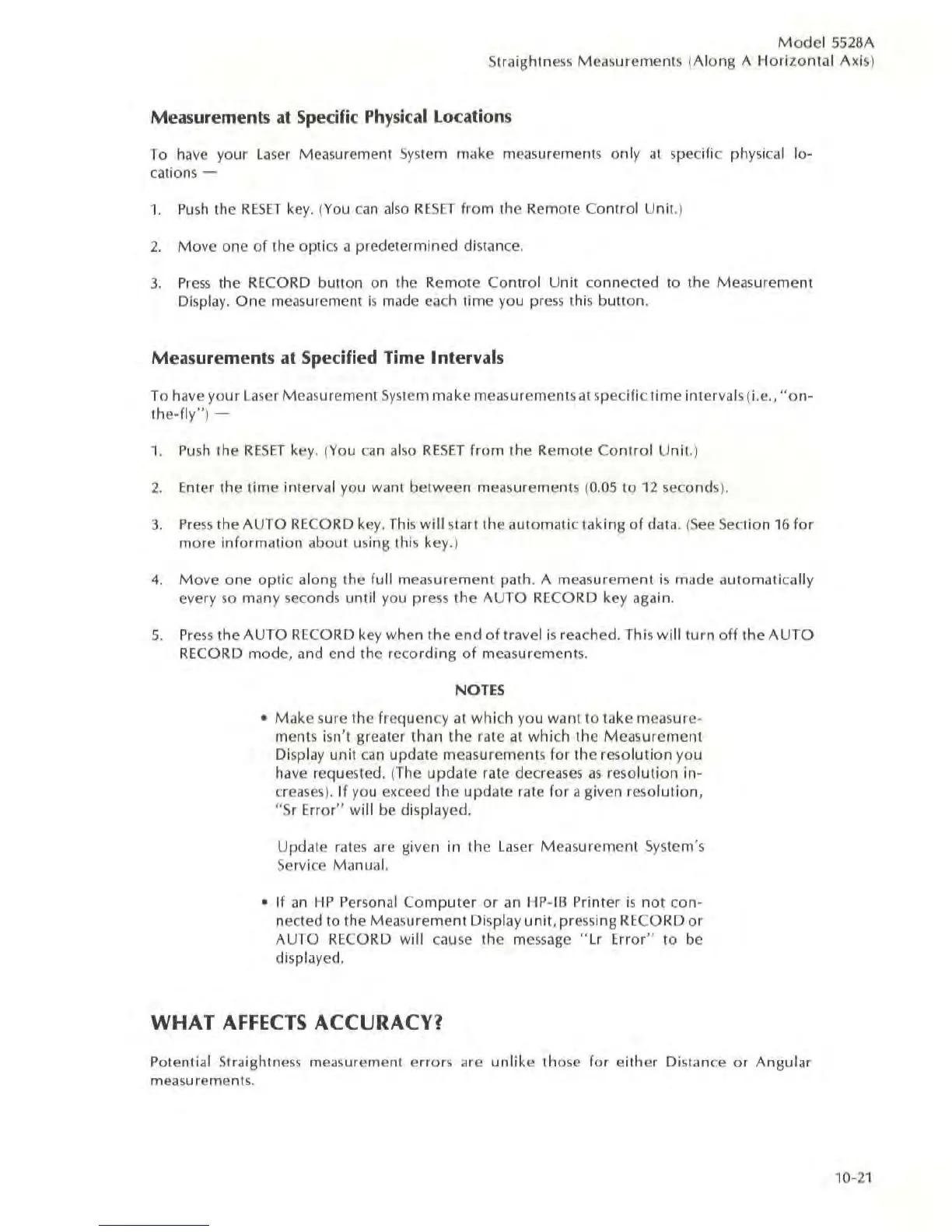Model
5528A
Straightn
ess
Measurements (
Along
A H
orizonta
l Axis)
Measurements
at
Specific Physical Locations
To have your
la
ser
Measurement System make measurements only
at
specific physical
lo-
cations -
1.
Push
the
RESET
key.
(
You
can
also
RESET
from the Remote
Contro
l Uni!.)
2.
Move
one
of
the optics a predetermined distance.
3.
Press
the RECORD button on the Remote
Contro
l Unit connected to the Measurement
Display.
One
measurement
is
made each
time
you
press
this button.
Measurements
at
Specified Time Intervals
To have
your
laser Measurement System make measurements
at
specific
time
intervals (i.e.,
"on-
the-fly"
) -
1.
Push
the
RESET
key. (You can also
RESET
from
the Remote
Cont
rol
Uni!.
)
2.
Enter the tirne interval you want
between
measurements
(0.05
to 12 seconds).
3.
Press
the
AUTO
RE
CORD key. This
will
sta
rt the automatic taking
of
data. (
See
Section 16
for
more
information
about using this key. )
4.
Move
one
optic
along the full measurement path. A meaSlJrement
is
made automatically
every
so
many seconds until you press
the
AUTO
RECORD key again.
5.
Press
the
AUTO
RECORD key when
the
end
of
travel
is
rea
ched. This
will
turn
off
the
AUTO
RECORD mode, and end the
recording
of
measurements.
NOTES
•
Make
sure the frequency
at
which you want 10 lake measure-
ments isn't
greater than
the
rate
at
which
the
Measurement
Display unit
can
updale
measurements
for
the
res
o
lution
you
have requested. (The
update
rate decreases
as
resolution
in-
creases
).
If
you exceed the
update
rate
for
a given resolu
tion,
"Sr
Error"
will be displayed.
Update
rates are given in the
laser
Measurement
System's
Service Manual.
•
If
an
HP
Personal
Computer
or
an
HP
-Ifj
Printer
is
not
con-
nected to the Measurement Display
unit,
pressing RECORD
or
AUTO RECORD will cause the message
"l
r
Error"
10
be
displayed.
WHAT
AFFECTS
ACCURACY?
Potential Straightness measurernent errors are
unlike
those
for
either
Distance
or
Angular
measurernents.
10-21