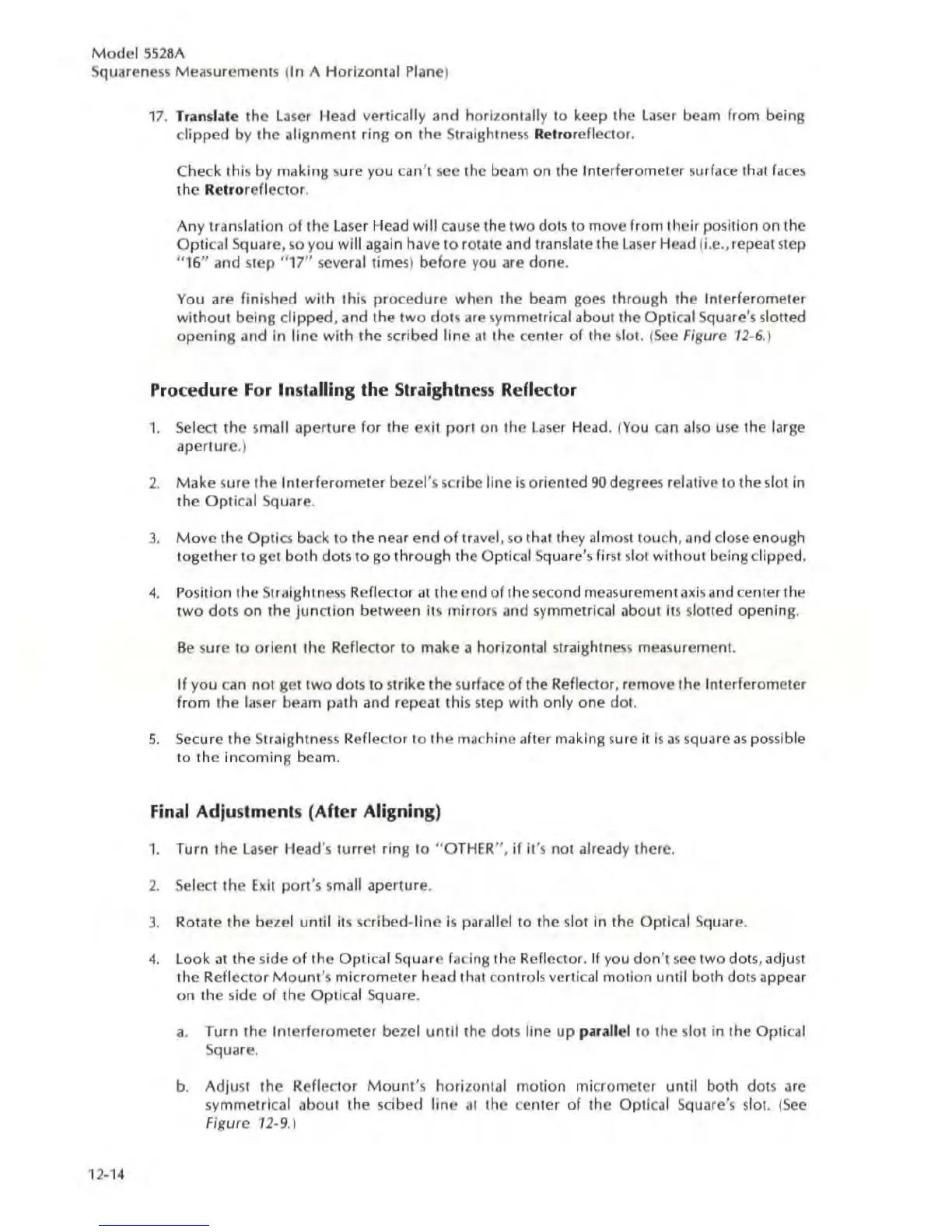Madej
5528A
Squareness Measurements
(In
A Horizontal Plane)
,
2-14
1
7.
Translate the laser Head vertically and horizontally to keep the laser beam from being
clipped
by the alignment ring on the Slraightness Re
lro
reflector.
Check this by
making
sure you can't
see
the beam on the
Int
erferometer surface Ihal
fa
ces
the
Relror
eflector
.
Any translation o f the laser Head
wi
ll cause the
two
dots to move from
their
position on the
Optical
Square,
so
you
will
again have
to
rOlate and translate the laser Head (
Le
.,
repeat step
"16"
and step "17" several times)
before
you are done.
You are finished
with
this
procedure
when thc beam goes
through
the Interferometer
with
ou
t
being
clipped,
and the
two
dots are symmetrical
aboulthe
Optical Square's slotted
opening
and
in
line
with
the scribed
line
al
the center of the slot. (
Sec
Figure
12
-6.)
Pro
ce
dure
For Inslalling Ihe Straightness Refleclor
1.
Se
lect
the
small aperture
for
the exit
port
on
the laser Head. (You can also
use
Ihe large
aperture
.)
2.
Make
sure
the
Int
erferometer
bezel's
sc
ribe
line
is
oriented 90 degrees relative
10
the si
al
in
thc
Optical
Square.
3.
Move
the Optics back
to
the near
end
of
travel,
50
thaI th
ey
almost touch, and close enough
togcther
to gct
both
dots
to
go
through
the Optical
Squa
re
's
first slot without being clipped.
4.
Position the S
tr
aishtness Reflector
at
the
end of the second measurement
axis
and center the
tWO
daIS
on
the
jun
cti
on
bel ween its mirrors and symmclrical about its slotted opening.
Be
sure
to
orient
the RcfleClOr
to
make a horizontal straightness measurement.
If
you
can
not
get
tw
o dots to strike the surface
of
the Reflector, remove Ihe Interferometer
fr
om
the la
se
r beam path and repeat
thi
s step with
only
one
dol.
5.
Secu
re the Straightness Reflector
to
the machine after making sure it
is
as
square
as
possible
to the
incoming
beam.
Final Adjuslments (After Aligning)
1. Turn the
laser
Head
's
turret
ring
to
"OTHER", if it
's
not already there.
2. Select the
Exit
port
's
small aperture.
3.
Rotate the bezel
until
its
sc
ribed
-
line
is
parallcl
to
thc
slot in the Optical Square.
4.
look
at the side
of
the
Optical
Square
fa
cing the Reflector. If you
don't
sec
two
dots, adjust
the Reflector
Mount's
micrometer
head that co
nlrol
s verlical
motion
until
both
dots appear
on the side
of
the
Optical
Square.
a. Turn the
Int
er
ferometer
bezel
until
the
dot
s line
up
p.uall
elto
the slot in the Optical
Square.
b.
Adjust
the
Reflector
Mount
's
horizontal
motion
micrometer
until
both
dots arc
symmetrical about the scibed
line
at
the center of the Optical Square's sial. (Sec
Fjgure
12
-9.)