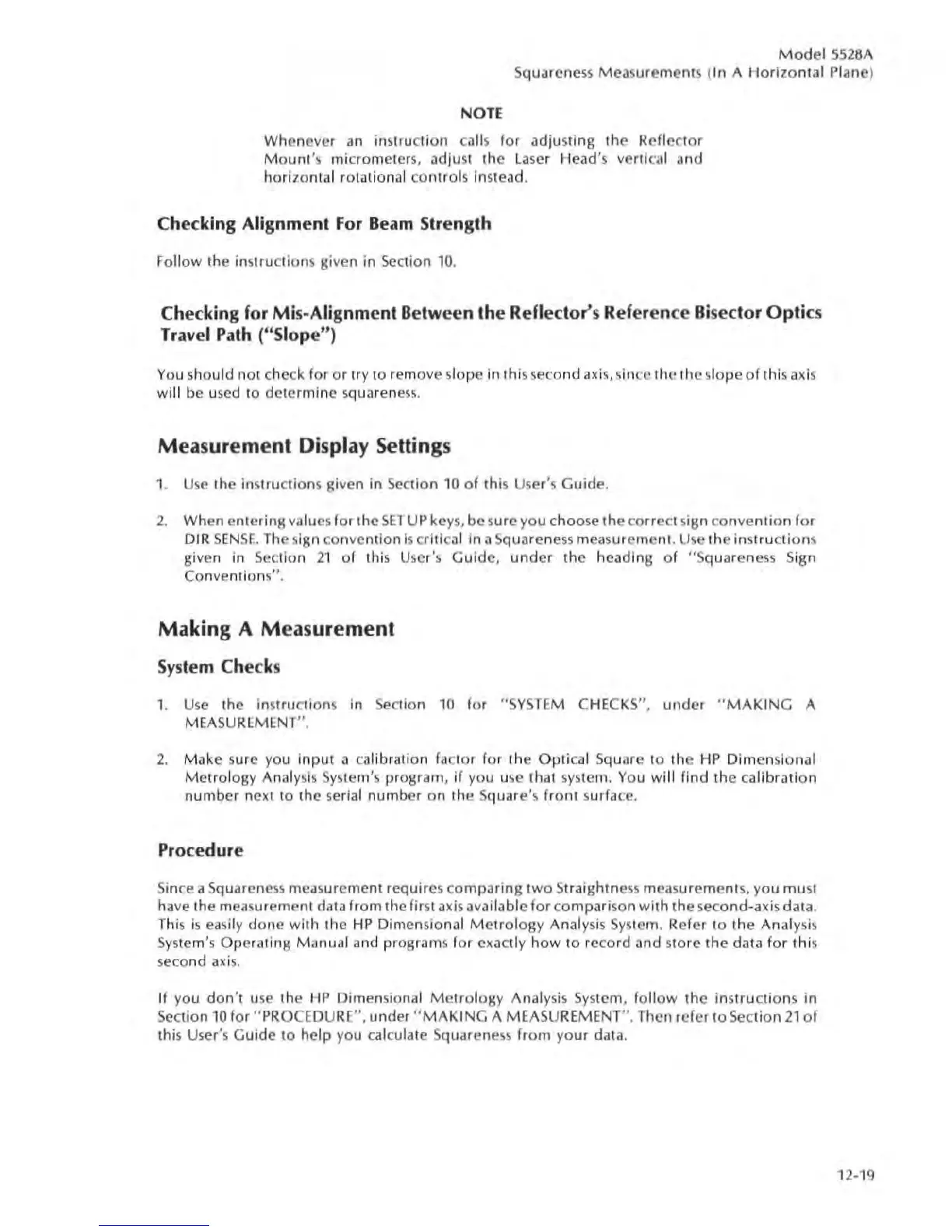Model
552
8A
5quaren
ess
Mea
s
uremenl
s (In A H
orizo
nl
al
Plane)
NOTE
Whene
ve
r
an
instructi
on
calls for adjusting the Reflector
Mount
's
micrometer
s,
adjust the
la
ser Head
's
ve
rti
ca
l and
hori
zontal rotational con
tr
ols instead.
Checking Alignment For
Beam
Strength
follow
the ins
tr
uctions siven in
Sec
tion
10
.
Checking for
Mi
s-Alignment B
etwee
n the Reflector's Reference
Bi
sector
Optics
Travel Path ("Slope")
You
should not check for or try to remove slope in this second
ax
i
s,
since the the s
lope
of this axis
will
be u
sed
to determine squaren
ess.
Measurement
Display Settings
1.
Use
the ins
tru
ctions gi
ve
n
in
Sec
tion 10
of
thi
s User
's
Guide
.
2. When
enterins values for the
SET
UP keys, be sure
you
c
ho
ose the co
rr
ect s
iHn
con
ve
nt
io
n f
or
D
IR
SENSE
. The slsn con
ve
ntion
is
c
riti
cal in a
Squa
rene
ss
m
easu
rement. Use th e
in
structions
given in
Sec
tion 21
of
this
Use
r
's
Guide
,
under
the headi ng
of
"S
quaren
ess
5iH
Il
Con
ve
ntions".
Making A
Measurement
System Checks
1.
Use
the instructions in
Sec
tion
10
for "
SYSTEM
C
HE
CKS",
under
"MAK
I
NG
A
MEASUREMENT
".
2.
Make
sure you input a c
al
ibration
fa
ct
or
for the
Op
ti
ca
l Square to the
HP
Dim
ensional
Metrolog
y Analy
sis
System's program, if you u
se
that
sys
tem. You wi ll find the c
alibration
number n
ex
t to the
se
r
ia
l number on the Square's f
ront
s
urf
ace.
Procedure
Si
nce a Squareness measurement requires
comp
aring
two
S
tr
aighmess measurements, you
mu
st
have the measurement data from the first axis
available for
co
mpari
so
n with the
sec
ond-axis dat
a.
This
is
easi
ly done with the
HP
Dimensional
Metro
logy Anal
ys
is
Sys
tem. Refer to the Analysis
Sys
tem
's
Oper(lting Manual and programs for
exa
ctly
how
to
record and store the data
for
thi
s
second
aKi
s.
If
yo
u
don
't u
se
the
HP
Dimensional
Metrolog
y Anal
ysis
Sys
tem, foll
ow
the instruc
tion
s in
Sec
tion 10 for "
PR
OCEDURE
",
under "
MAKING
A MEASUREMENT
".
Then refer
to
Sec
t
ion
21
of
this
Use
r's Guide
to
help you calculate
Sq
ll
areness f
ro
m
your
data.
12
-'9