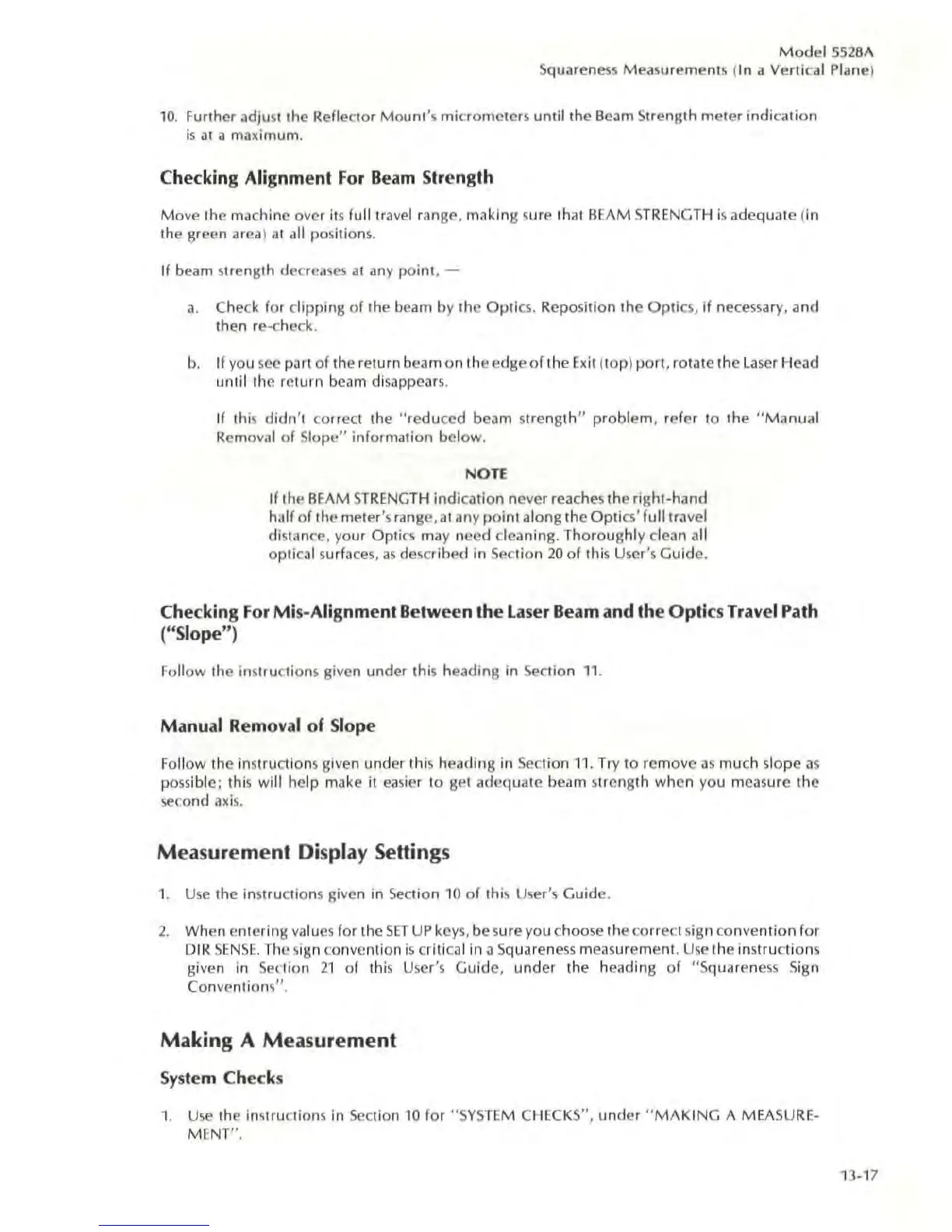M odel
552
8A
S
quar
en
ess
M eas
ur
eme
nt
s (
In
a Vertic
al
Pl
a
ne
l
10
. Further adjust the Reflector M ount
's
m
icro
meters um il the Beam
St
rength meter
indi
ca
tion
is
at
a
ma
x
imum
.
Checking Alignment For
Beam
Strength
Mo
ve the
ma
c
hin
e over its full tra
vel
range, making s
ur
e Ihal BEAM S
TR
ENG
TH
is
adequate (
in
the gr
ee
n areal al all p
os
ili
ons.
If be
am
s
tl
e n
~
lh
decrea
ses
al any p
oi
nt
, -
a. Check (or clipping of the b
ea
m by
Ih
e
Op
tic
s.
Rep
os
ition Ihe
Op
ti
cs
,
if
n
ecessa
ry, a
nd
then r
e·c
heck .
b. If you
see
part of the return beam on the edge
of
the
Ex
it (top) port, rotate the
la
se
r He
ad
unlil
Ihe return beam disappears.
If this
didn
't correct the
"re
du
ce
d b
ea
m strength " problem, refer 10 the "
Manual
Rem
ova
l of
Slo
pe" inform
at
ion bel
ow
.
NOTE
If
the BEAM S
TRE
N
GTH
indication never reach
es
the rig
ht·hand
ha
lf
of the meter
's
range,at any point al
ong
the
Opti
cs'
full tra
ve
l
di
stance, y
our
Opt
ic.
..
m
ay
n
ee
d cleanin
g.
Thoroughly
cl
ea
n all
optic
al
surfa
ces
,
as
desc
rib
ed in
Sec
tion 20 of this
Use
r
's
G
uid
e.
Checking For
Mi
s-
Alignment Between the L
ase
r Beam and the
Optic
s Travel Path
("Slope")
Foll
ow
the in
st
ru
ct
ions given
und
er
thi
s h
ea
d
ing
in
Sec
tion
11
.
Manual Removal of Slope
Foll
ow
the
In
structions
gi
ve
n under this h
ea
ding il'
Sec
tion
'1
. Try to remove as much slope as
p
oss
ible; this will help make il easier to get adequate be
am
strength when you meas
ur
e the
second
axis.
Measurement Display Settings
1.
Use
thc i
ns
tructions gi
ve
n in
Sec
tion 10 of (his
Use
r
's
G
uid
e.
2.
Wh
en e
nt
ering valu
cs
for [he S
ET
UP k
eys.
be s
ur
e you c
ho
ose the correcl sign con
ve
ntion
for
DIR S
EN
SE.
Th
e sign convention
is
crili
c
al
il'
a S
qu
aren
ess
measurement.
Us
e the instruc
tion
s
gi
ve
n
in
Sec
ti
on
21 of this
Use
r
's
G
uid
e. under the heading of "S
qu
aren
ess
Sign
Con
ve
ntion
s"
.
Making A Measurement
System Checks
1.
Use
the instruct
io
ns in
Sec
ti
on
10 for "SYSTEM CH
EC
K
S"
, under " M A
KI
NG A MEASU
RE-
MENT" .
13
·
17