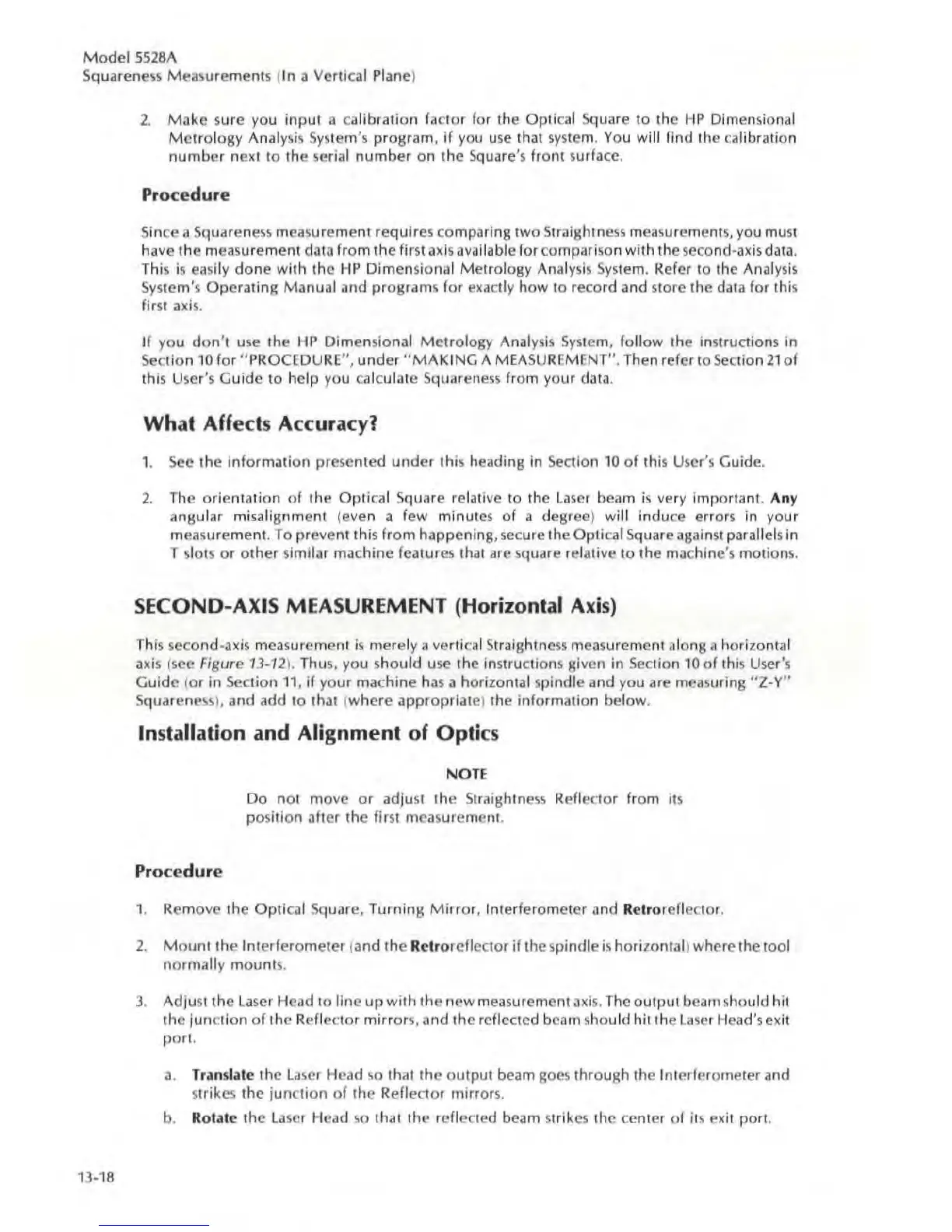Model
5528A
5quareness
Mea
su
rements (
In
it
Vertical Plane)
13-18
2.
Make
sure you
input
a calibration factor for the Optical Square to the
HP
Dimensional
Metrology
Analysis System's
program
,
if
you
use
that system, You will find the calibration
number
next to the
seri31
number
on
the Square's
front
surface.
Pro
ce
dur
e
Since a Squareness measurement
require
s comparing two Straightness measurements, you must
have the measurement data
from
the first
a)Cis
available for comparison with the second-
axis
data,
This
is
easily
done
with the
HP
Dimensional
Metro
logy Analysis System, Refer to the Analysis
System's
Operating
Manual
and programs
for
exactly how
to
record and store the data for t
his
fir
st axis.
If you
don't
use the
HP
Dimensional
Metrology
Analysis System,
follow
the instructions
in
Section 10 for " PROCEDURE
",
under
"
MAKING
A MEASUREMENT". Then refer to Section
21
of
this User's
Guide
to
help you
ca
lculate Square
ness
from your data.
What
Affects
Accuracyl
1.
See
the
information
pre
se
nted
under
this heading in Section
10
of
thiS
User's Guide.
2.
The
orientation
of
the Optical Square relative to the laser beam
is
very important. Any
ansulClr misalignment (even a few minutes of a degree) will induce errors in your
measurement. To prevent this
from
happening, secure the Optical Square against parallels in
T slots
or
other
similar machine
fea
tures that are square relative
to
the machine
's
motions.
SECOND-AXIS MEASUREMENT (Horizontal
Axis)
This second-axis measurement
is
merely a vertical Straightness measurement along a horizontal
axis (
see
Figure 13-12), Thu
s,
you s
hould
u
se
the ins
truction
s given in
Sec
t
ion
10
of
this User's
Guide
(
or
in
Section
11
, if yo
ur
mac
hine
h
as
a horizontal spindle and you arc measuring "Z-Y"
Squareness), and add
to
that (
where
appropriate
) the
information
below.
Installation
and
Alignment
of
Optic
s
Pro
ce
dure
NOT
E
Do
not
move
or
adjust the Straightness Reflec
tor
from
its
p
os
ition
after the first measurement
1. Remove the
Optical
Square,
Turning
Mirror,
Interferometer and Re
lr
oreflec
tor
.
2.
Moun
t the
Interferometer
(and the R
el
r
orefle
ctor
if the s
pindle
is horizontal) where the
loot
norm
a
ll
y
mount
s.
3.
Adjust the
la
se
r Head
to
line
up
with
the
new
measurement
axis.
The
output
beam should hit
the
junction
of
the Reflector
mirror
s.
and the reflected beam should hit the
La
se
r Head's exit
port
.
a.
Tr
illns
lale the
la
se
r Head so that the o
ut
put beam goes through the Interferometer and
st
rik
es
the j
un
ction o f the Reflect
or
m
irro
rs.
b.
Rolale the
la
ser
Head so Ihat
Ihe
reflected beam strik
es
the center of ils exit port.