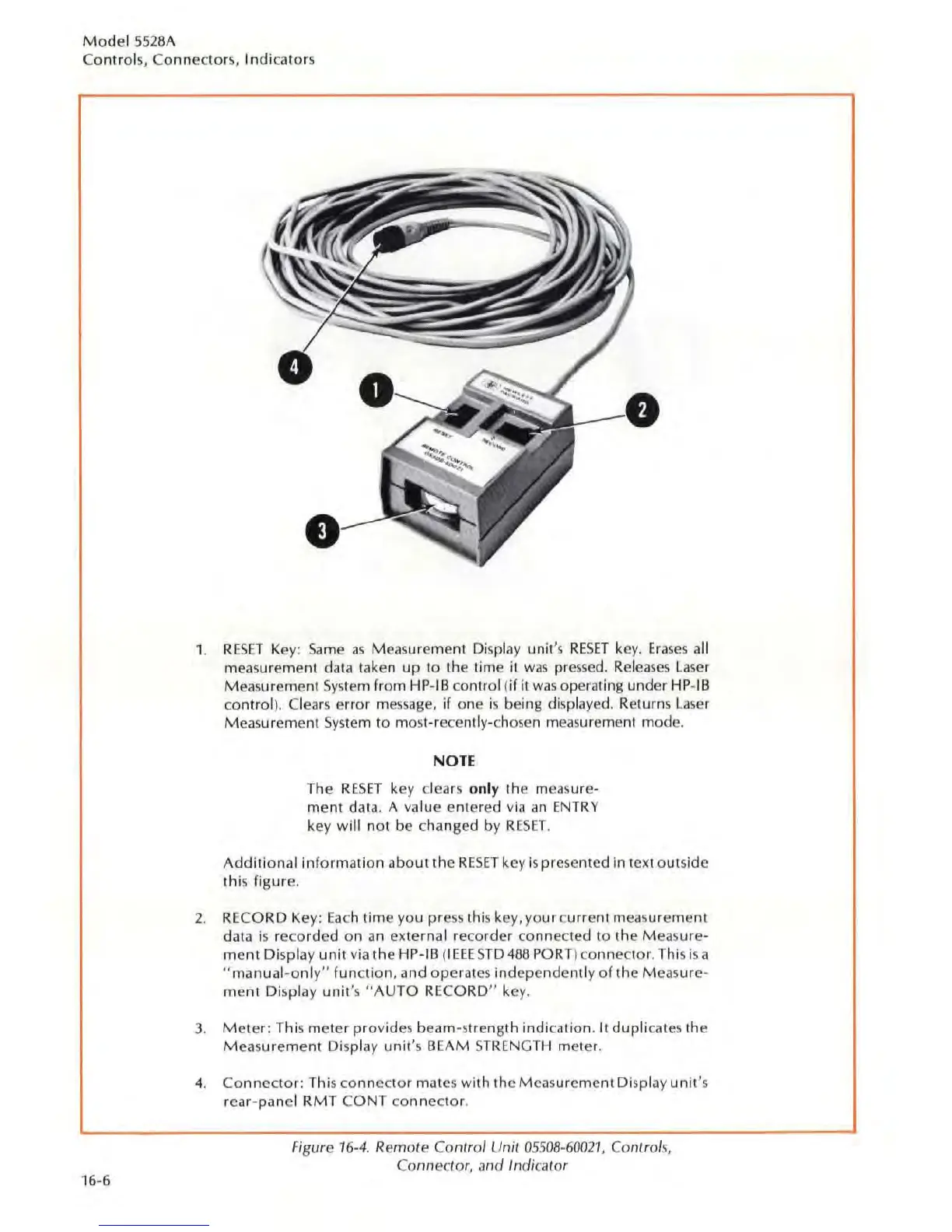Model
5526A
Co
ntr
ols, Co
nne
ctors,
Indi
ca
to rs
16-6
1.
RE
SET
Key
:
Same
as
Measurement Display unit
's
RE
S
ET
ke
y.
Er
ases
all
measurement
da
ta taken
up
to the time it
wa
s pre
ss
ed
.
Relea
ses
la
se
r
Measurement
Sys
t
em
from
HP
-IB control (
if
it
wa
s operating under
HP
-IB
co
ntro
l
).
Cl
ears
error me
ss
age
,
if
one is being displayed. Returns
la
se
r
Measurement
System
to
mo
st-recently-c
ho
s
en
mea
surement mode.
NOTE
The
RESET
key clears only the measure-
ment
data. A
va
lue entered
via
an
ENTRY
key
wi
ll not be changed by
RESET
.
Additi
onal
informati
on
about
the
RESET
key is pre
se
nted in text outside
this figure.
2.
RECORD Key:
Ea
ch
time
you
pre
ss
this key, you r current meas
urement
data is r
ecorded
on
an
external
re
corder connected to the Mea
su
re-
ment
Display
unit
v
ia
the HP-IB (I
EEE
STD
4
88
PORT
) connecto
r.
This
is
a
..
manual-
on
l
y"
func
tion
. and operates independently
of
the Mea
su
r
e-
ment
Display
unit
's
"AUTO
RECORD" k
ey.
3. M eter: This
meter
provid
es
b
ea
m
-s
trength indica1ion. It duplicates t
he
Mea
s
urement
Display unit's BEAM S
TREN
G
TH
meter.
4.
Co
nnector
: This connec
tor
mates
with
the Meas
ur
ement Di
sp
la
y
unit
's
rear-panel
RMT
C
ONT
conneclOr.
Figure 1
6-
4. Remote Control Uni/
05
5
08
-
600
2
1,
C
ontrol
s,
Co
nnector. and
Ind
icator