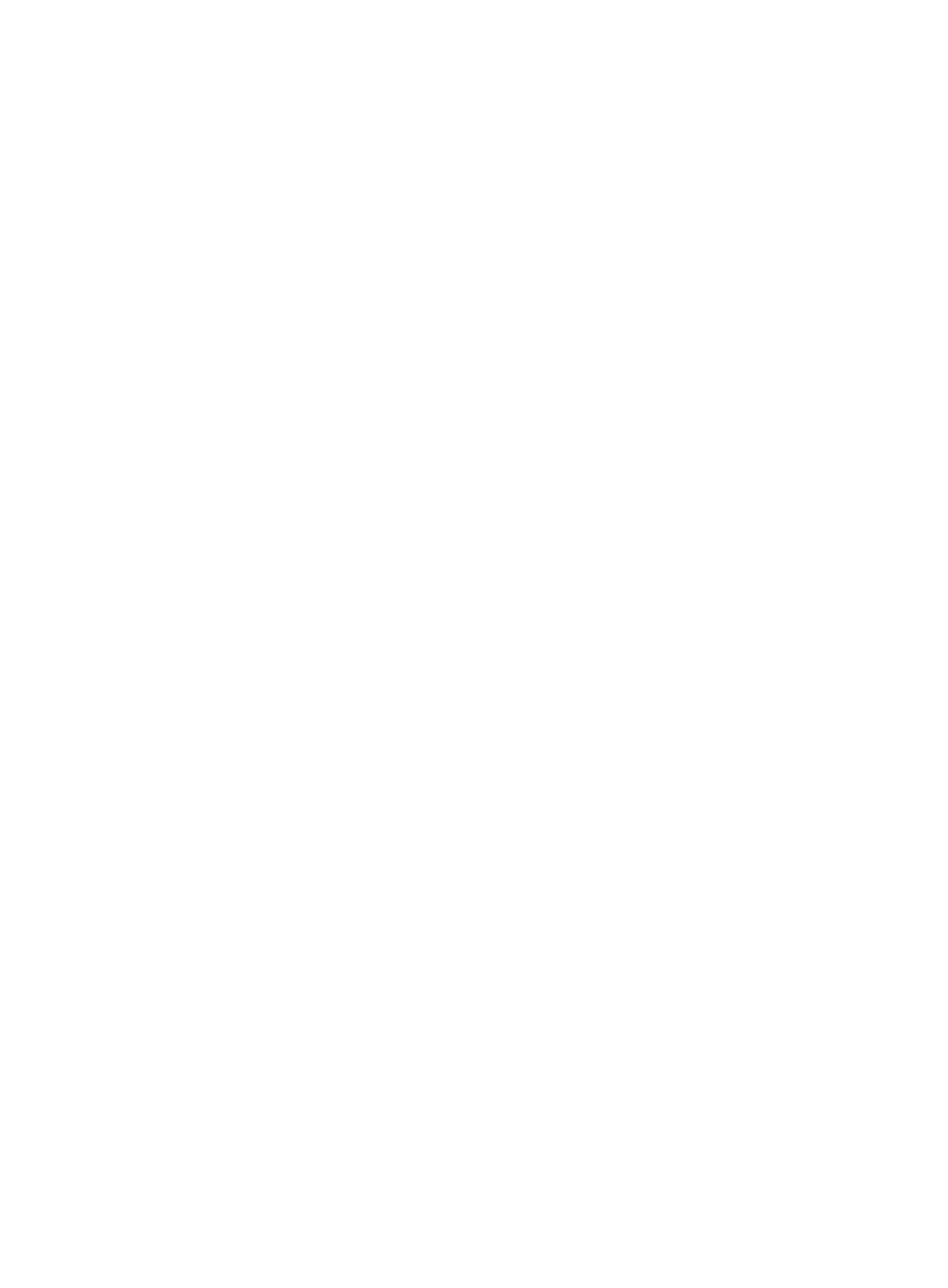98
defining QoS traffic class, 17
displaying ACLs, 9
displaying congestion management, 51
displaying data buffer, 81
displaying GTS, 39
displaying line rate, 39
displaying QoS policies, 22
displaying time range, 82
displaying traffic policing, 39
displaying WRED, 54
DSCP, 59
enabling data buffer burst function, 79
maintaining ACLs, 9
maintaining data buffer, 81
maintaining QoS policies, 22
setting ACL packet filtering default action, 9
setting ACL packet filtering log generation and
output interval, 9
setting data buffer fixed-area ratio for queue, 81
setting data buffer max shared-area ratio for
queue, 80
QoS
ACL advanced configuration, 5
ACL basic configuration, 4
ACL configuration, 1, 3, 10
ACL Ethernet frame header configuration, 7
ACL IPv4 advanced configuration, 5
ACL IPv4 basic configuration, 4
ACL IPv6 advanced configuration, 6
ACL IPv6 basic configuration, 4
ACL switch applications, 1
aggregate CAR configuration, 72
best-effort service model, 13
class-based accounting configuration, 75
complicated traffic evaluation with token bucket,
34
configuring nesting, 66
congestion avoidance, 14
congestion avoidance configuration, 52
congestion avoidance tail drop, 52
congestion management, 14
congestion management configuration, 43, 46
congestion management techniques, 43
device process flow, 14
DiffServ service model, 13
displaying policies, 22
ECN, 52
GTS, 36
GTS configuration, 34, 38
IntServ service model, 13
line rate, 36
line rate configuration, 34, 38
local precedence remarking, 61
local QoS ID remarking, 62
maintaining policies, 22
MQC configuration, 16
nesting configuration, 66, 67
network deployment, 14
non-MQC configuration, 16
overview, 13
policy application, 20
policy application globally, 21
policy application to control plane, 21
policy application to interface, 20
policy application to VLAN, 21
policy configuration, 16
policy definition, 19
priority map configuration, 28
priority mapping configuration, 24, 27
priority mapping drop priority, 24
priority mapping interface port priority, 29
