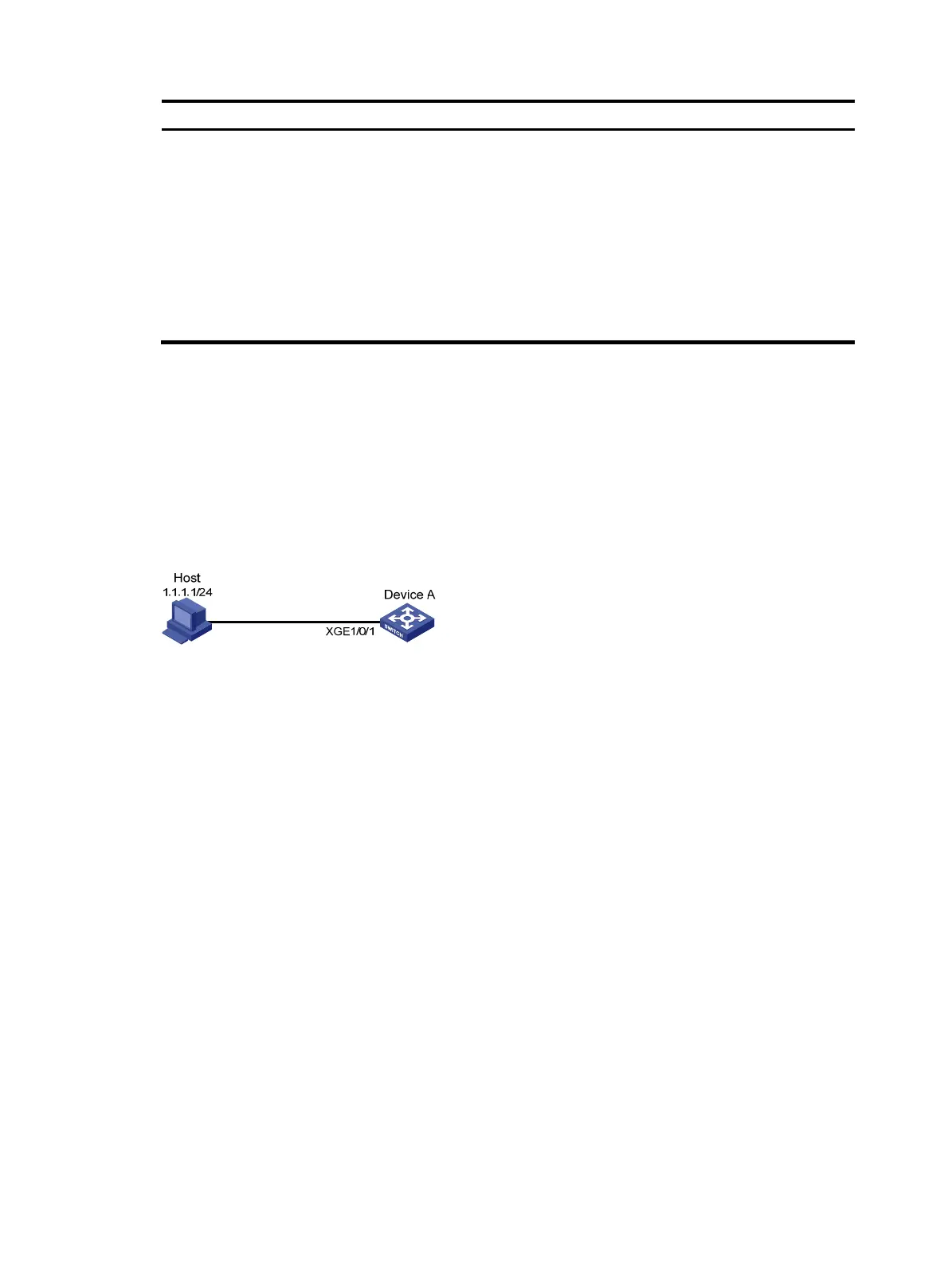76
Ste
Command
Remarks
12. Display traffic accounting
configuration.
• display qos policy control-plane slot
slot-number [ inbound | outbound ]
• display qos policy global [ slot
slot-number ] [ inbound | outbound ]
• display qos policy interface
[ interface-type interface-number ]
[ inbound | outbound ]
• display qos vlan-policy { name
policy-name | vlan [ vlan-id ] } [ slot
slot-number ] [ inbound | outbound ]
Available in any view.
Configuration example
Network requirements
As shown in Figure 23, configure class-based accounting to collect statistics on the number of packets
s o u rc e d f r o m 1.1.1.1 / 24 a n d re c e i v e d o n Te n - G i g a b i t E t h e r n e t 1 / 0 / 1.
Figure 23 Network diagram
Configuration procedure
# Create basic ACL 2000, and configure a rule to match packets with source IP address 1.1.1.1.
<DeviceA> system-view
[DeviceA] acl number 2000
[DeviceA-acl-basic-2000] rule permit source 1.1.1.1 0
[DeviceA-acl-basic-2000] quit
# Create a traffic class named classifier_1, and use ACL 2000 as the match criterion in the traffic class.
[DeviceA] traffic classifier classifier_1
[DeviceA-classifier-classifier_1] if-match acl 2000
[DeviceA-classifier-classifier_1] quit
# Create a traffic behavior named behavior_1, and configure the class-based accounting action.
[DeviceA] traffic behavior behavior_1
[DeviceA-behavior-behavior_1] accounting packet
[DeviceA-behavior-behavior_1] quit
# Create a QoS policy named policy, and associate traffic class classifier_1 with traffic behavior
behavior_1 in the QoS policy.
[DeviceA] qos policy policy
[DeviceA-qospolicy-policy] classifier classifier_1 behavior behavior_1
[DeviceA-qospolicy-policy] quit
# Apply the QoS policy named policy to the incoming traffic of Ten-GigabitEthernet 1/0/1.
