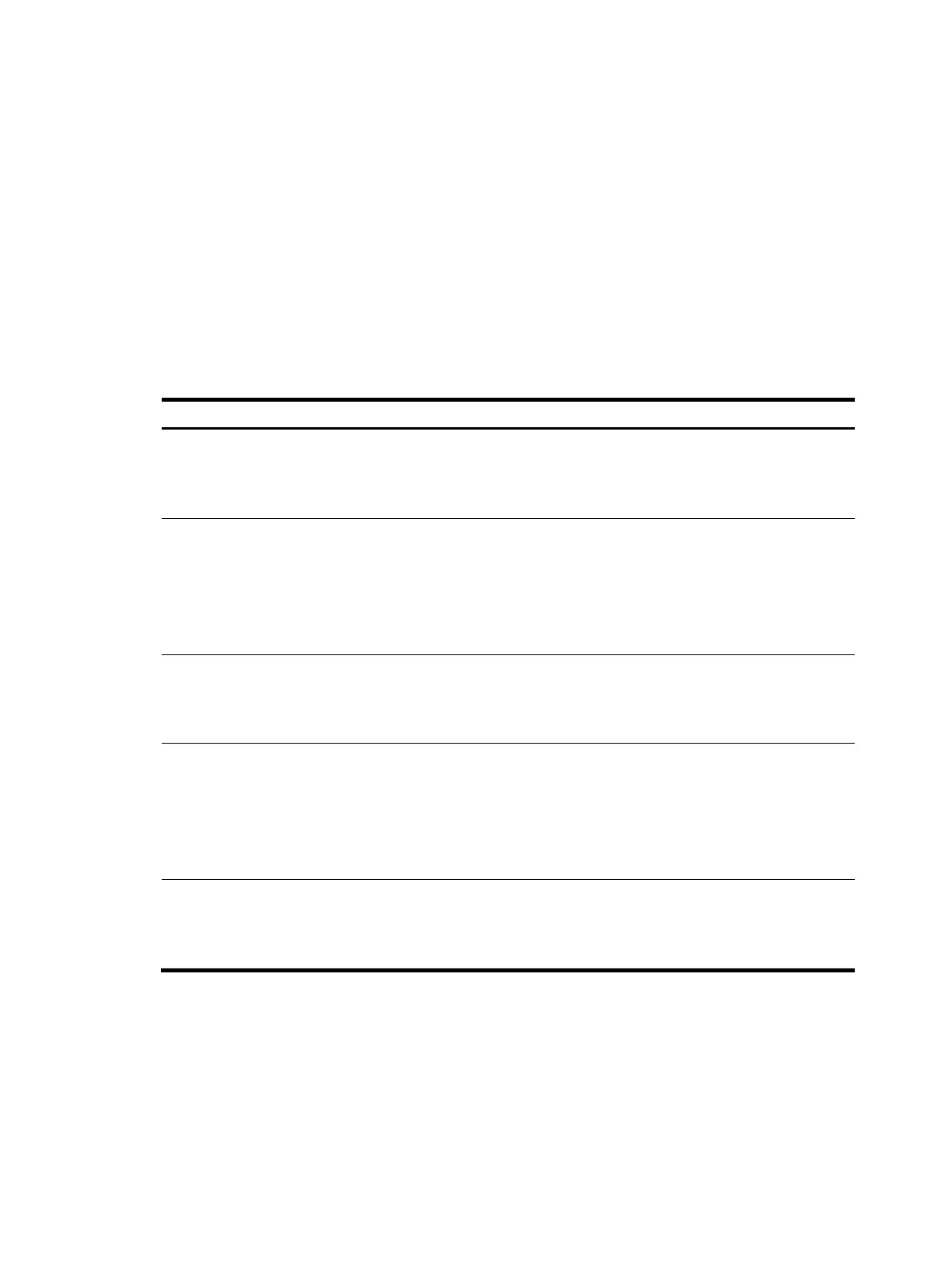2
Match order
The rules in an ACL are sorted in a specific order. When a packet matches a rule, the device stops the
match process and performs the action defined in the rule. If an ACL contains overlapping or conflicting
rules, the matching result and action to take depend on the rule order.
The following ACL match orders are available:
• config—Sorts ACL rules in ascending order of rule ID. A rule with a lower ID is matched before a
rule with a higher ID. If you use this approach, carefully check the rules and their order.
• auto—Sorts ACL rules in depth-first order. Depth-first ordering makes sure any subset of a rule is
always matched before the rule. Table 1 lists the
sequence of tie breakers that depth-first ordering
uses to sort rules for each type of ACL.
Table 1 Sort ACL rules in depth-first order
ACL cate
or
Se
uence of tie breakers
IPv4 basic ACL
1. VPN instance
2. More 0s in the source IP address wildcard (more 0s means a narrower IP
address range)
3. Rule configured earlier
IPv4 advanced ACL
1. VPN instance
2. Specific protocol type rather than IP (IP represents any protocol over IP)
3. More 0s in the source IP address wildcard mask
4. More 0s in the destination IP address wildcard
5. Narrower TCP/UDP service port number range
6. Rule configured earlier
IPv6 basic ACL
1. VPN instance
2. Longer prefix for the source IP address (a longer prefix means a narrower IP
address range)
3. Rule configured earlier
IPv6 advanced ACL
1. VPN instance
2. Specific protocol type rather than IP (IP represents any protocol over IPv6)
3. Longer prefix for the source IPv6 address
4. Longer prefix for the destination IPv6 address
5. Narrower TCP/UDP service port number range
6. Rule configured earlier
Ethernet frame header ACL
1. More 1s in the source MAC address mask (more 1s means a smaller MAC
address)
2. More 1s in the destination MAC address mask
3. Rule configured earlier
A wildcard mask, also called an inverse mask, is a 32-bit binary number represented in dotted decimal
notation. In contrast to a network mask, the 0 bits in a wildcard mask represent "do care" bits, and the
1 bits represent "don't care" bits. If the "do care" bits in an IP address are identical to the "do care" bits
in an IP address criterion, the IP address matches the criterion. All "don't care" bits are ignored. The 0s
and 1s in a wildcard mask can be noncontiguous. For example, 0.255.0.255 is a valid wildcard mask.
