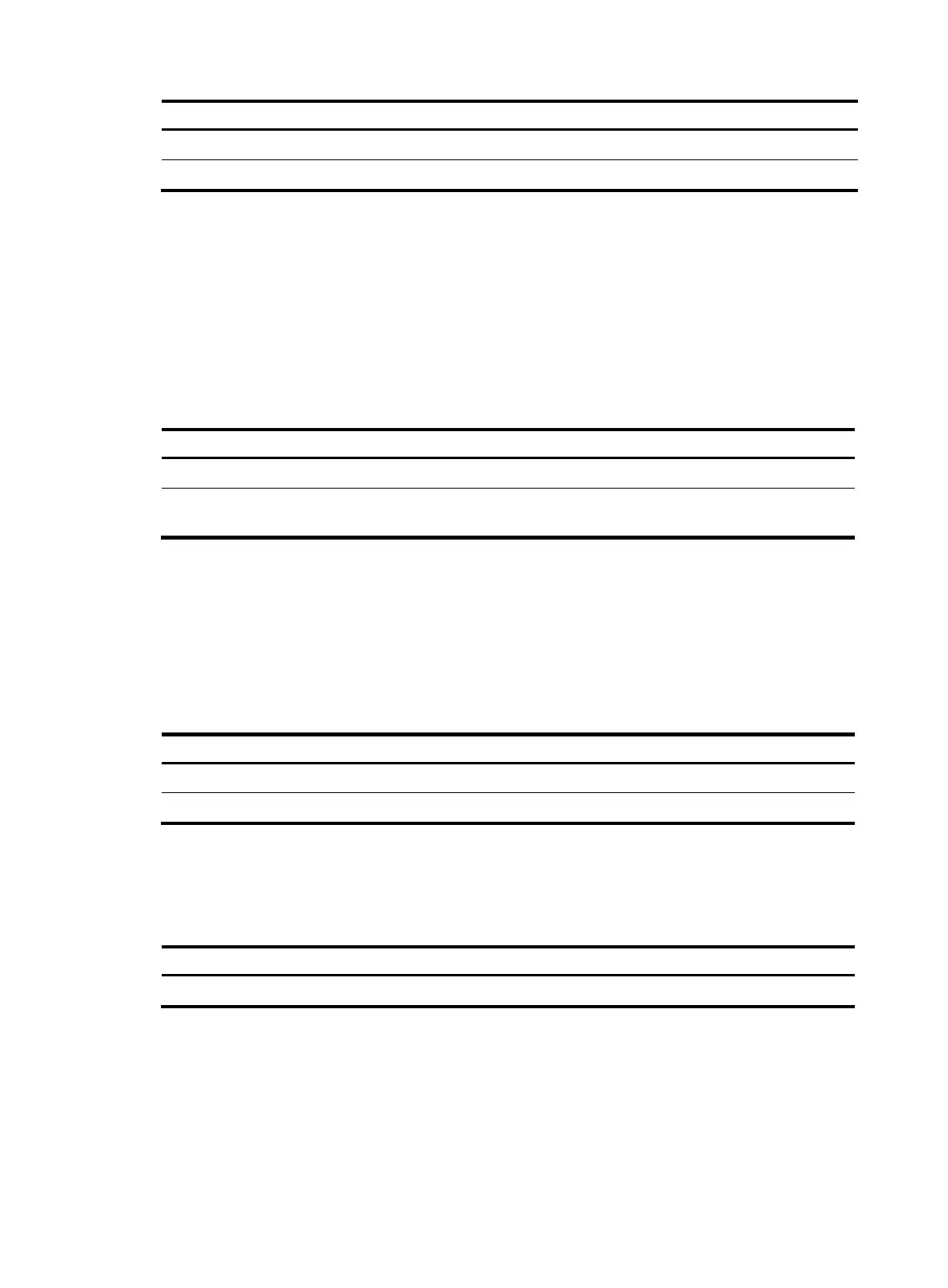81
Value of
rati
-
alu
Effective value
77 to 86 80
89 to 100 89
Setting the fixed-area ratio for a queue
By default, all queues have an equal share of the fixed area. This task allows you to change the fixed-area
ratio for a specific queue. The other queues equally share the remaining part.
The fixed-area space for a queue cannot be used by other queues. Therefore, it is also called the
minimum guaranteed buffer for the queue. The sum of ratios configured for queues cannot be greater
than or equal to 100%, and queues 5, 6, and 7 must have avaliable fixed area space.
To set the fixed-area ratio for a specific queue:
Ste
Command
Remarks
1. Enter system view.
system-view N/A
2. Set the fixed-area ratio for a
specific queue.
buffer egress [ slot slot-number ] cell queue
queue-id guaranteed ratio ratio
The default setting is 13%
for all queues.
Applying data buffer configuration
Perform this task to apply the data buffer configuration.
You cannot directly modify the applied configuration. To modify the configuration, you must cancel the
application, re-configure data buffers, and re-apply the configuration.
To apply data buffer configuration:
Ste
Command
1. Enter system view.
system-view
2. Apply data buffer configuration.
buffer apply
Displaying and maintaining data buffers
Execute display commands in any view.
Task Command
Display data buffer configuration. display buffer [ slot slot-number ] [ queue [ queue-id ] ]
