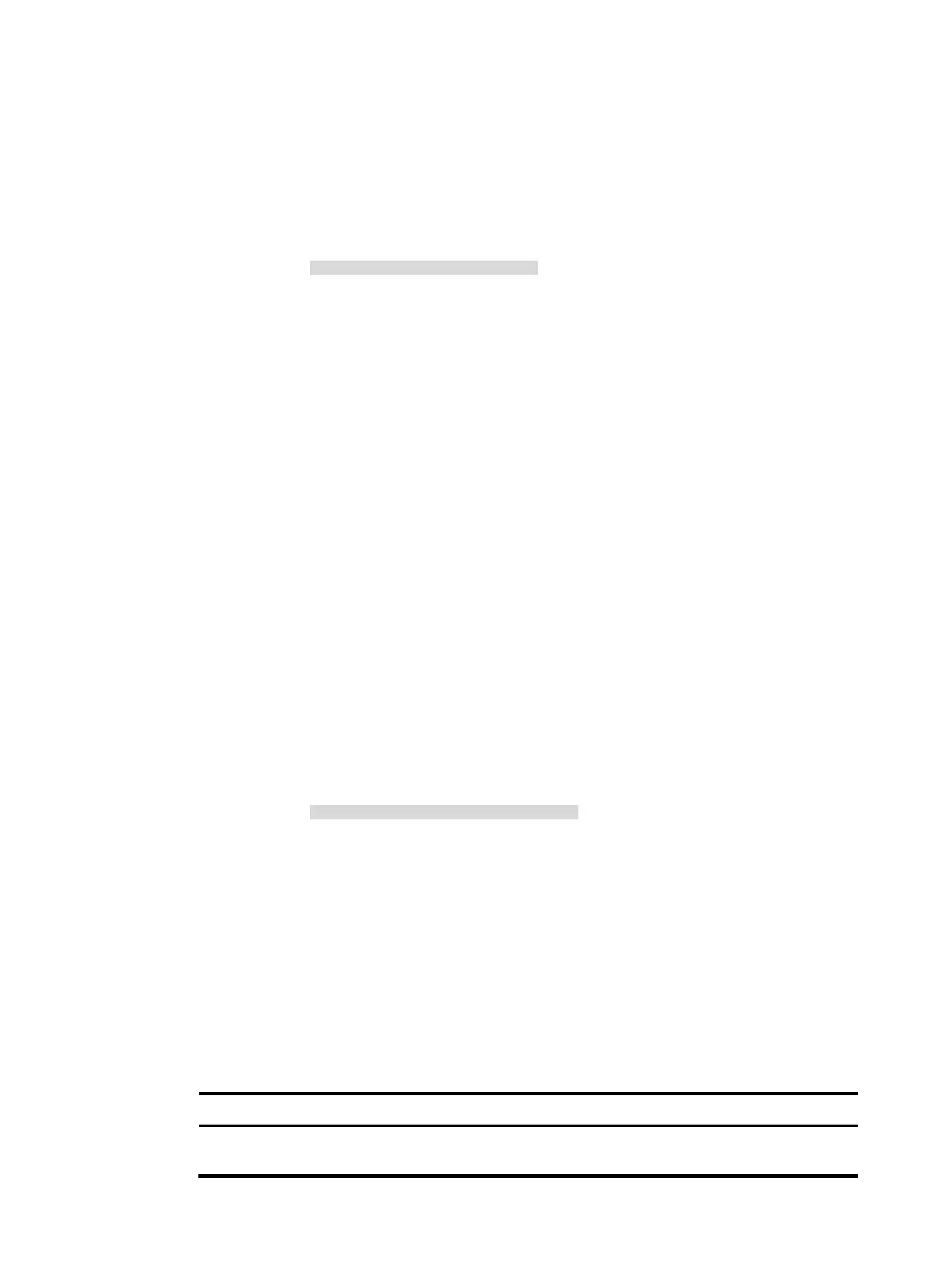260
<rpc message-id ="101" xmlns="urn:ietf:params:xml:ns:netconf:base:1.0">
<get>
<filter type="subtree">
<top xmlns="http://www.hp.com/netconf/data:1.0">
<Ifmgr>
<Interfaces>
<Interface>
<AdminStatus>2</AdminStatus>
</Interface>
</Interfaces>
</Ifmgr>
</top>
</filter>
</get>
</rpc>
• Regular expression match
To implement a complex data filtering with characters, you can add a regExp attribute for a
specific element.
# Copy the following text to the client to retrieve the descriptions of interfaces, of which all the
characters must be upper-case letters from A to Z:
<rpc message-id="1-0" xmlns="urn:ietf:params:xml:ns:netconf:base:1.0"
xmlns:hp="http://www.hp.com/netconf/base:1.0">
<get-config>
<source>
<running/>
</source>
<filter type="subtree">
<top xmlns="http://www.hp.com/netconf/config:1.0">
<Ifmgr>
<Interfaces>
<Interface>
<Description hp:regExp="[A-Z]*"/>
</Interface>
</Interfaces>
</Ifmgr>
</top>
</filter>
</get-config>
</rpc>
• Conditional match
To implement a complex data filtering with digits and character strings, you can add a match
attribute for a specific element. Table 29 lists the conditional match operators.
Table 29 Conditional m
atch operators
Operation Operator Remarks
More than match="more:value"
More than the specified value. The supported data types
include date, digit, and character string.
