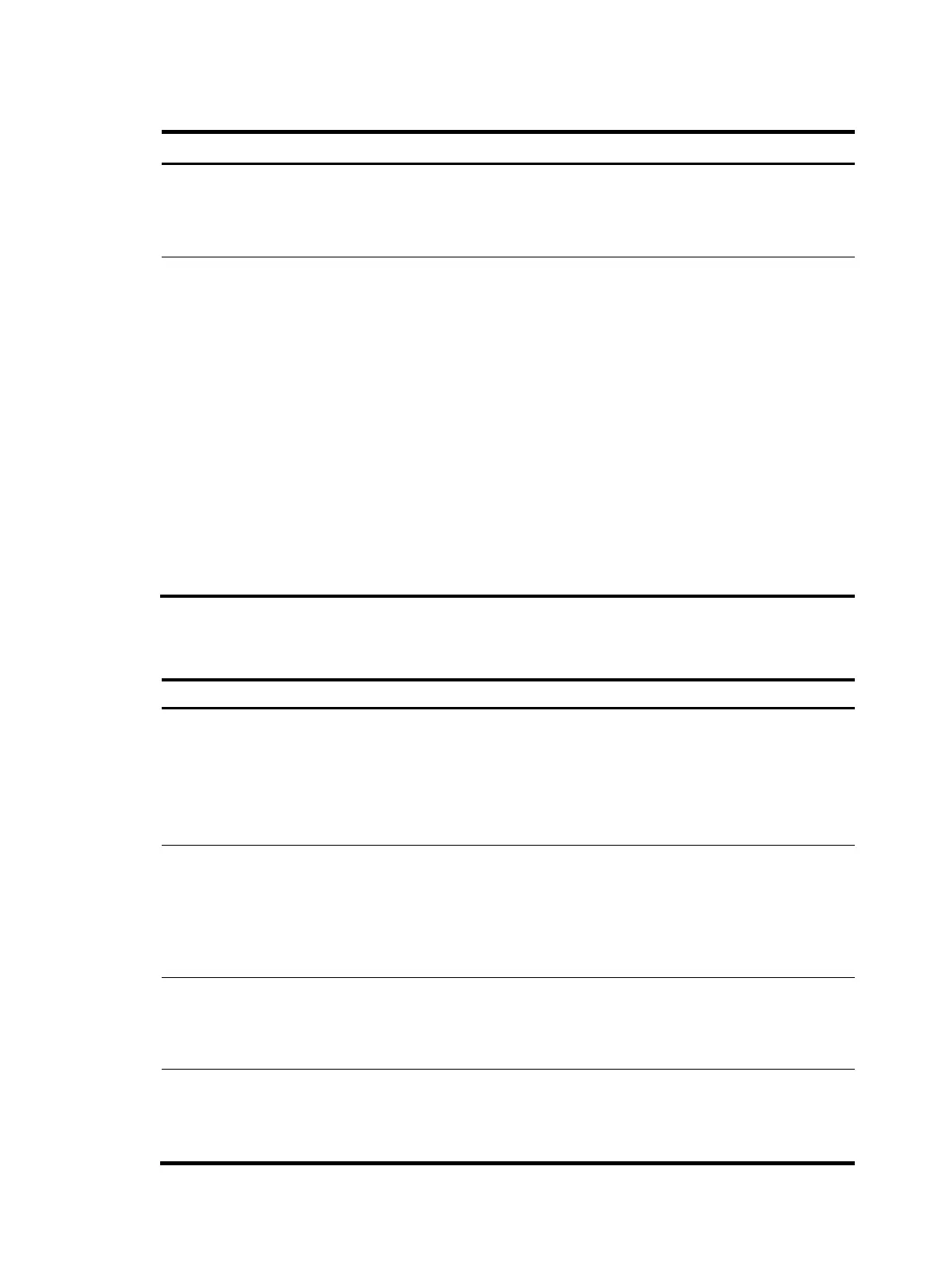80
Table 12 Log formats
Output destination Format Example
Console, monitor
terminal, log buffer, or
log file
Prefix Timestamp Sysname
Module/Level/Mnemonic: Content
%Nov 24 14:21:43:502 2010 HP
SYSLOG/6/SYSLOG_RESTART:
System restarted –-
HP Comware Software.
Log host
• HP format:
<PRI>Timestamp
Sysname %%vvModule/Level/Mnemon
ic: Source; Content
• unicom format:
<PRI>Timestamp Hostip
vvModule/Level/Serial_number:
Content
• cmcc format:
<PRI>Timestamp
Sysname %vvModule/Level/Mnemonic
: Source Content
• HP format:
<190>Nov 24 16:22:21 2010
HP %%10SYSLOG/6/SYSLOG_RE
S TA R T : - D e v I P = 1.1.1.1 ; S y s t e m
restarted –-
HP Comware Software.
• unicom format:
<189>Oct 13 16:48:08 2000
10 .1.1.1
10IFNET/2/210231a64jx073000
020: VTY logged in from
192.168.1.21
• cmcc format:
<189>Oct 9 14:59:04 2009
Sysname %10SHELL/5/SHELL_LO
GIN: VTY logged in from
192.168.1.21
Table 13 describes the fields in a log message.
Table 13 Log field description
Field Descri
tion
Prefix (information type)
A log to a destination other than the log host has an identifier in front of the
timestamp:
• An identifier of percent sign (%) indicates a log with a level equal to or higher
than informational.
• An identifier of asterisk (*) indicates a debug log or a trace log.
• An identifier of caret (^) indicates a diagnostic log.
PRI (priority)
A log destined to the log host has a priority identifier in front of the timestamp. The
priority is calculated by using this formula: facility*8+level, where:
• facility is the facility name. It can be configured with the info-center loghost
command. It is used to identify log sources on the log host, and to query and
filter the logs from specific log sources.
• level ranges from 0 to 7. See Table 6 for more information about severity levels.
Timestamp
Records the time when the log was generated.
Logs sent to the log host and those sent to the other destinations have different
timestamp precisions, and their timestamp formats are configured with different
commands. For more information, see Table 14 and Table 15.
Hostip
Source IP address of the log. If info-center loghost source is configured, this field
displays the IP address of the specified source interface. Otherwise, this field
displays the sysname.
This field exists only in logs in unicom format that are sent to the log host.
