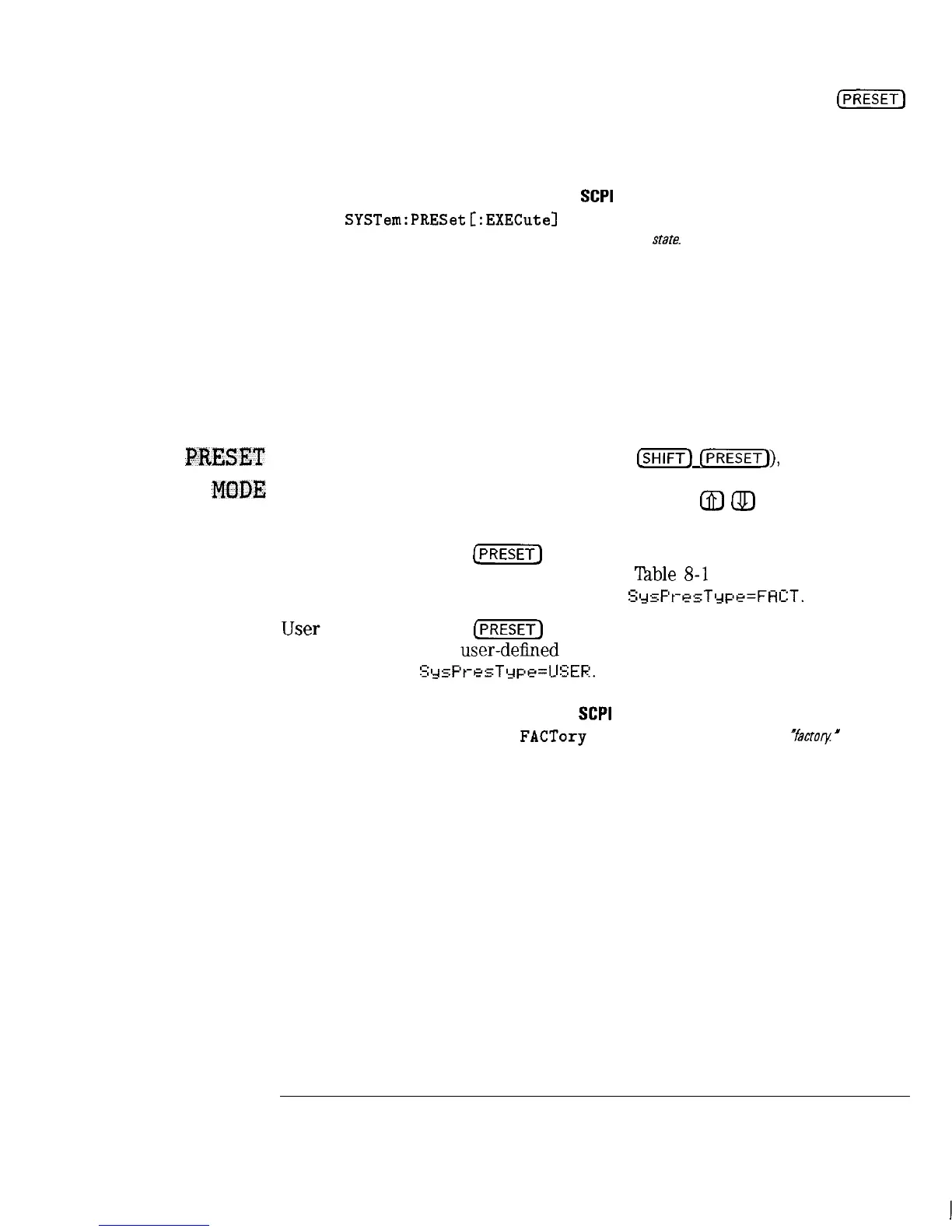I
-
I
-
Instrument State Keys
(FFEZT-]
PRESET
MODE
Associated SCPI Commands
SYSTem:PRESet[:EXECutel
Returns the instrument to the preset
stete.
IP
Associated 8350 Commands
Returns the instrument to the preset
state.
When this function is selected (by pressing
[SHIFT)
[WI),
the current
preset mode (factory or user) is shown in the right-hand display of the
sweeper. The mode can be changed by pressing the
@J
@
keys, or by
turning the front panel knob. The preset mode choices are:
Factory
When
C-J
is pushed, the instrument is returned to a
factory-defined state. (See
‘fable
8-l
in this section.) The
right-hand display shows
Sl~sPt-esTl~pe=FHCT.
When
@KY]
is pushed, the instrument is returned
to a
user-dehned
state. The right-hand display shows
!~l~sPt-~sTl~pe=l~!~EH.
Associated SCPI Commands
SYSTem:PRESet:TYPE
FACTory
Sets the preset mode to
“factoqc
’
SYSTem:PRESet:TYPE USER
Sets the preset mode to ‘user.”
8-5