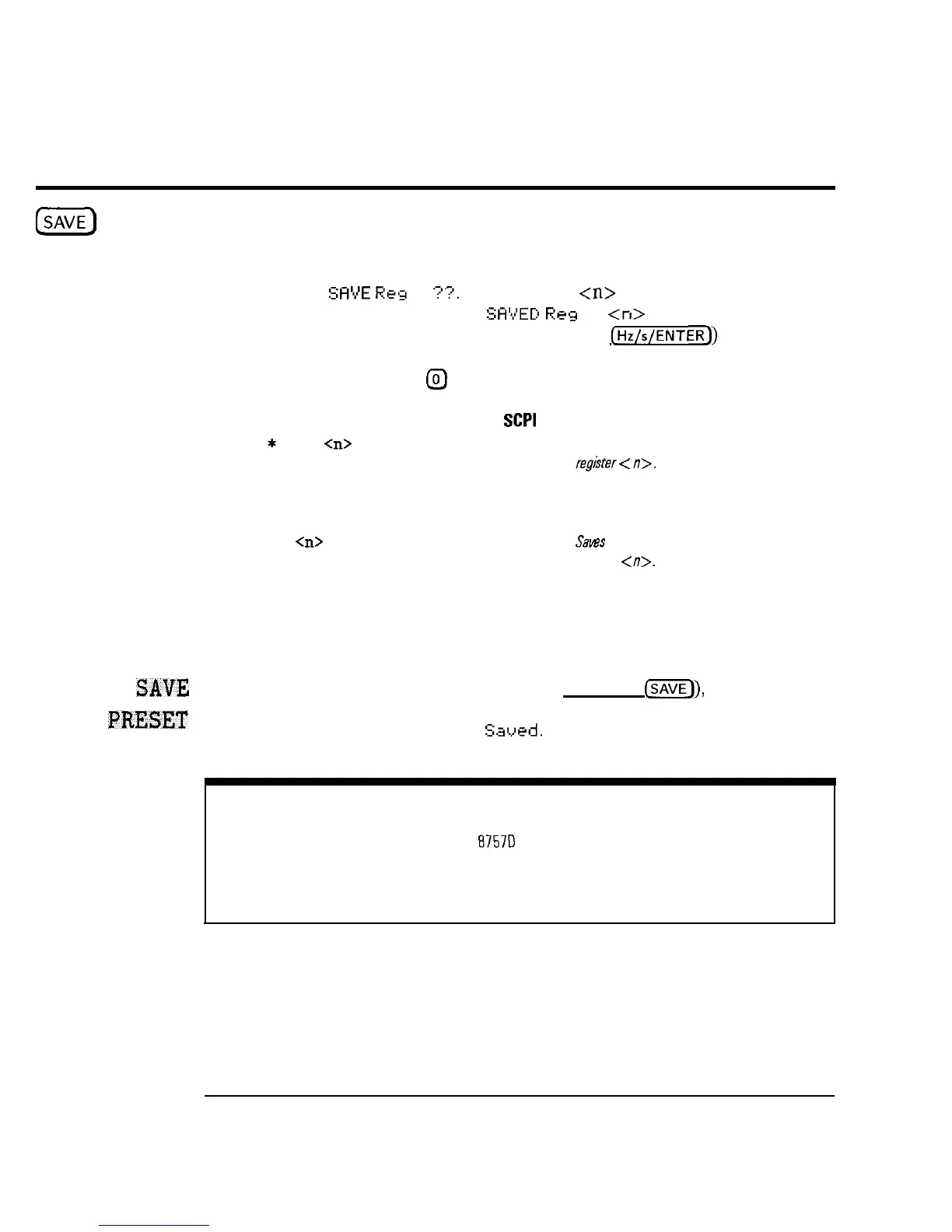I
-
I
-
Instrument State Keys
Pressing the (SAVE) key stores the current instrument state into one of nine
registers.
When this key is pressed, the prompt message in the right-hand display of
the sweeper is
SHVE
Req
=
??.
When a digit
<n>
is pressed on the entry
keyboard, the display becomes
SA’4ED
F&q
=
<n>
and the instrument state is
stored in that register. Note that a unit key (i.e.
[Hz/5/ENTER))
does not need
to be pushed. Successive numbers can be pushed to store the instrument into
multiple registers. Pressing
@
has no effect.
*
SAV
-Cn>
Associated SCPI Commands
Saves the instrument state into
regkter
-c
0.
SV
<n>
Associated 8350 Commands
SaEs the instrument state into
register
-cc-.
SAVE
When this function is selected (by pressing (SHIFT)
[SAVE_)),
the current
PRESET
instrument state is saved into the user-defined preset storage register. The
right-hand display shows Preset.
Saued.
NOTE
When the instrument is connected to an HP
87570
scalar network analyzer, its system interface must
be temporarily turned OFF in order to save a user-defined preset instrument state. Refer to the
HP 87570 Scalar Network Analyzer Operating Reference.
8-6