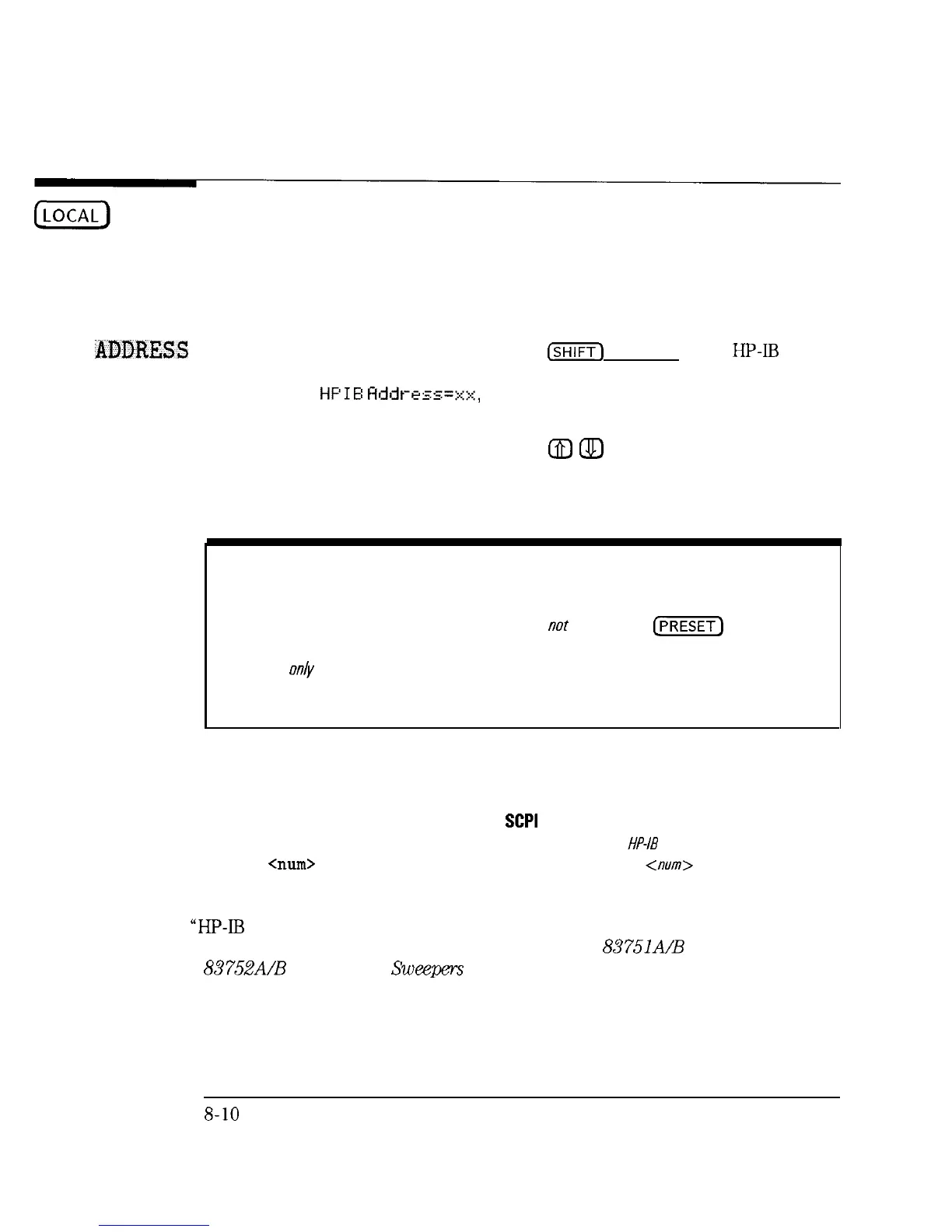I
-
I
-
Instrument State Keys
Pressing this key returns the instrument to local (front panel) control ‘from
remote operation.
ADDRESS
When this function is selected (by pressing
[SHIFT)
(LOCAL)), the
HP-II3
address of the sweeper is displayed in the MARKER/SWEEP/STATUS area
in the format
HF’IB
Hd&-eSS=xx, where xx represents the two-digit HP-IB
address number.
The address can be changed by using the
@J
Q)
keys, by turning the front
panel knob, or by using the entry keypad. The acceptable range of addresses
is 0 to 30, with the default value being 19.
Notes
1. An HP-IB address entered from the front panel will
nor
change when
[PRESET)
is pressed.
2. If the power to the instrument is cycled or lost, the address entered from the front panel will
survive
on/y
if the rear panel HP-IB switch is set to 31; otherwise, after a power cycle or loss, the
HP-IB address will default to the rear panel switch setting.
Associated SCPI Commands
SYSTem:COMMunicate:GPIB:ADDRess
Sets the
HP-/B
address of the
<nun>
sweeper to
<num>
See Also
“HP-IB
Switch” in the chapter titled “Front/Rear Panel” “To Select the
Sweeper Language and
HP-IB
Address” in the
HP
83751A/B
and HP
83752A/B
Synthesized
Swwperx
Installation and Quick Start Guide.
S-10