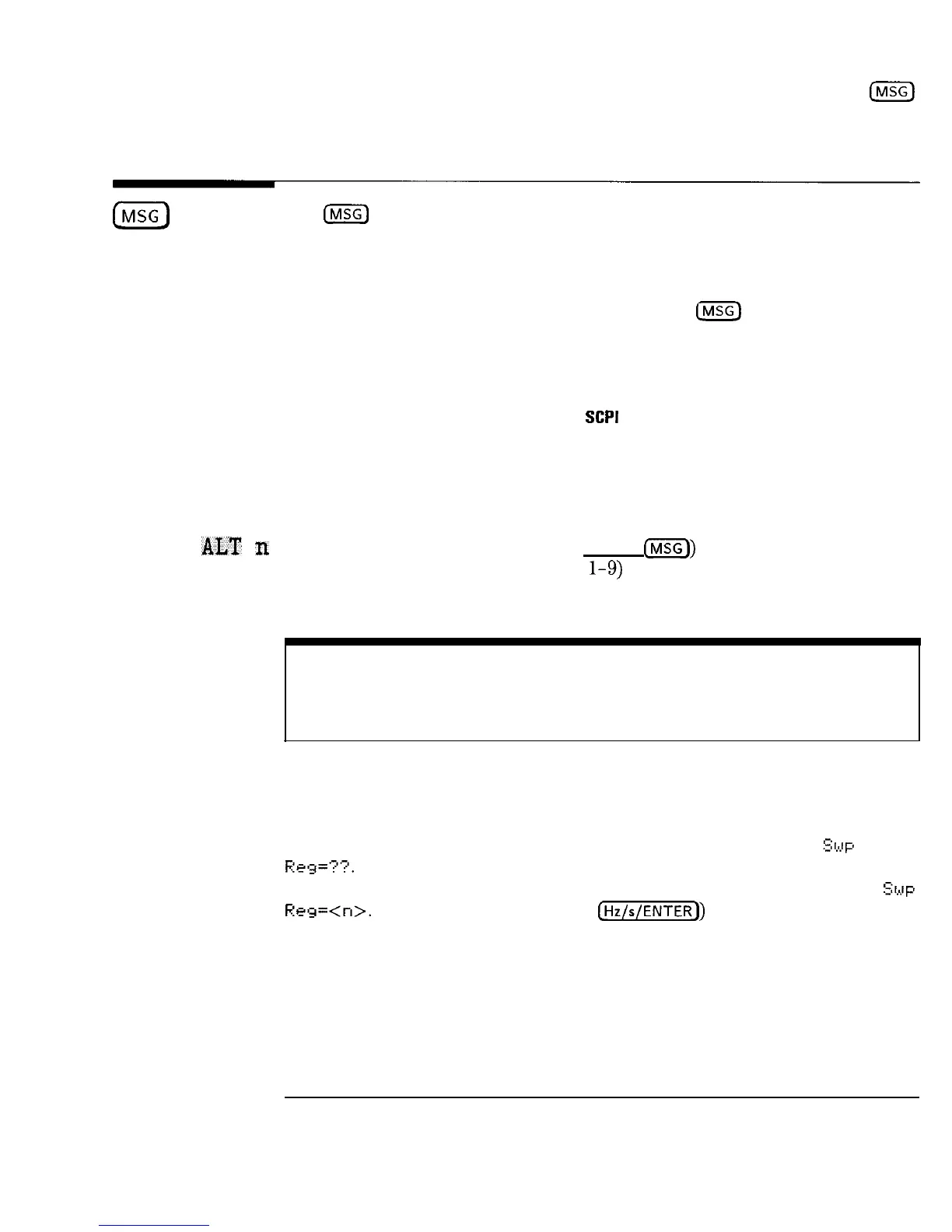I
-
Instrument State Keys
m
0
MSG
The
m
key causes the last message from the message queue to be
displayed in the MARKER/SWEEP/STATUS area of the display.
When a new message appears in the message queue, the MSG annunciator is
lit, and remains lit until this key is pressed. If more than one error message
is present in the queue, subsequent presses of the
Ihnsc)
key will show the
next messages in line. When all the messages have been viewed, the queue
is cleared, and the MSG annunciator disappears. Typical messages would be
regarding instrument failures or errors.
Associated SCPI Commands
SYSTem:ERRor?
Returns the next message in the
error queue.
ALT
n
Choosing this function (by pressing (SHIFT)
(i75Z))
allows you to select one of
the instrument states (from registers
l-9)
to be alternated with the current
instrument state on each successive sweep.
NOTE
The alternate sweep function cannot be used with stepped sweep mode.
I
When this function is selected, the ALT annunciator is turned on, and the
prompt message in the MARKER/SWEEP/STATUS display is: HLT
SI,+
Reg=??.
At this time, the instrument expects a register to be selected.
When a digit is pressed on the entry keyboard, the display becomes HLT
Swp
Req=<n>.
Note that a Units key (i.e.
c-1)
does not need to be
pushed.
Once a register has been selected, the current instrument state is alternated
with the selected state on every successive sweep. The display will only
reflect the current instrument state settings, not the alternate instrument
state settings. Any subsequent parameter changes will affect only the current
instrument state, not the alternate state.
8-11