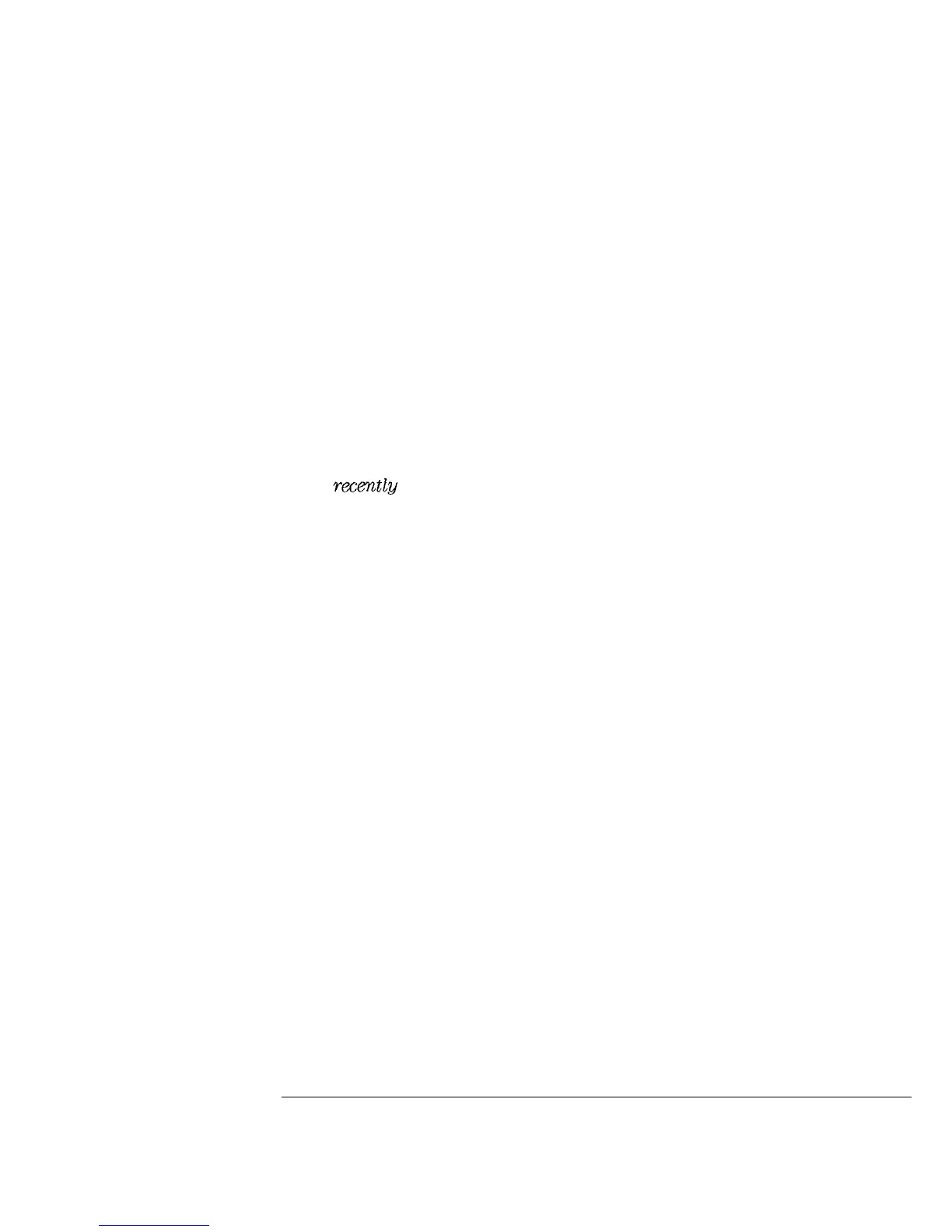I
-
I
-
Marker Keys
snapped to the start or stop frequency (whichever is nearest) of the sweep
and is adjusted from there.
If a marker value is entered using the keypad, its value will remain as desired
as long as the value is within the range of the current sweep. If the value
entered falls outside of the range of the current sweep the marker’s value
will be snapped to the start or stop frequency (whichever is nearest to the
entered number).
A marker may be on in either Sweep mode or in CW mode, but markers
affect the output level (Amplitude markers) or the Z-MOD output (Intensity
markers) only when the instrument is in Sweep mode. Markers do not
produce these effects when the instrument is in CW mode.
The “active marker” is a marker that is turned on and whose frequency was
most
recently
shown in the MARKER/SWEEP/STATUS display, even though
it may not be the current active parameter being controlled by the keyboard
and front panel knob. If a marker is the current active parameter, it is the
“active marker” as well.
9-3