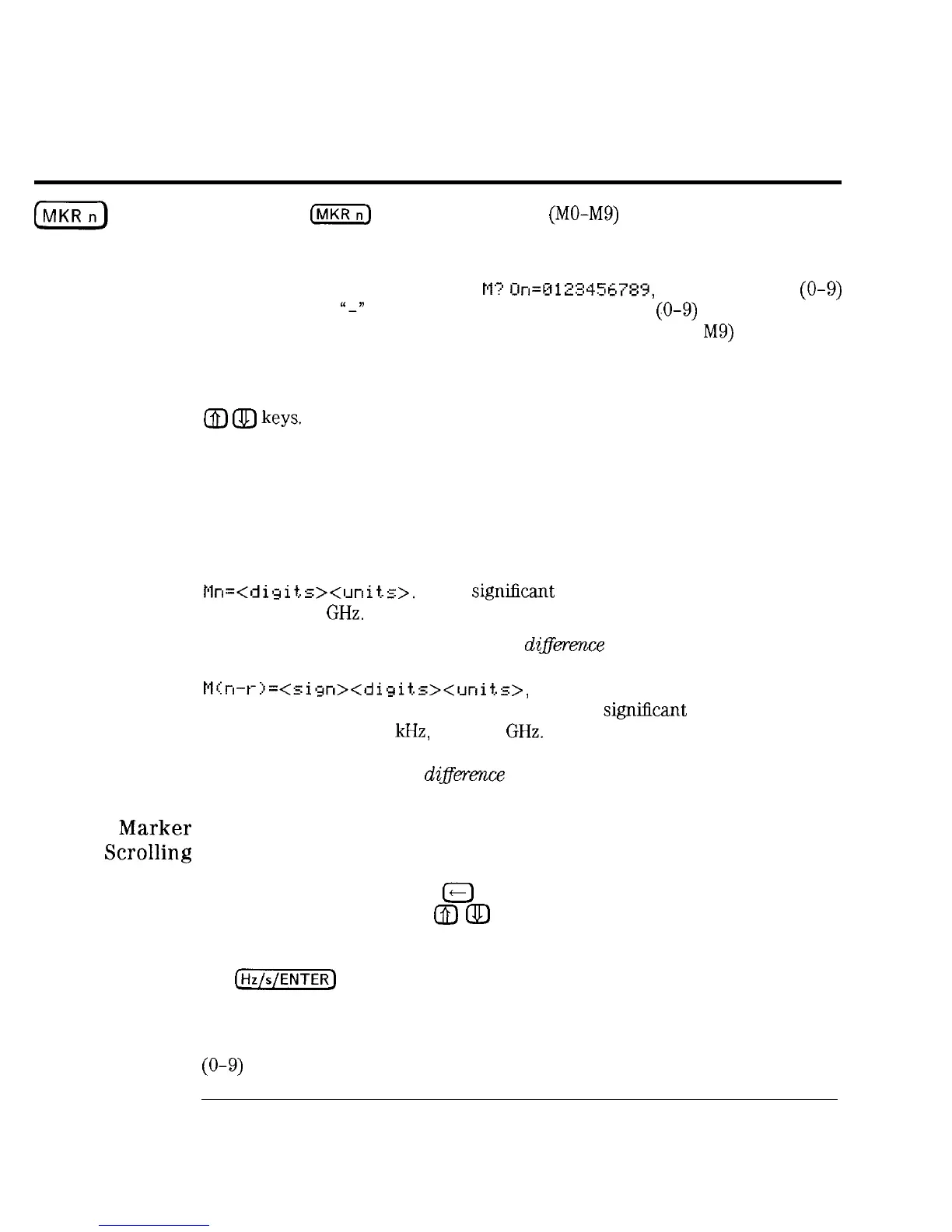I
-
I
-
Marker Keys
Pressing the
(mn)
key allows a marker
(MO-M9)
to be selected and/or
defined.
When this key is pressed, the MARKER/SWEEP/STATUS display shows the
status of the markers in the form
M?
0n=812345&789,
where each digit
(O-9)
is replaced by a
“-))
if that marker is off. When a digit
(O-9)
is then pressed
on the Entry keyboard, the appropriate marker (MO through
M9)
becomes
the active parameter displayed in the MARKER/SWEEP/STATUS area, with
pointers over the frequency to indicate that the marker frequency can be
entered directly from the keyboard as well as with the front panel knob and
CD
QLI
keys.
The displayed marker becomes the active marker as well. Note that if
another key is then pressed, making another function the active parameter,
this marker remains the active marker until it is turned off, or until another
marker is made the active parameter. If any markers are turned on, the MKRS
annunciator is lit.
If Marker A Mode is off, the marker frequency is displayed in the format
Mn=<di~~it,s><l_rnil~>.
Eight
signifxant
figures can be displayed. Units
can be MHz or
GHz.
If Marker A Mode is on, the frequency diff&znce between the active
marker and the A Reference marker is displayed in the format
Mm-t->=<sign><disit.s><?lnit.s>,
where n is the active marker and
r is the number of the A Reference marker. Five signilicant digits can be
displayed. Units can be
kHz,
MHz or
GHz.
When Marker A Mode is on, the
frequency of the active marker is still entered directly from the keyboard,
even though the frequency
diffience
is being displayed.
Marker
The user can quickly scroll through the frequencies of markers which have
Scrolling
been turned on. When a marker’s frequency is displayed as the active
parameter in the MARKER/SWEEP/STATUS area, with pointers over the
frequency value, pressing the
c--)
key will move the pointers to the Mn= area
of the display. Then, as the
@
Qj
keys are pressed, or as the front panel
knob is turned, the user can observe (but not change) the frequencies of all
markers which are turned on. To change the value of an observed marker,
the
(-J
key must be pressed, thereby making this marker become
the active parameter, with pointers over the frequency value. Or, while in the
marker scrolling mode, the user can also turn on a particular marker and
make it become the active parameter, by pressing the corresponding number
(O-9)
key.
9-4
I-