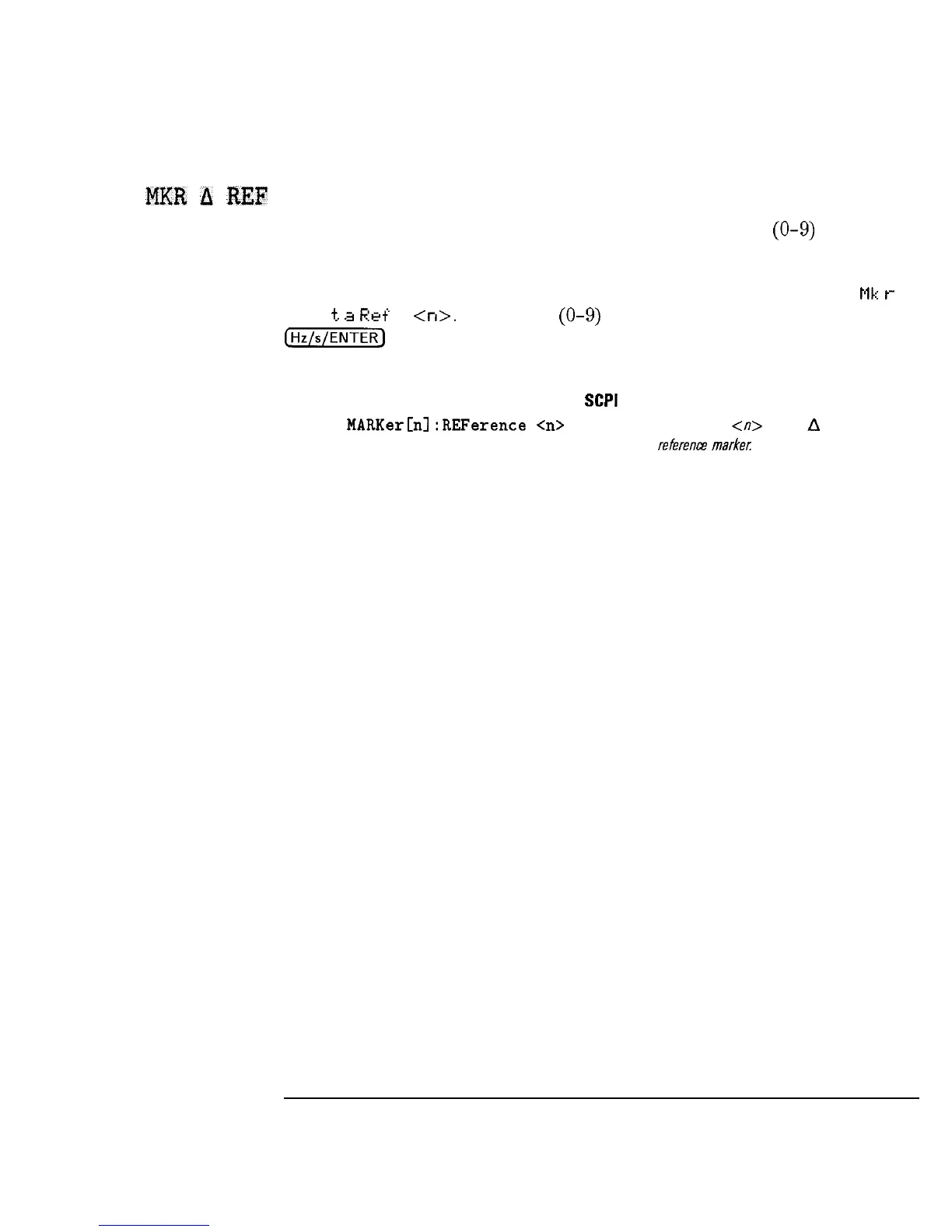I
-
I
-
Marker Keys
MKR
A
REF
This key is used to select a marker as the A marker.
When this key is pressed, the user can select which marker
(O-9)
is the A
Reference Marker. The marker number becomes the active parameter which
is displayed in the MARKER/SWEEP/STATUS area. The A Reference Marker is
turned on if Marker A Mode is turned on. The display is in the format
Mk
I-
De 1
t,
.CI
R& =
<n>.
If a number
(O-9)
is entered from the keyboard, the
Cm)
key must be used to terminate the entry. If no other marker has
been selected, Ml is the default A Reference Marker.
Associated SCPI Commands
MARKer[n]:REFerence
<n>
Sets marker
<n>
as the
A
referem
I-