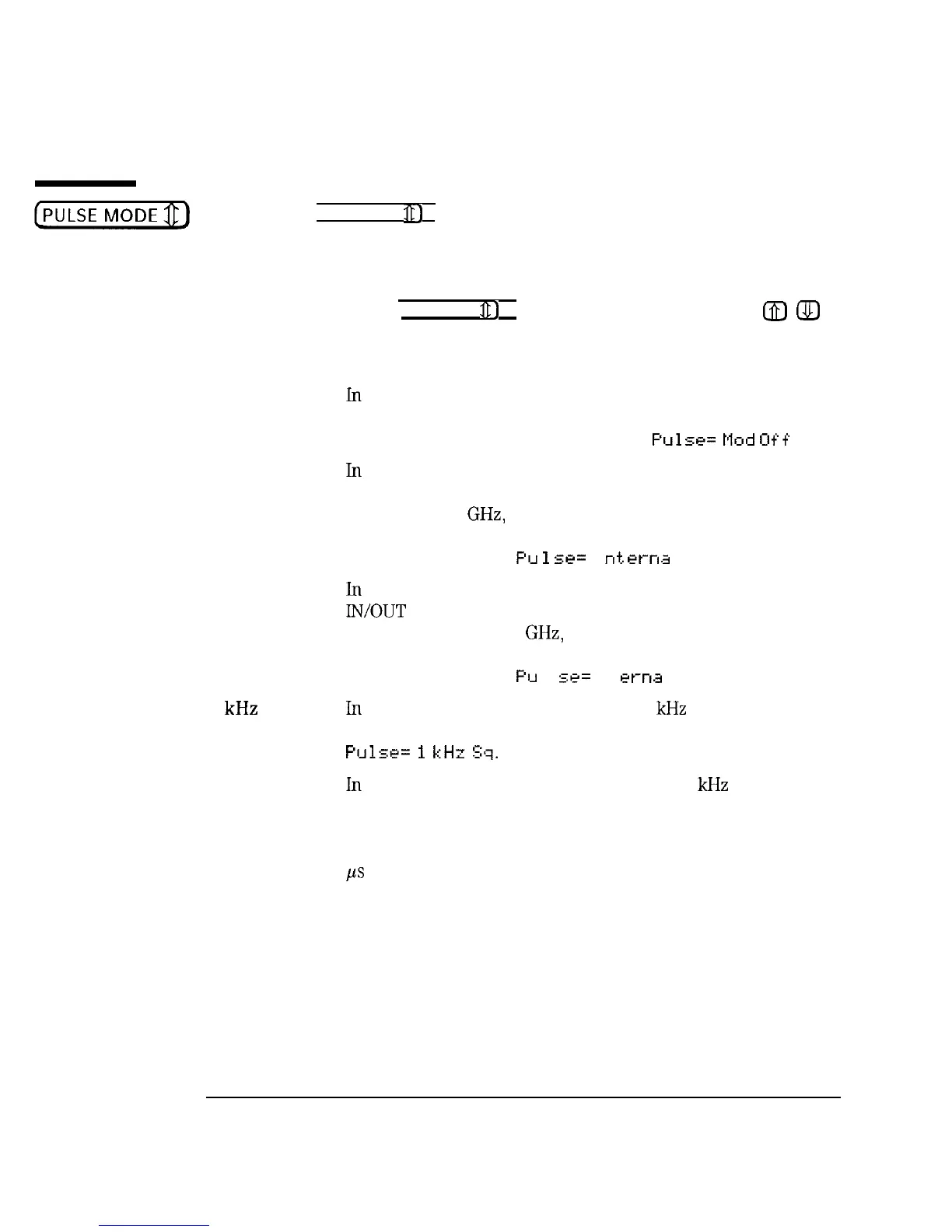I
-
Modulation Keys
PULSE
MODE
Pressing the (PULSE MODE It) key displays the current pulse mode and allows
it to be changed if desired.
When this key is pressed, the current Pulse Mode is shown in the
MARKER/SWEEP/STATUS display. The mode can be changed to the next
choice by pressing the [PULSE MODE
8)
key again, or by pressing the
m
@J
keys. The pulse mode choices are:
Pulse Mod Off
Internal Pulse
External Pulse
1
kHz
Square
Wave
Scalar
In this mode, pulse modulation is turned off. Any
modulation related annunciators (INT MOD or EXT MOD) are
turned off. The displayed message is
F’ulse=
t+od
Off
.
ln
this mode, pulse modulation is controlled by an internal
pulse generator. For CW mode below 500 MHz or Swept
mode below 2
GHz,
minimum leveled pulse width is
degraded. The INT MOD annunciator is turned on. The
displayed message is
F’u
1
se=
I t-h.
ema
1.
ln this mode, pulse modulation is from the rear-panel PULSE
IN/OUT
BNC connector. For CW mode below 500 MHz or
Swept mode below 2
GHz,
minimum leveled pulse width
is degraded. The EXT MOD annunciator is turned on. The
displayed message is
F’u
1
se=
Ext.
em.3
1.
ln this mode, pulse modulation is a 1
kHz
square wave. The
INT MOD annunciator is turned on. The displayed message is
PIJ~s~=
1
I<&
!;q.
ln
this mode, pulse modulation is a 27.778
kHz
square wave,
for use with scalar analyzers. The INT MOD annunciator is
turned on. The displayed message is Pulse= Scalar. The
rise and fall times of the RF envelope are approximately 1
PLS
in this mode.
10-4