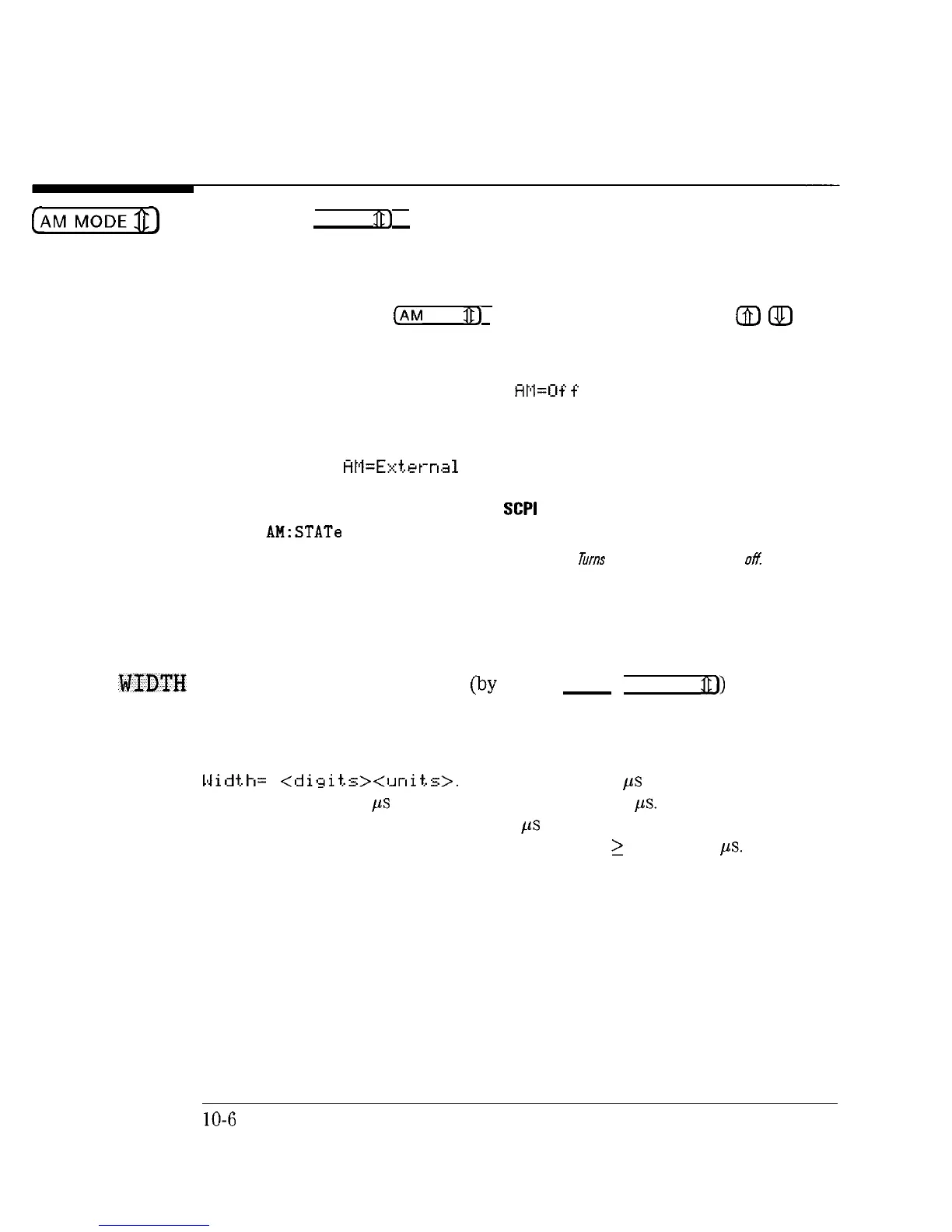I
-
Modulation Keys
(iiTi?zq)
Pressing the (AM MODE
8)
key displays the current AM mode and allows it to
be changed if desired.
When this key is pressed, the current AM mode is displayed in the
MARKER/SWEEP/STATUS display. The mode can be changed to the next
choice by pressing the
(AM
MODE
3)
key again, or by pressing the
m
&J keys.
The AM mode choices are:
AM Off
In this mode, external AM modulation is disabled. The
displayed message is
HPl=Of
f
.
External AM In this mode, external AM modulation is enabled. The EXT
MOD annunciator is turned on. The displayed message is
AM=E;.:t.
ep-ri.3
1
.
Associated SCPI Commands
AM:STATe
ON
Turns external AM modulation on.
AM:STATe OFF
liuns external AM modulation
oftI
WIDTH
When this function is selected
@y
pressing (SHIFT] (AM MODE
ft))
the pulse
width becomes the active parameter. This parameter applies to the internal
pulse mode.
Its value is shown in the MARKER/SWEEP/STATUS display, in the format
lJidt.h=
<diqi~.s><uni~.s>.
Units can be either ps or ms. The range of
accepted values is 1
,LJS
to 65.53 ms. Resolution is 1
pus.
If necessary, the
pulse period will be increased to be 1 ps greater than the entered width
value. In other words, the period must always be
2
width + 1
pus.
10-6