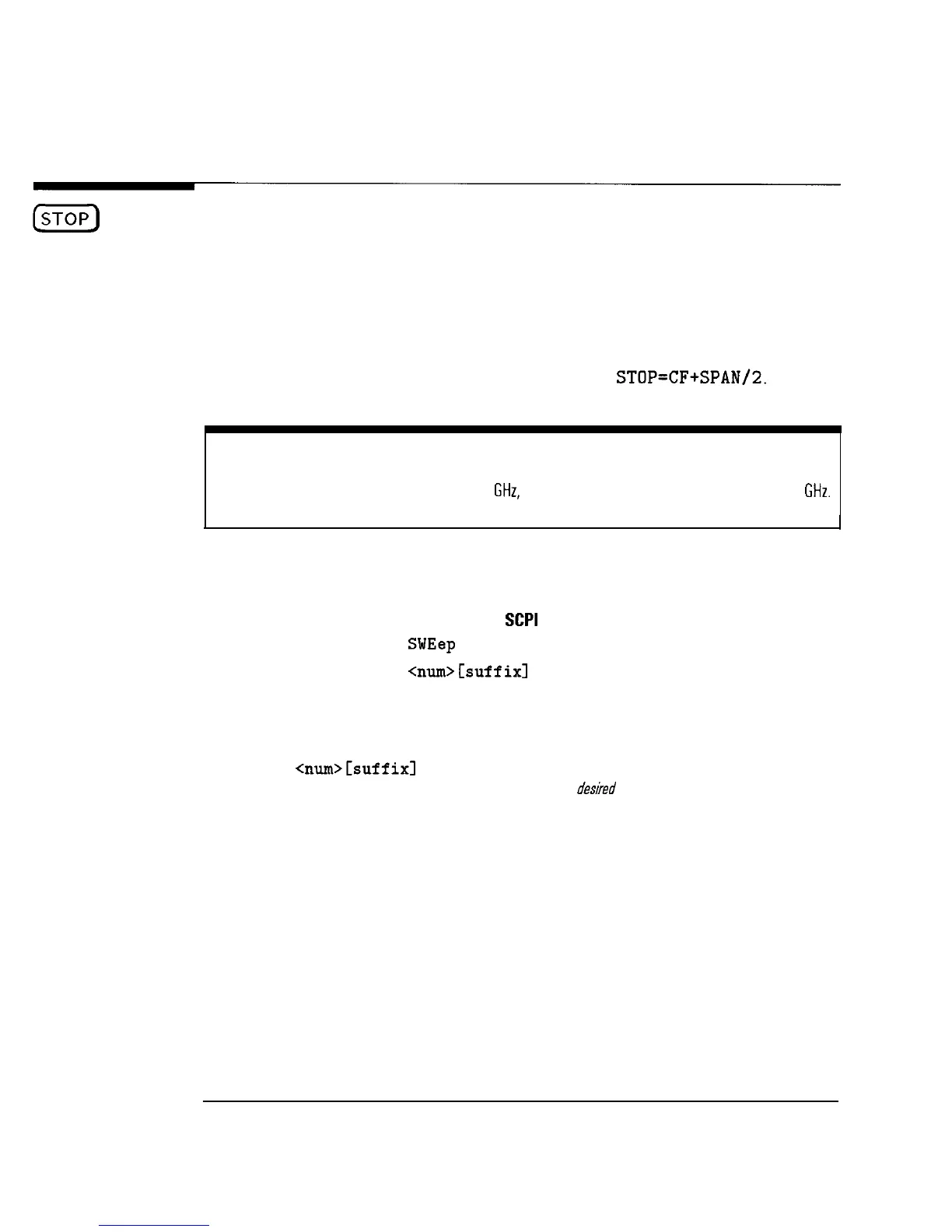I
-
I
-
Frequency Keys
Pressing the (STOP) key puts the instrument into the swept frequency mode,
and allows you to change the stop frequency.
This key puts the instrument into sweep mode, and displays the start
and stop frequencies on the FREQUENCY display. The START and STOP
annunciators are turned on. The stop (upper) frequency becomes the active
parameter. Attempting to set the stop frequency below the start frequency
causes the start frequency to decrease. The stop frequency is always coupled
to a previously-set CF and Span by the equation:
STOP=CF+SPAN/2.
NOTE
Although the sweeper is only specified to 20
GHz,
the stop frequency can be set as high as 20.5
GHz.
Associated SCPI Commands
FREQuency:MODE
SWEep
Sets the instrument to sweep mode.
FREQuency:STOP
<num>[suffix]
Sets the stop frequency to the
desired value.
Associated 8350 Commands
FB
<num>[suffix]
Sets the stop frequency to the
desiled value.
11-6
I-