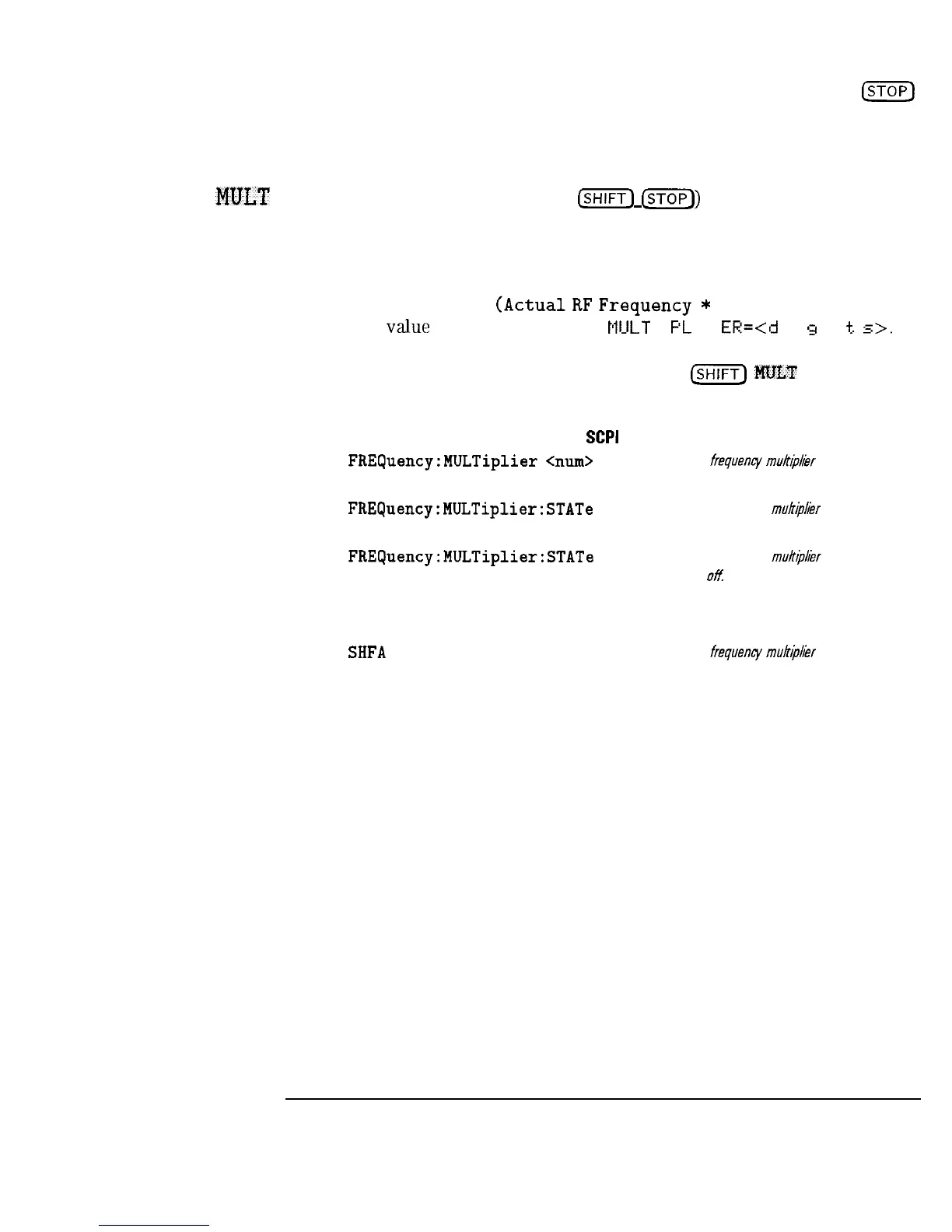I
-
I
-
Frequency Keys
CsTopl
MULT
Selecting this function (by pressing
cm)
(STOP_))
makes the frequency
multiplier the active parameter displayed in the MARKER/SWEEP/STATUS
area. If the multiplier is not 1, the MULT annunciator is turned on. The
values of frequency shown in the FREQUENCY display are in accordance with
the equation:
DisplayedFrequency=
(ActualRFFrequency
*
Multiplier) + Offset
The multiplier
value
is displayed in the format
MLILT
I
PL
I
ER=<d
i
q
i
t.
s>.
The value must be an integer between 1 and 36. There are no units. The
multiplier function can be turned off by selecting
lsHlFTJ
MULT
again, or by
setting the multiplier to 1.
Associated SCPI Commands
FREquency:MULTiplier
<mm>
Sets the fiequenq mult@er to the
desired value.
FREC)uency:MULTiplier:STATe
ON
Turns the frequency
mult@Ler
function on.
FREquency:MULTiplier:STATe
OFF
Turns the frequency muittjiter
function
ofi
Associated 8350 Commands
SHFA
<numeric value>
Sets the
frequency
muit@er to the
desired value.
11-7