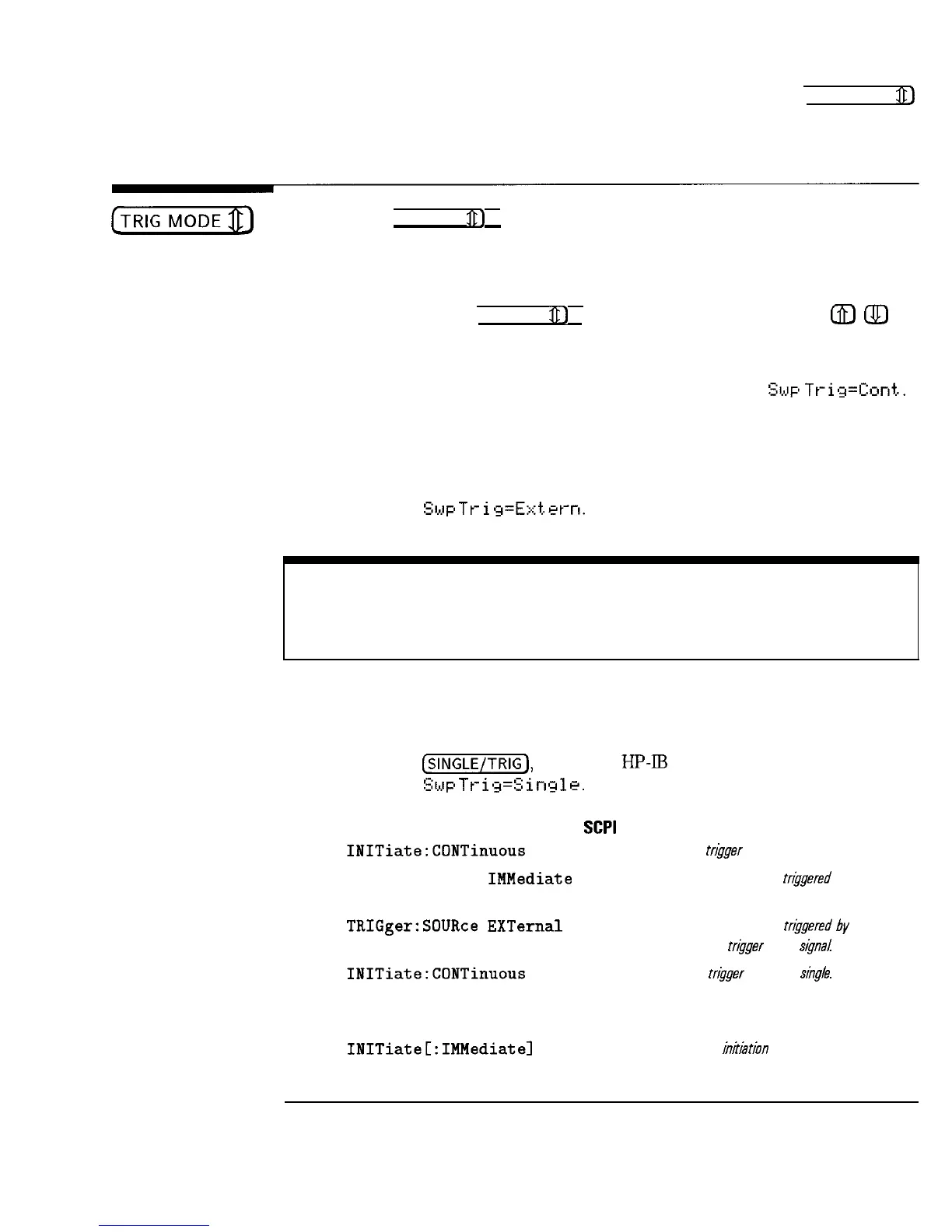I
-
I
-
Sweep Keys
(TRIG MODE
3)
ITRIG
Pressing the (TRIG MODE
8)
key displays the current trigger mode and allows
it to be changed.
When this key is pressed, the current trigger mode is displayed in the
MARKER/SWEEP/STATUS display area. The mode can be changed to the next
choice by pressing the (TRIG MODE
QJ
key again, or by pressing the
Q)
@
keys. The trigger mode choices are:
Continuous
Trigger
External
Trigger
In this mode the sweep is initiated as soon as possible after
the last sweep. The displayed message is
~&IF.
Tt-is=C:ont..
In this mode the sweep is initiated by a positive edge of the
TTL-compatible rear-panel external TRIGGER INPUT. There
will be about 1 ms of delay between the positive edge and
when the sweep actually starts. The displayed message is
!51,.1p
Tt-
i
g=E:.:t.
et-r!.
NOTE
External Trigger mode will not work if Step Sweep External Trigger mode is selected.
Single Trigger
In this mode the sweep is initiated when the user presses
(SINGLE/TRIG),
or by the
HP-lB
bus. The displayed message is
~;I.,.IP
Tt-
i
mg=:s
i
rq
1
e.
Associated SCPI Commands
1NITiate:CONTinuous
ON
Sets the
trbger
mode to continuous.
TRIGger:SOURce
IMMediate
Sets the sweep to be trkgered
immediate& after the last sweep.
TRIGger:SOURce
EXTernal
1NITiate:CONTinuous
OFF
ABORT
INITiate[:IMMediate]
Sets the sweep to be trkgered
by
the external
tr@ger
input
s&a,!
Sets the truger mode to singk
Causes a sweep in progress to
abort and reset.
Causes the
inriiation
of a sweep.
12-7