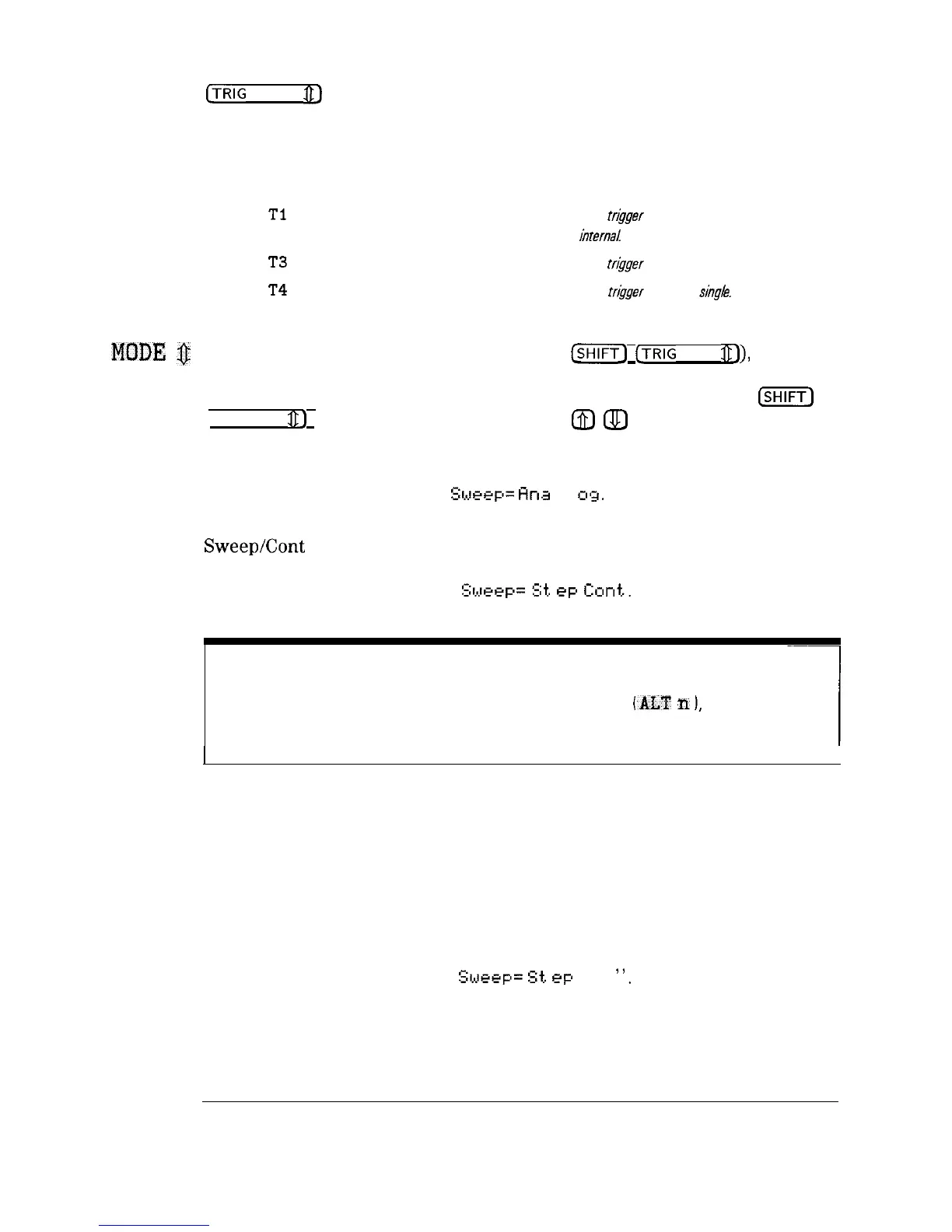I
-
I
-
Sweep Keys
~TRIG
MODE
Qj
Ti
T3
T4
Associated 8350 Commands
Sets
trbger
mode to continuous,
hterna,!
Sets trbger mode to external
Sets trbger mode to
singb.
SWEEP
MODE
@
When this function is selected (by pressing
m
LTRIG
MODE
G)),
the
current sweep mode is displayed in the MARKER/SWEEP/STATUS display
area. The mode can be changed to the next choice by pressing the
[SHIFT_)
(TRIG MODE
a
keys again, or by pressing the
a
a
keys. Note that selecting
manual sweep overrides this selection. The sweep mode choices are:
Analog Sweep
In this mode, analog (or ramp) sweep mode is enabled. The
display shows
Sweep=
Fin.3
1
og.
Step
SweepXont
Trig
In this mode, stepped sweep mode is enabled. After
dwelling at each point, the sweep steps to each new point as
soon as possible. The STEP annunciator is turned on. The
display shows
:&!eep=
:!;t.
ep
Cont..
NOTE
Stepped sweep mode cannot be used with the alternate sweep mode
(ALT
or I, or External Trigger
mode.
Step
In this mode, stepped sweep mode is enabled. After
Sweep/External dwelling at each point, the sweep steps to each new point
Trig
on a positive edge of the TTL-compatible rear-panel external
TRIGGER INPUT. There will be some delay between the
positive edge and when sweep actually starts (typically
about 2 ms). The STEP annunciator is turned on. The
display shows
%.~eep=
St.
ep
Ext. “.
12-8