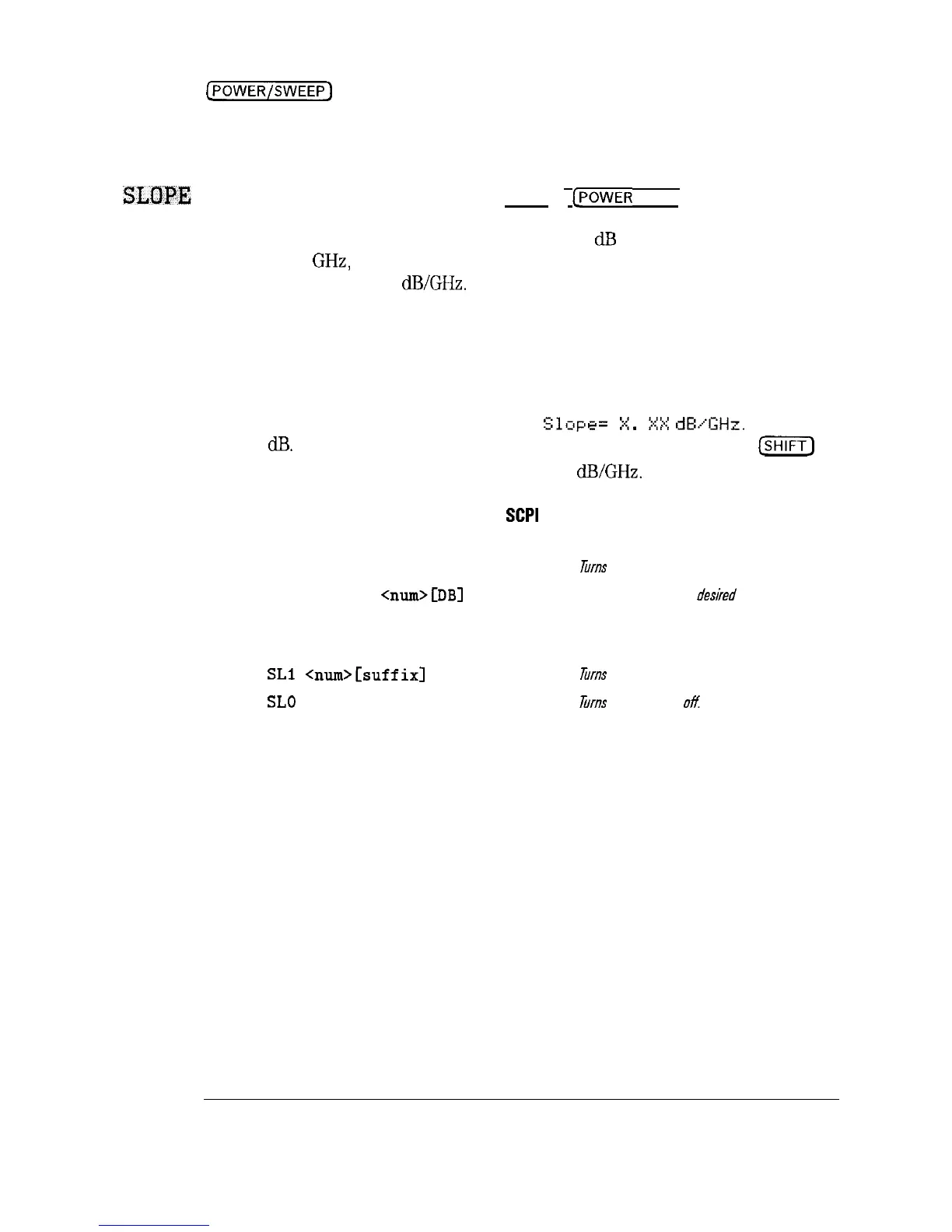I
-
Power Keys
[~~~ER/swEEP]
SLOPE
Selecting this function (by pressing (SHIFT)
@OWER
SWEEP)) controls the
power slope, which is the change in power per unit frequency. This function
is used to increase the RF power by a constant
dEl
amount per unit RF
frequency in
GHz,
to compensate for the power loss of an external device
or cable. The units are
dEVGHz.
Selecting this function makes power slope
the active parameter, displayed in the MARKER/SWEEP/STATUS area. If the
power slope is not zero, the SLOPE annunciator is turned on. A positive or
negative value may be entered. The power must remain within the ALC
leveling range, and may not cross an attenuator boundary.
The value of power without power slope correction (i.e. at 0 Hz) is displayed
in the POWER area. The display format is
Slips=
X.
X~
.‘.
dEvGHz.
Resolution
is 0.01
dE%
The power slope function can be turned off by selecting
(SHIFT)
SLOPE again, or by setting the slope to 0.00
dEVGHz.
Associated SCPI Commands
POWer:SLOPe:STATe ON
Turns power slope on.
POWer:SLOPe:STATe OFF
Turns
power slope oh!
POWer:SLOPe
Quun>[DB]
Sets the slope to the deslied value,
Associated 8350 Commands
SLl
Qmm>Csuffix]
firns
power slope on.
SLO
Turns
power slope
oh!
13-6
I-