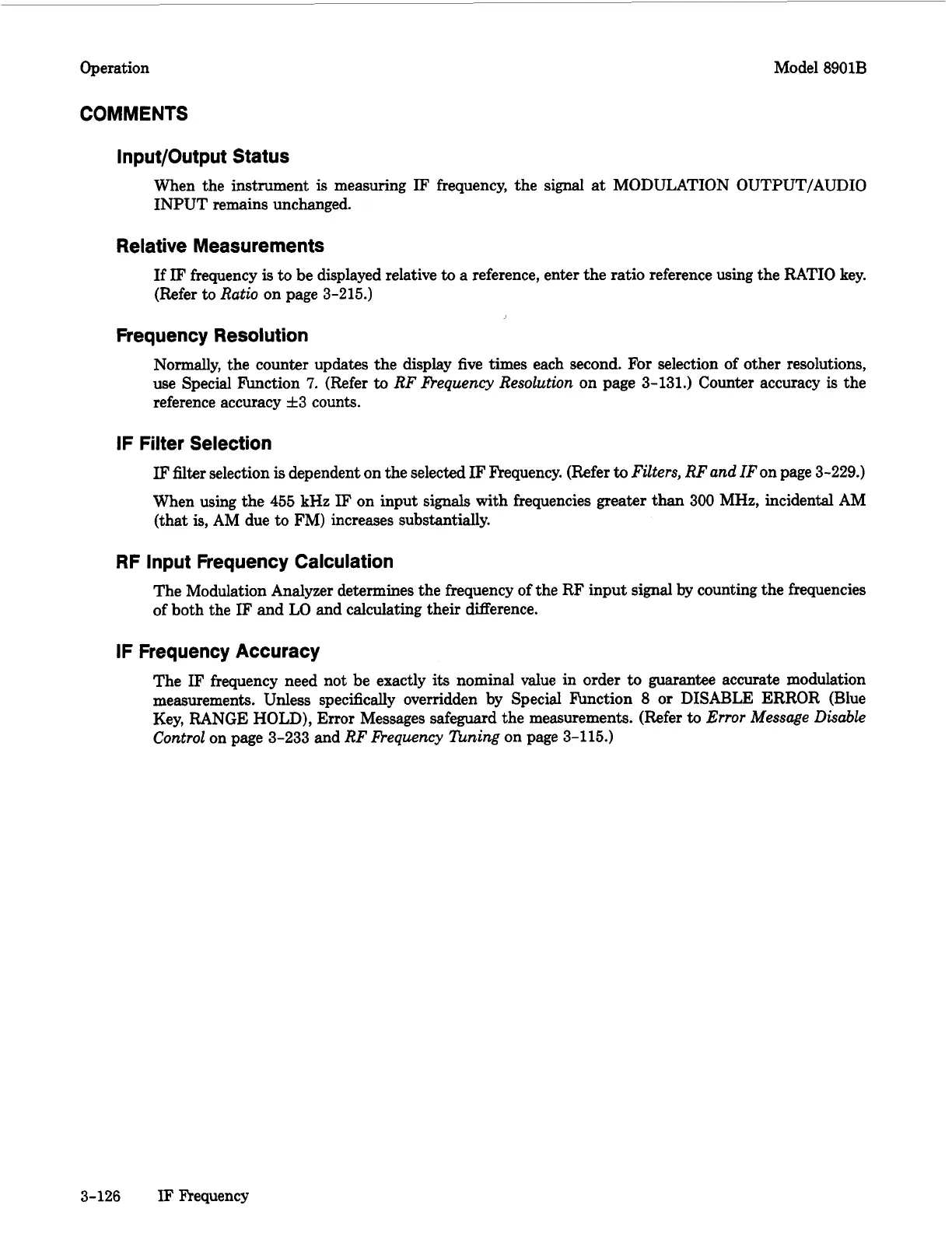Operation Model
8901B
COMMENTS
Input/Output Status
When the instrument
is
measuring
IF
frequency, the signal
at
MODULATION OUTPUT/AUDIO
INPUT remains unchanged.
Relative Measurements
If
IF
frequency
is
to be displayed relative
to
a reference, enter the ratio reference using the RATIO key.
(Refer to
Ratio
on page
3-215.)
Frequency Resolution
Normally, the counter updates the display five times each second. For selection of other resolutions,
use Special bction
7.
(Refer
to
RF Bequency Resolution
on page
3-131.)
Counter accuracy
is
the
reference accuracy
f3
counts.
IF
Filter Selection
IF
filter selection
is
dependent on the selected
IF
Frequency. (Refer
to
Filters, RF and
IFon page
3-229.)
When using the
455
kHz
IF
on input signals with frequencies greater than
300
MHz, incidental AM
(that is, AM due to FM) increases substantially.
RF Input Frequency Calculation
The Modulation Analyzer determines the frequency of the RF input signal
by
counting the frequencies
of both the
IF
and
LO
and calculating their difference.
IF Frequency Accuracy
The
IF
frequency need not be exactly
its
nominal value in order to guarantee accurate modulation
measurements. Unless specifically overridden by Special Function
8
or DISABLE ERROR (Blue
Key,
RANGE
HOLD),
Error
Messages safeguard the measurements. (Refer
to
Error
Message Disable
Control
on page
3-233
and
RF Bequency Thing
on page
3-115.)
3-126 IF
Frequency
