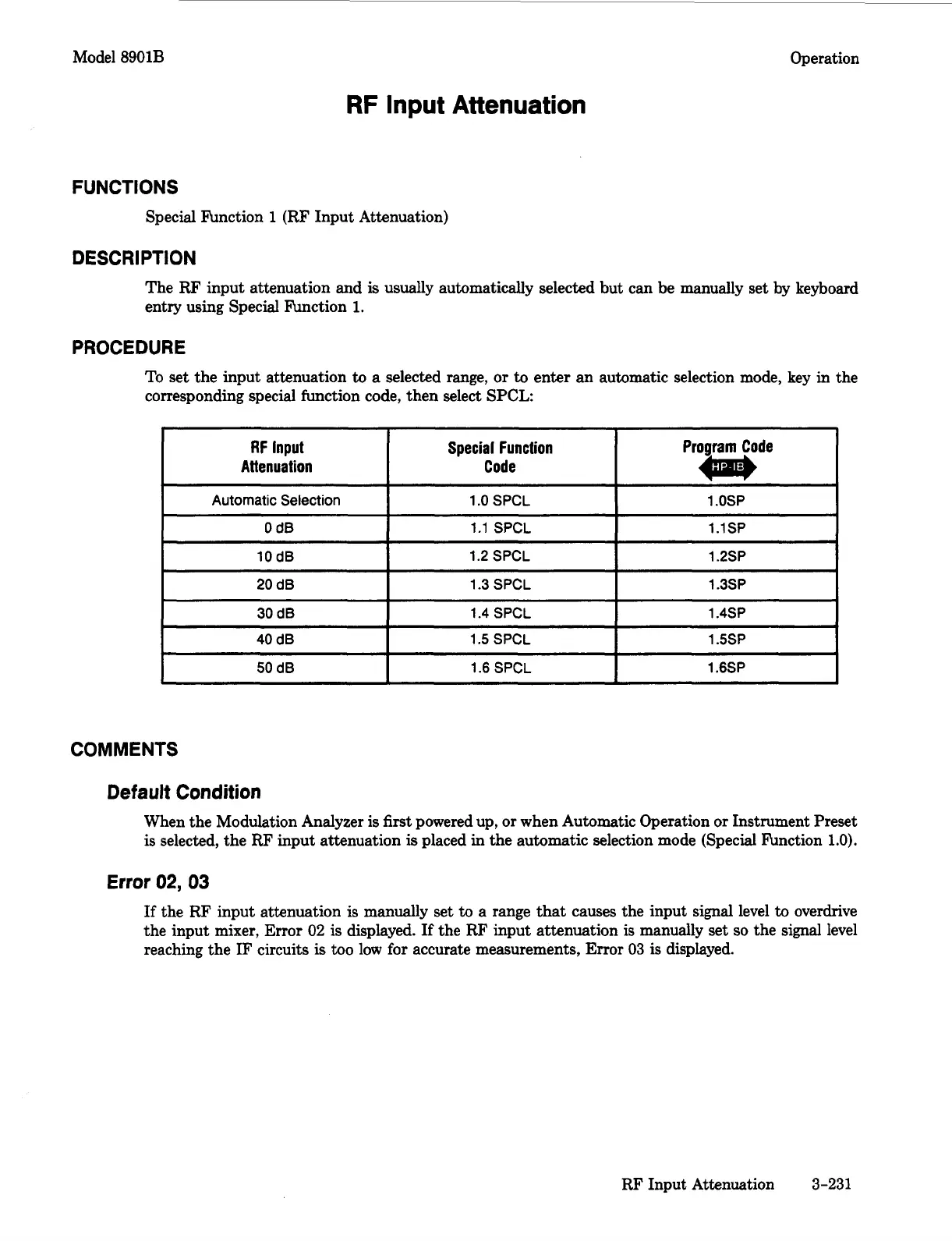Model
8901B
Operation
RF
input
Attenuation
RF
Input Attenuation
Special Function
Code
FUNCTIONS
Special finction
1
(RF Input Attenuation)
Automatic Selection
0
dB
10 dB
DESCRIPTION
1
.o
SPCL 1 .OSP
1.1
SPCL 1.1SP
1.2 SPCL 1.2SP
The RF input attenuation and
is
usually automatically selected but can be manually set
by
keyboard
entry using Special Function
1.
30
dB
40
dB
50
dB
PROCEDURE
1.4 SPCL 1.4SP
1.5 SPCL 1.5SP
1.6 SPCL 1.6SP
To
set the input attenuation
to
a
selected range,
or
to
enter
an
automatic selection mode, key
in
the
corresponding special function code, then select SPCL
r
1.3 SPCL
T
~~
1.3SP
1
COMMENTS
Default
Condition
When the Modulation Analyzer
is
first
powered up,
or
when Automatic Operation or Instrument Preset
is
selected, the RF input attenuation
is
placed in the automatic selection mode (Special Rnction
1.0).
Error
02,
03
If
the RF input attenuation is manually set
to
a range that causes the input signal level
to
overdrive
the input mixer, Error
02
is
displayed.
If
the RF input attenuation is manually set
so
the signal level
reaching the
IF
circuits
is
too
low
for
accurate measurements,
Error
03
is
displayed.
RF Input Attenuation
3-231
