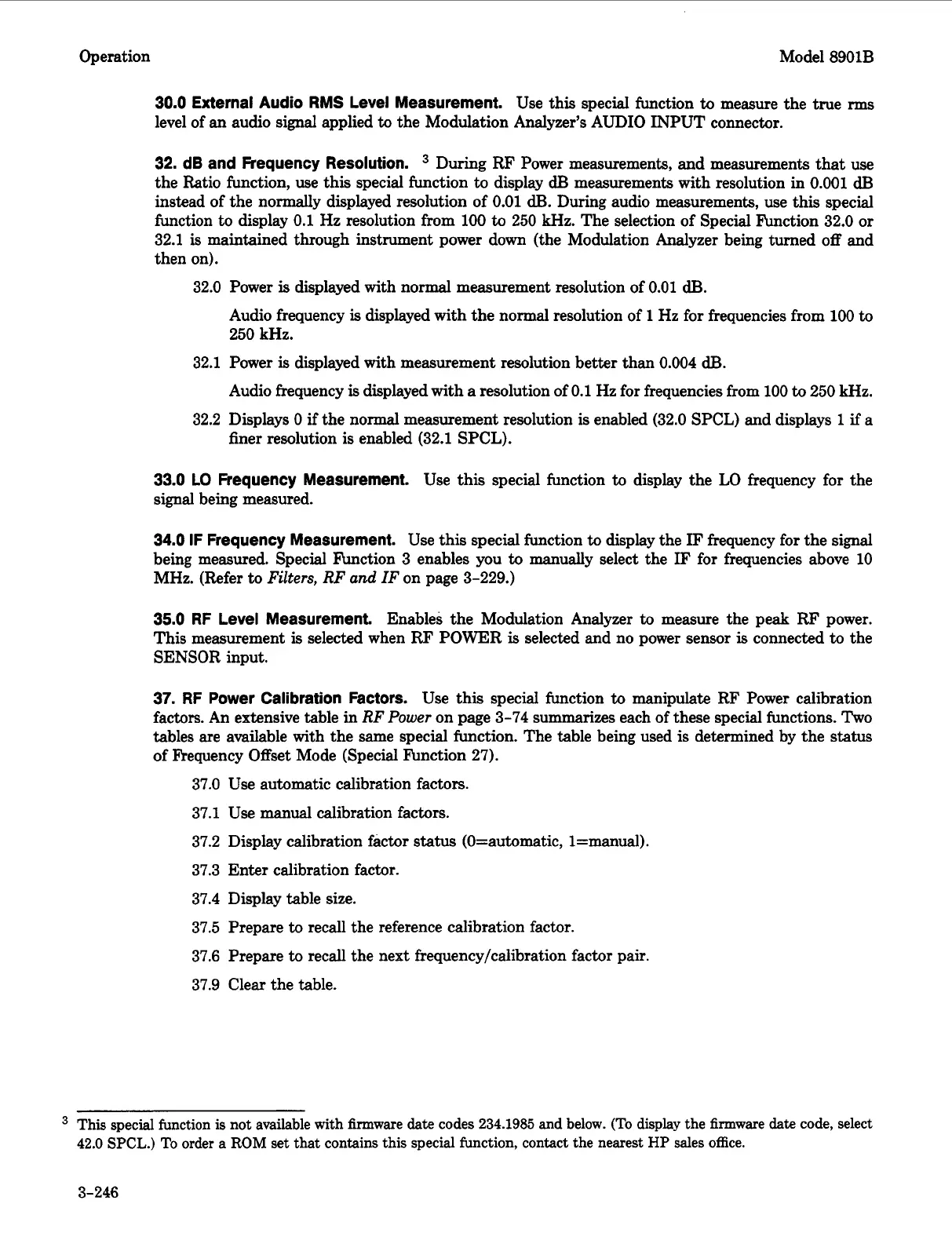Operation Model
8901B
30.0
External Audio RMS Level Measurement.
Use this special function
to
measure the true rms
level of
an
audio signal applied
to
the Modulation Analyzer’s AUDIO INPUT connector.
32.
dB and Frequency Resolution.
During RF Power measurements, and measurements that use
the Ratio function, use this special function to display
dB
measurements with resolution in
0.001
dB
instead of the normally displayed resolution of 0.01
dB.
During audio measurements, use this special
function to display
0.1
Hz resolution from
100
to
250
kHz.
The selection of Special Function
32.0
or
32.1
is maintained through instrument power down (the Modulation Analyzer being turned
off
and
then on).
32.0
Power
is
displayed with normal measurement resolution of 0.01
dB.
Audio frequency
is
displayed with the normal resolution of
1
Hz for frequencies from
100
to
250
kHz.
32.1
Power
is
displayed with measurement resolution better than
0.004
dB.
Audio frequency
is
displayed with
a
resolution of
0.1
Hz for frequencies from 100
to
250
kHz.
32.2
Displays
0
if
the normal measurement resolution
is
enabled
(32.0
SPCL) and displays
1
if
a
finer resolution
is
enabled
(32.1
SPCL).
33.0
LO
Frequency Measurement.
Use this special function
to
display the LO frequency for the
signal being measured.
34.0
IF Frequency Measurement.
Use this special function
to
display the
IF
frequency for the signal
being measured. Special Function
3
enables you
to
manually select the
IF
for frequencies above 10
MHz. (Refer
to
Filters, RF
and
IF
on
page
3-229.)
35.0
RF
Level Measurement.
Enables the Modulation Analyzer
to
measure the peak RF power.
This
measurement
is
selected when RF POWER
is
selected and no power sensor
is
connected
to
the
SENSOR input.
37.
RF Power Calibration Factors.
Use this special function
to
manipulate RF Power calibration
factors. An extensive table in
RF
Power
on page
3-74
summarizes each of these special functions.
Two
tables are available with the same special function. The table being used
is
determined by the status
of Frequency Offset Mode (Special finction
27).
37.0
Use automatic calibration factors.
37.1
Use manual calibration factors.
37.2
Display calibration factor status (O=automatic, l=manual).
37.3
Enter calibration factor.
37.4
Display table size.
37.5
Prepare
to
recall the reference calibration factor.
37.6
Prepare
to
recall the next frequency/calibration factor pair.
37.9
Clear the table.
This special function is not available with firmware
date
codes 234.1985 and below. (To display the firmware
date
code, select
42.0
SPCL.)
To order a
ROM
set that contains this special function, contact the nearest
HP
sales office.
3-246
