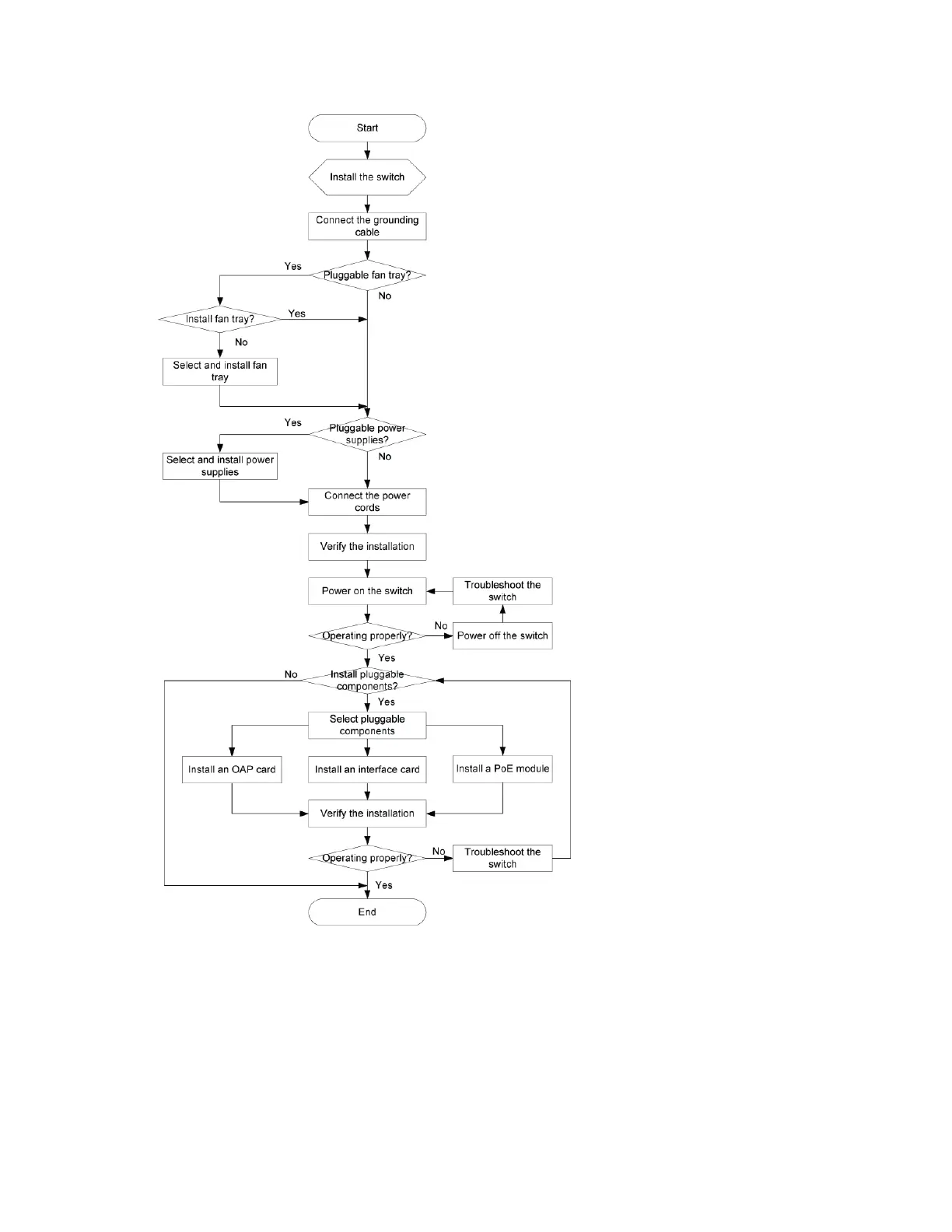5
Figure 1 Hardware installation flow
Confirming installation preparations
Before you install the switch, make sure:
You have read ―Preparing for installation‖ carefully and the installation site meets all the
requirements.
A 19-inch rack is ready for use. For how to install a rack, see the rack installation guide.
