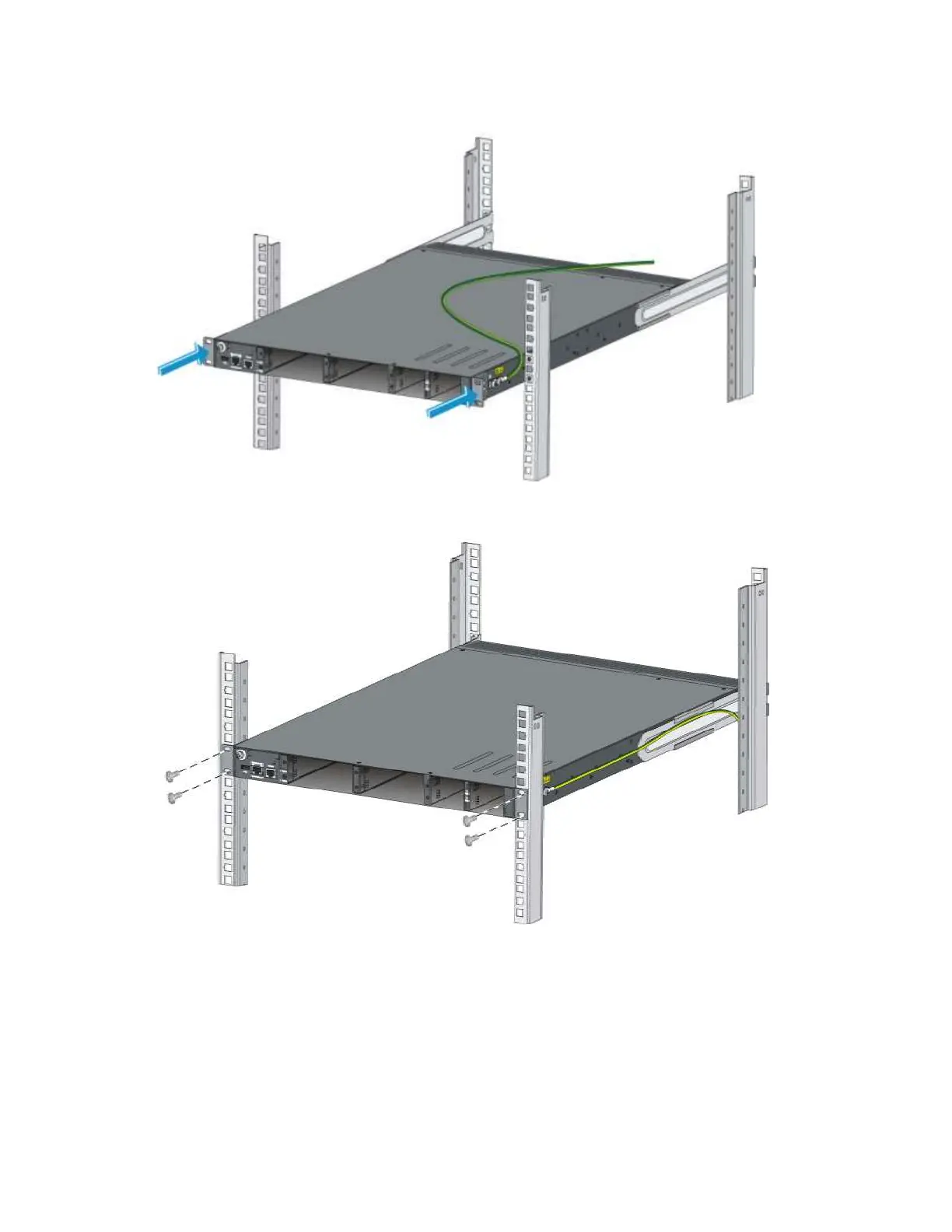15
Figure 17 Mounting the switch in the rack (I)
Figure 18 Mounting the switch in the rack (II)
Rack-mounting an A5800/A5820X switch except the
A5800AF-48G/A5820AF-24XG
This installation task requires two persons. To mount the switch in a rack:
1. Wear an ESD-preventive wrist strap and make sure it makes good skin contact and is well
grounded.
2. Check that the mounting brackets have been securely attached to the switch chassis.
