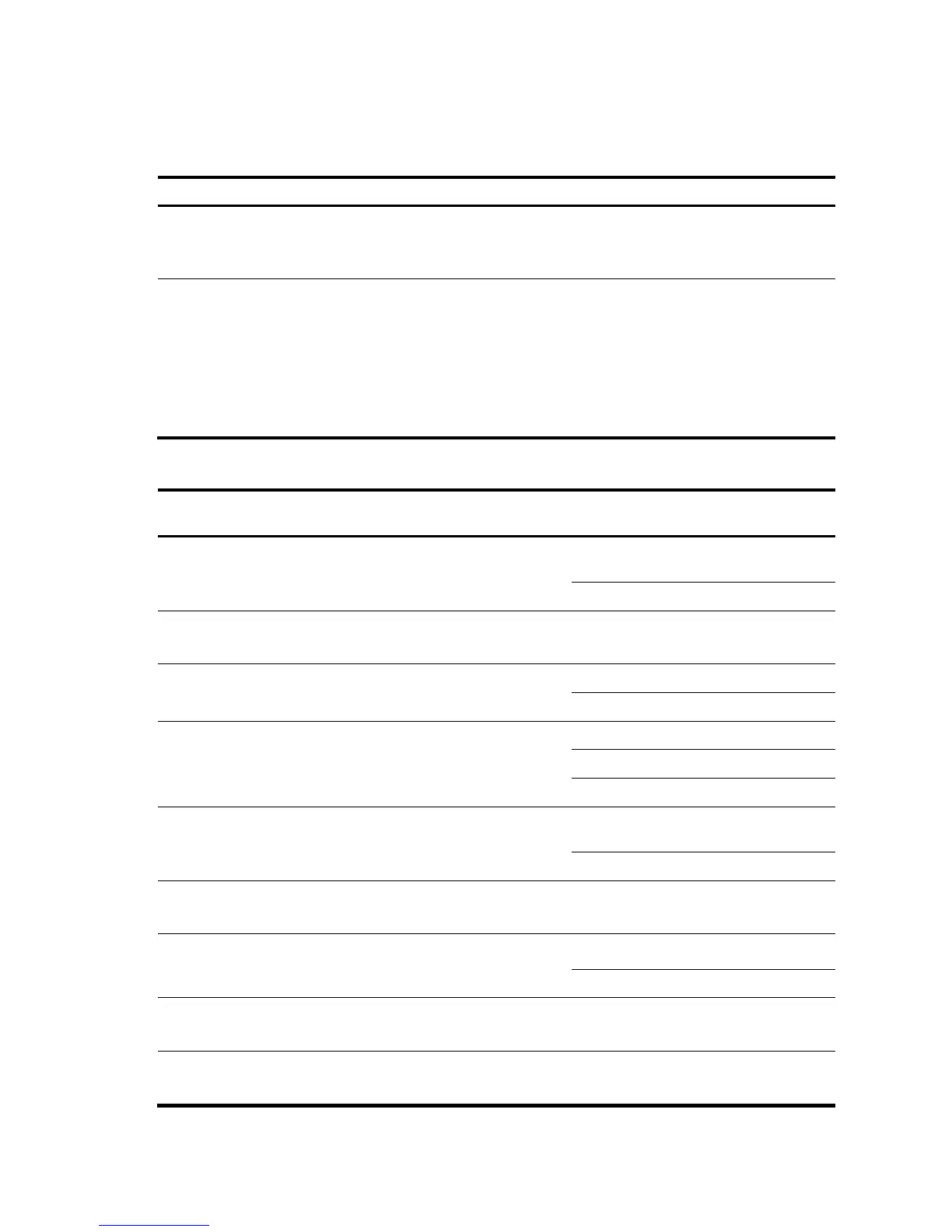168
• If the temperature reaches the alarming threshold, the device not only repeatedly outputs the log
information and trap information in the terminal display, but also alerts users through the LED on the
device panel.
To configure temperature alarm thresholds for a member device:
Ste
Command
Remarks
1. Enter system view.
system-view —
2. Configure temperature
alarm thresholds for a
member device.
temperature-limit slot
slot-number hotspot
sensor- number lowerlimit
warninglimit [ alarmlimit ]
Optional.
By default, the temperature alarm thresholds
follow the specifications listed in Table 2.
The warning and al
arming thresholds must be
higher than the lower temperature limit.
The alarming threshold must be higher than
the warning threshold.
Table 3 Temperature alarm thresholds for a device
Device Sensor
Lower
limit
Warning
limit
Alarm
limit
5820X-14XG-SFP+ Switch with 2 Interface Slots(JC106A)/
5820X-14XG-SFP+ TAA Switch with 2 Interface Slots(JG259A)
1 5 70 80
2 10 90 100
5820X-24XG-SFP+ Switch(JC102A)/
5820X-24XG-SFP+ TAA-compliant Switch (JG243A)
1 10 80 87
5820AF-24XG Switch(JG219A)
1 0 67 72
4 0 61 66
5800-48G-PoE+ Switch with 2 Interface Slots(JC101A)/
5800-48G-PoE+ TAA Switch with 2 Interface Slots(JG242A)
1 5 70 80
2 -10 125 135
3 10 90 100
5800-48G-PoE+ Switch with 1 Interface Slot(JC104A)/
5800-48G-PoE+ TAA Switch with 1 Interface Slot(JG257A)
1 10 65 75
2 -10 125 135
5800-48G Switch with 1 Interface Slot(JC105A)/
5800-48G TAA Switch with 1 Interface Slot(JG258A)
1 10 70 80
5800-24G-PoE+ Switch(JC099A)/
5800-24G-PoE+TAA Switch(JG254A)
1 5 70 80
2 -10 125 135
5800-24G Switch(JC100A)/
5800-24G TAA Switch(JG255A)
1 5 70 80
5800-24G-SFP Switch with 1 Interface Slot(JC103A)/
5800-24G-SFP TAA Switch with 1 Interface Slot(JG256A)
1 5 65 75