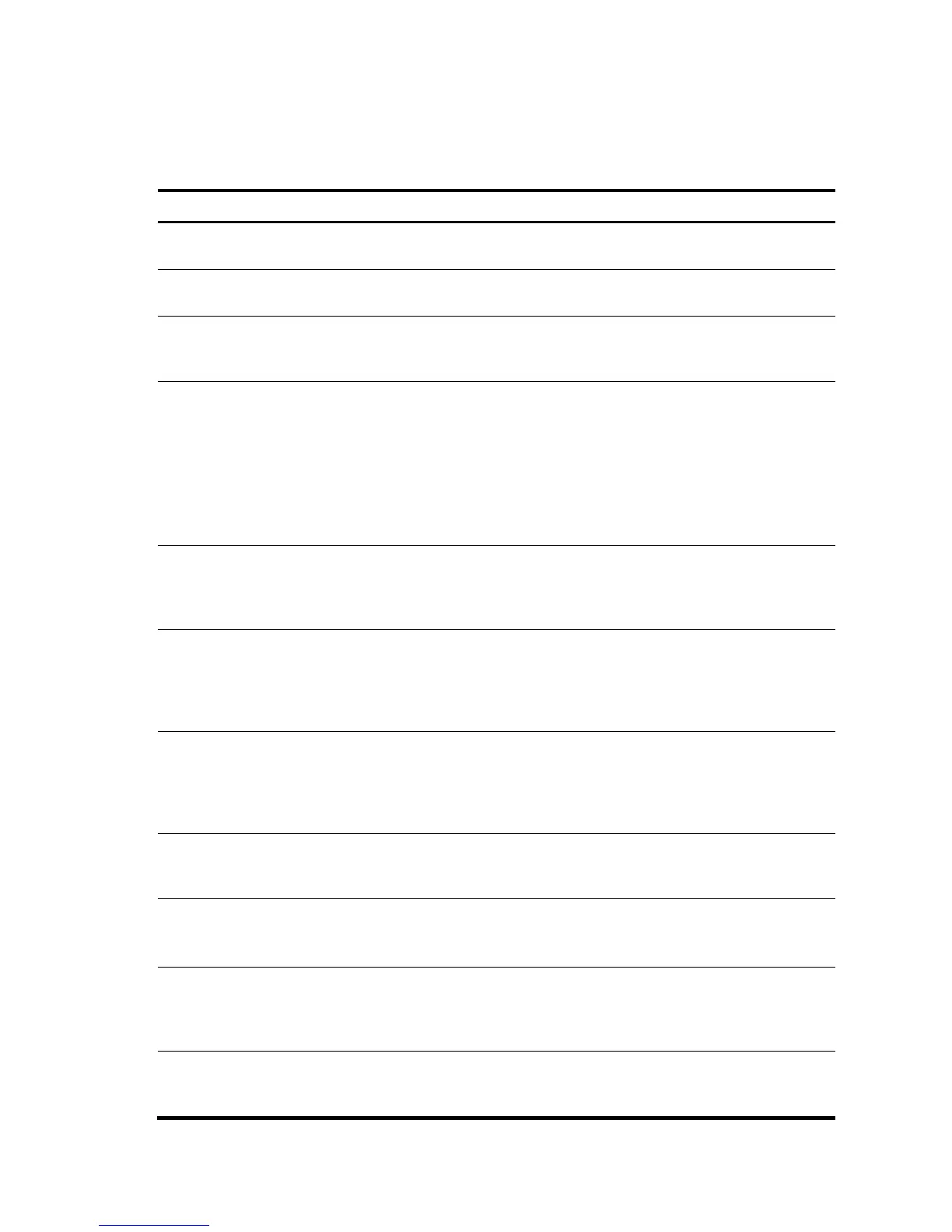171
Displaying and maintaining device management
configuration
Task Command Remarks
Display the system version information.
display version [ | { begin | exclude
| include } regular-expression ]
Available in any view
Display the system clock information.
display clock [ | { begin | exclude |
include } regular-expression ]
Available in any view
Display or save the operation statistics of
multiple functional modules.
display diagnostic-information [ |
{ begin | exclude | include } regular-
expression ]
Available in any view
Display CPU usage statistics.
display cpu-usage [ slot slot-number
[ cpu cpu-number ] ] [ | { begin |
exclude | include } regular-
expression ]
display cpu-usage entry-number
[ offset ] [ verbose ] [ slot slot-
number ] [ | { begin | exclude |
include } regular-expression ]
Available in any view
Display CPU usage history statistics in a
chart.
display cpu-usage history [ task
task-id ] [ slot slot-number [ cpu
cpu-number ] ] [ | { begin | exclude |
include } regular-expression ]
Available in any view
Display information about subcard, USB or
hardware on the device.
display device [ usb ] [ [ slot
slot-number [ subslot subslot-
number ] ] | verbose ] [ | { begin |
exclude | include } regular-
expression ]
Available in any view
Display device electrical label information.
display device manuinfo [ slot
slot-number [ fan fan-id | power
power-id |subslot subslot-number ] ]
[ | { begin | exclude | include }
regular-expression ]
Available in any view
Display device temperature information.
display environment [ slot slot-
number ] [ | { begin | exclude |
include } regular-expression ]
Available in any view
Display device fan operating state.
display fan [ slot slot-number
[ fan-id ] ] [ | { begin | exclude |
include } regular-expression ]
Available in any view
Display device memory usage.
display memory [ slot slot-number
[ cpu cpu-number ] ] [ | { begin |
exclude | include } regular-
expression ]
Available in any view
Display device power state.
display power [ slot slot-number
[ power-id ] ] [ | { begin | exclude |
include } regular-expression ]
Available in any view
